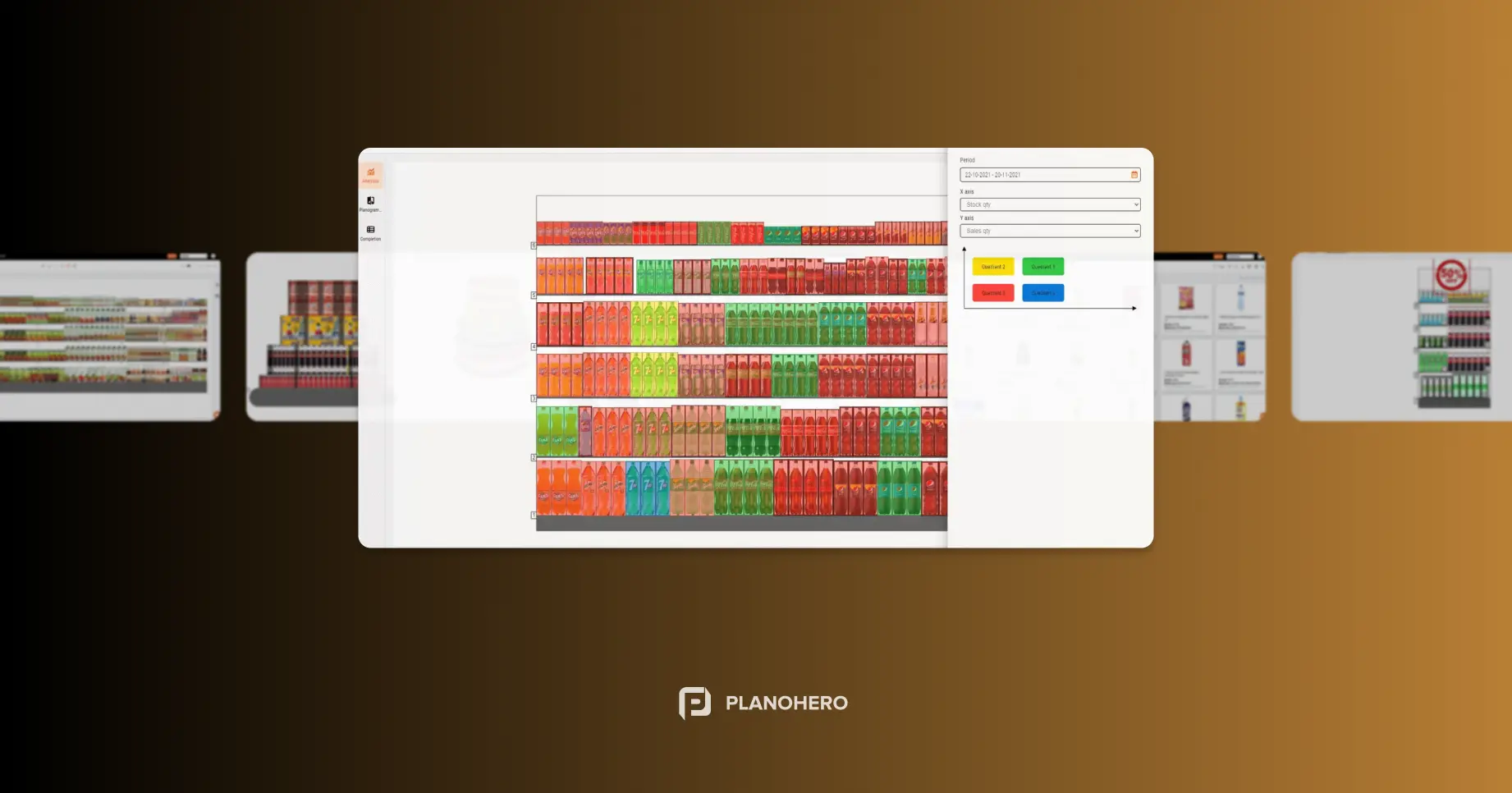Un planograma adecuado es la clave del éxito de ventas
Un planograma no es sólo la disposición de un estante, sino una herramienta vital en la venta al por menor. Define la ubicación exacta de cada producto, lo que determina si los clientes lo verán o no.
Crear un planograma es un proceso estratégico. El resultado se medirá por la eficacia con que se comercialice la mercancía. Por lo tanto, es fundamental que la exposición en el lineal se ajuste exactamente al planograma creado. Para lograrlo, es importante establecer un proceso de creación, ejecución y control del cumplimiento del planograma utilizando herramientas fáciles de usar.
Herramientas para crear planogramas
A menudo, los planogramas se crean en Excel, en forma de tablas regulares con nombres de productos. Pero este tipo de planogramas tiene una serie de desventajas. Los productos pueden confundirse fácilmente, porque los nombres de las diferentes SKU pueden ser similares, y es muy difícil añadir imágenes. Como resultado, habrá muchas imprecisiones al realizar la distribución en la tienda. Un planograma de este tipo tampoco funcionará durante la caja. El comerciante puede equivocarse fácilmente y no darse cuenta de la discrepancia entre el expositor y el planograma. También surgen dificultades cuando hay muchos planogramas y hay que actualizarlos constantemente.
Para aumentar la utilidad de los planogramas y facilitar la vida de los minoristas, se ha desarrollado el software de creación de planogramas PlanoHero. Se trata de una cómoda herramienta para automatizar el proceso de creación de planogramas. La solución ayuda a crear planogramas, editarlos fácilmente, enviarlos a las tiendas, hacer un seguimiento de la correcta colocación de los productos en el lineal y obtener análisis detallados.
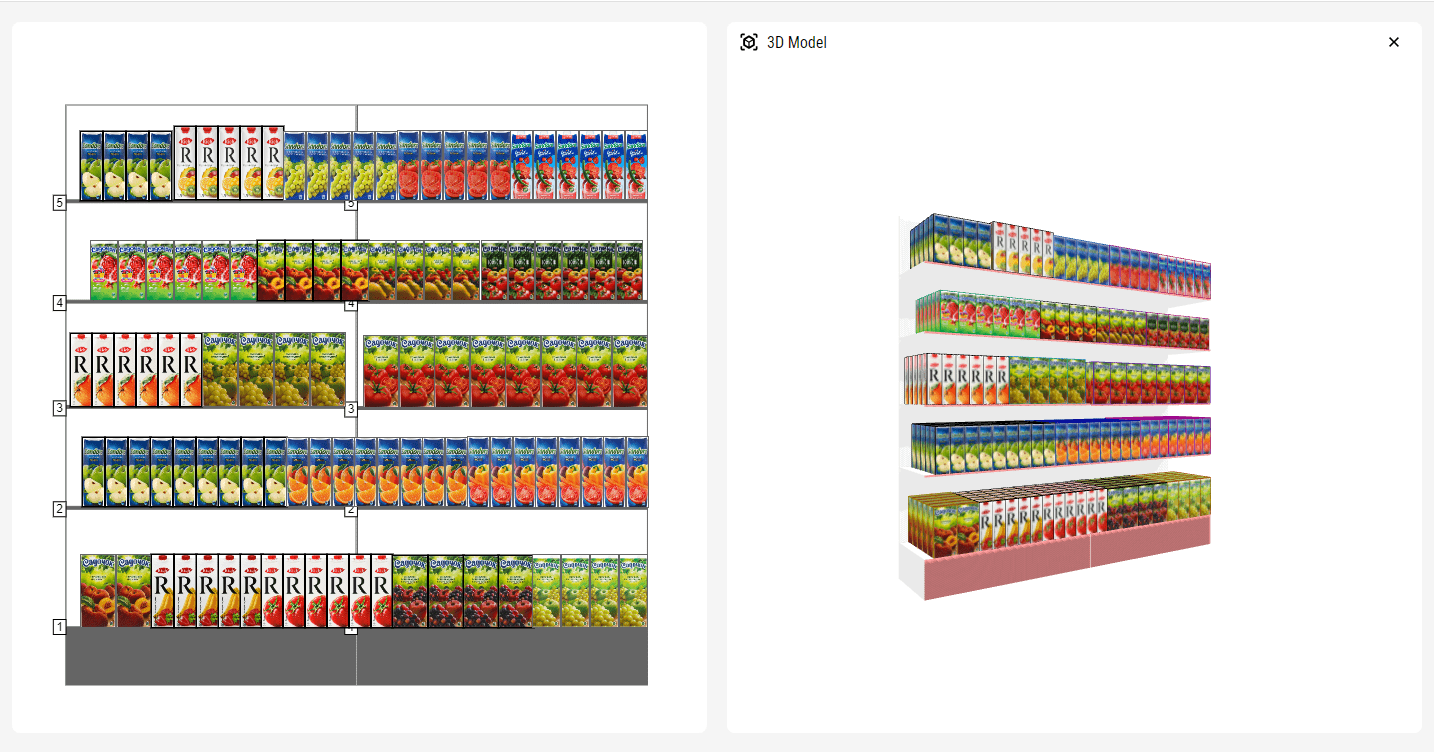
Planograma en el servicio PlanoHero
Ventajas de PlanoHero:
- Los planogramas se crean más rápido que en Excel.
- El servicio PlanoHero cubre todo el proceso de planogramación: el proceso de creación de planogramas, la configuración del expositor, el control de la ejecución de los planogramas en la tienda y el análisis de su eficacia.
- Interfaz fácil de usar y posibilidad de trabajar con planogramas en toda la red.
- Actualización rápida de los productos desde la biblioteca de imágenes del servicio: búsqueda integrada de imágenes y tamaños de productos.
- Fácil integración con Planohero. Todos los datos se cargan directamente en la base de datos PlanoHero.
- Fácil acceso a los planogramas tanto desde la versión de escritorio como desde la aplicación móvil PlanoHero.
- Formación de planogramas con la ayuda de la inteligencia artificial (IA).
Veamos cómo utiliza exactamente el servicio PlanoHero la inteligencia artificial para generar planogramas.
Planograma con IA
Los especialistas de PlanoHero han implementado recientemente la inteligencia artificial en la funcionalidad del servicio «Layout Rules». Ahora los usuarios del servicio pueden crear rápidamente diseños en el planograma con la ayuda de la IA. El módulo actualizado del servicio «AI Layout Rules» permite generar al instante reglas para la colocación de los productos en las estanterías y aplicarlas en cualquier tienda de la cadena.
Para crear su propia disposición con ayuda de la inteligencia artificial, debe describir sus requisitos para crear una regla de disposición en el planograma. Por lo tanto, debe escribir en un campo de texto cómo deben colocarse los productos en el planograma. Como resultado, la inteligencia artificial convertirá el texto en una regla de disposición y establecerá automáticamente todos los ajustes adecuados en el planograma.
Al mismo tiempo, puede utilizar una indicación ya preparada para crear una disposición. Por ejemplo, puede crear una disposición vertical por marca, teniendo en cuenta las cifras de ventas (en la imagen siguiente).
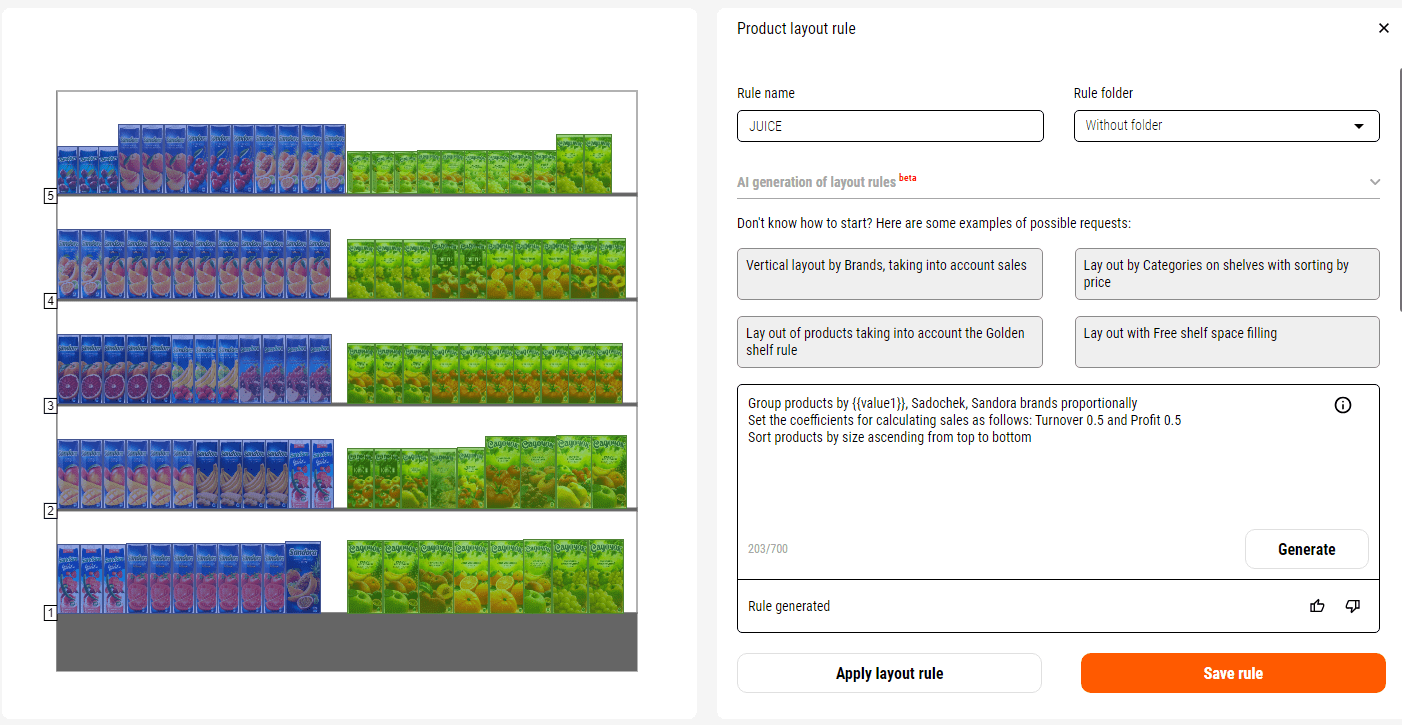
Reglas de disposición basadas en Inteligencia Artificial en el servicio PlanoHero
La creación de disposiciones en el planograma basada en inteligencia artificial le permite tener en cuenta los porcentajes de exposición previstos o los ratios de ventas para calcular la colocación de los productos en los lineales. Al crear una consulta, puede describir las condiciones de disposición con el máximo detalle: agrupar los productos por categoría, marca, lineal y ordenarlos por precio o limitar el número de caras o la altura de la disposición. Y lo que es más importante, las reglas creadas por la IA pueden aplicarse inmediatamente a otros planogramas de cualquier tienda de la cadena.
La IA ayuda a crear reglas de exposición óptimas para una utilización eficaz del espacio y un aumento de las ventas.
El uso de la inteligencia artificial ayuda a agilizar el trabajo de maquetación y a evitar errores en la creación de planogramas. Este enfoque ahorra tiempo a los especialistas para configurar manualmente la exposición, y les permite centrar su atención en otros procesos importantes de la cadena.
¡Genere su disposición perfecta en unos pocos clics! ¡Pruebe la demo gratuita del software de planogramas PlanoHero
¿Buscas un servicio para crear planogramas?
Prueba la versión demo gratuita de PlanoHero