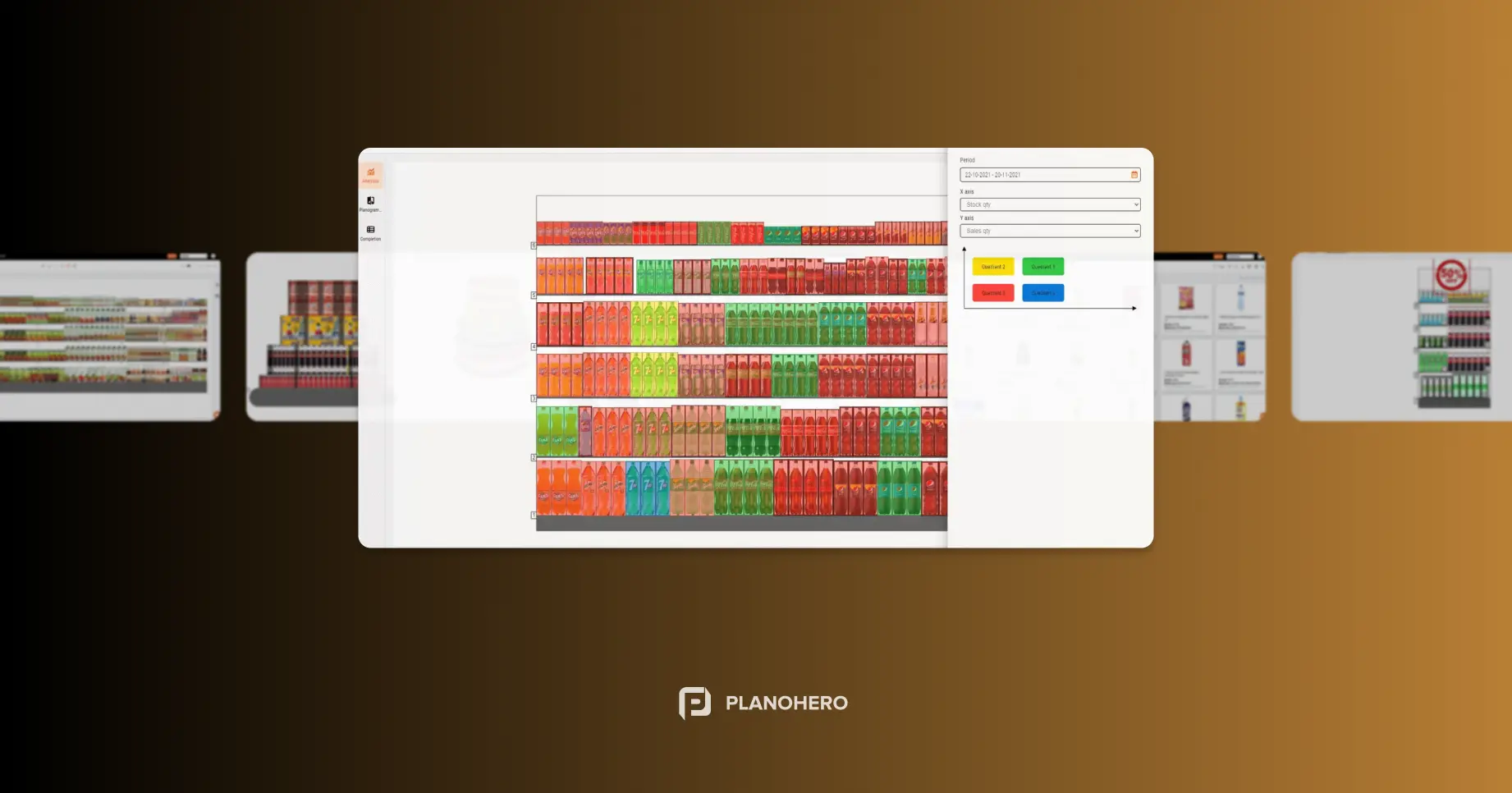1. ¿Qué es un planograma?
Un planograma es un diseño detallado de los productos en los estantes de una tienda. Es un esquema digital destinado a atraer la atención de los clientes hacia los productos y aumentar la rotación. El planograma muestra la configuración del equipo minorista (dimensiones, número de estantes), lo que permite planificar la reposición de los estantes y personalizar la disposición de manera efectiva.
Los principales objetivos de los planogramas
Los planogramas son guías altamente personalizadas que dirigen la atención del cliente hacia los productos clave. Están diseñados para colocar los productos de manera que se maximicen las ventas y se proporcione comodidad al cliente de forma eficiente. Facilitan la navegación por la gama de productos.
El objetivo principal de los planogramas es aumentar las ventas y las ganancias mediante una colocación eficiente de los productos. Es decir, optimizar el uso del espacio comercial para incrementar la eficacia de cada metro cuadrado.
Un planograma también es una herramienta de control de la rotación. Por lo tanto, uno de los objetivos es adherirse a la estrategia de surtido y mantener los niveles de existencias en un punto óptimo. Gracias a la reproducción precisa del plan del diseño seleccionado, los planogramas también simplifican el inventario.
El proceso de creación de un planograma
Para desarrollar un planograma eficaz, un minorista debe primero analizar las ventas, el surtido de productos, el comportamiento del cliente y las características del espacio comercial.
El siguiente paso es identificar las categorías de productos y su papel en las ventas.
Después de eso, se crea un plan detallado de colocación de productos en los estantes, que debe reflejar los objetivos estratégicos de la tienda y ofrecer la máxima comodidad para los clientes.
Es recomendable utilizar un software especializado para crear un planograma que permita gestionar la disposición de los productos y realizar ajustes rápidamente.
Un análisis y prueba minuciosos de los resultados de la disposición de productos te ayudarán a optimizar el planograma, aumentar la eficiencia del estante y mejorar las ventas.
2. ¿Cómo hacer una correcta disposición de productos?
Desarrollar un planograma es un proceso que requiere un análisis profundo y una planificación estratégica.
Etapas del desarrollo del planograma:
-
Recopilación y análisis de datos sobre ventas, demanda y comportamiento del cliente.
-
Identificación de las categorías de productos y su priorización según la rentabilidad y la frecuencia de compra.
-
Desarrollo de un concepto de disposición que armonice con el concepto general de la tienda.
-
Creación del planograma y su personalización con la ayuda de una herramienta especializada, como PlanoHero.
-
Prueba del planograma en el área de ventas y análisis de la efectividad de la disposición.
-
Toma de la decisión final e implementación del planograma de forma continua.
Tener en cuenta los factores de comportamiento de los clientes permite aumentar la efectividad del planograma y estimular las ventas.
5 principios principales de una disposición correcta:
Comodidad – todos los productos deben estar dispuestos de modo que sean fáciles de alcanzar y que todo el surtido sea visible en el estante.
Estandarización – la disposición de las categorías de productos en toda la cadena debe ser similar y ayudar a crear un concepto de tienda unificado y reconocible.
Seguridad – los productos voluminosos no deben colocarse en los estantes superiores. Además, todos los productos deben estar al alcance de la mano.
Compatibilidad – existen reglas específicas para la vecindad de productos y el cross-merchandising en la colocación de categorías: por ejemplo, el café y el té suelen colocarse junto a productos de confitería.
Disponibilidad – el estante debe estar siempre lleno de productos, pero sin sobrecargarse.
3. ¿Qué tipos de disposición utilizan las tiendas?
Un merchandising efectivo puede ser la clave para aumentar las ganancias.
Las tiendas distinguen entre varias estrategias básicas de disposición: horizontal, vertical, por bloques, en palets y en exhibidores.
Cada una de ellas tiene como objetivo garantizar la máxima visibilidad de los productos y la comodidad del cliente al elegir y comprar.
Se utilizan diferentes técnicas de disposición según el tipo de producto y el público objetivo.
Esto permite presentar el surtido de manera óptima y crear un espacio comercial atractivo.
Es importante recordar que, según el flujo y el tráfico de los clientes, puede requerirse un enfoque individual para cada zona de la tienda.
4. ¿Qué es la colocación vertical de productos?
La exhibición vertical es la disposición de los productos de arriba hacia abajo en una línea vertical.
El concepto básico de la exhibición vertical es que al colocar los productos en los estantes unos encima de otros, se facilita a los clientes encontrar lo que buscan.
Al colocar los productos más populares a la altura de la línea de visión del cliente, estos productos tienen una mayor visibilidad que los de menor rotación.
La exhibición vertical permite a los clientes permanecer en una misma posición mientras siguen la disposición vertical de los productos de arriba hacia abajo.
El merchandising vertical hace que el producto sea accesible tanto para adultos como para niños.
Este enfoque se utiliza a menudo para vender, por ejemplo, juguetes y artículos de papelería como crayones, latas de pintura, plastilina y masa de modelar.
Las exhibiciones verticales de juguetes también son las más fáciles de usar para crear atractivos “arcoíris” de bloques de colores, donde se puede presentar el producto a la altura de los ojos tanto para niños como para adultos.
5. ¿Qué es la colocación horizontal de productos?
En una disposición horizontal, los productos se colocan a lo largo de los estantes de izquierda a derecha.
Esta opción es la más común y se utiliza en la mayoría de las tiendas.
Con una exhibición horizontal, puedes colocar los productos más pequeños en la mitad superior de los estantes, usando una progresión horizontal para las diferentes opciones y precios.
Coloca los productos más grandes y pesados en los estantes inferiores.
Los productos pesados se venden mejor a alturas más bajas porque son más accesibles y seguros de tomar.
También puedes usar una disposición horizontal para diferenciar los productos para adultos en la parte superior y los productos para niños en la parte inferior del estante.
6. ¿Qué es una disposición por bloques?
Según la colocación de productos en bloques, los productos relacionados o pertenecientes a categorías y subcategorías similares se agrupan en un solo lugar en el planograma.
Este método implica, por ejemplo, agrupar productos de la misma marca.
Esto promueve el reconocimiento de marca y facilita a los clientes encontrar los productos correctos.
La disposición de marca se utiliza con mayor frecuencia para hacer que una marca en particular sea más reconocible entre otras.
El bloque corporativo es un espacio dedicado en el estante para los productos de un fabricante específico.
Tal disposición de productos atrae la atención de los clientes mediante el contraste y el color, a diferencia de otros tipos de disposición.
Una disposición de marca aumenta el tiempo que los visitantes pasan cerca de los estantes con esos productos y crea el efecto de un expositor publicitario.
7. ¿Cómo crear un planograma?
Para hacer un planograma eficaz se deben considerar varios criterios, incluidos las características del producto, la demanda del cliente y la optimización del espacio.
Primero, a cada producto se le asigna un lugar específico en el estante según su importancia, demanda o estacionalidad.
Esto tiene como objetivo aumentar la visibilidad de los productos más vendidos y simplificar el proceso de compra para los clientes.
El diseño del planograma debe garantizar que los productos sean fáciles de ubicar y accesibles para los clientes.
Usando software especializado, como el servicio PlanoHero, puedes facilitar enormemente el proceso de creación de planogramas, el seguimiento de nuevos productos, la rotación de artículos y la personalización de los diseños según las necesidades de tu tienda.
-
Elige un programa para planogramación.
-
Dibuja el plano de la tienda y crea el equipo utilizando el constructor de PlanoHero.
-
Crea un planograma en el equipo ya diseñado.
-
Personaliza la disposición del planograma.
-
Ten en cuenta todos los detalles.
-
Agrupa los productos por categoría, marca, proveedor o en función de ventas previas.
-
Intenta crear tus propias reglas para mostrar productos en un planograma utilizando la función Layout Rules del servicio PlanoHero.
-
Crea planogramas.
-
Pruébalos, verifica su implementación, rastrea las ventas y realiza ajustes si es necesario.
No permitas que los mejores espacios de los estantes se asignen a productos con bajo rendimiento.
Cumplimiento del planograma
Seguir el planograma es fundamental para mantener el orden y la lógica en una tienda.
Sirve como una herramienta de navegación que ayuda a los clientes a encontrar los productos más fácilmente.
La correcta implementación de planogramas en las tiendas reduce la cantidad de ventas perdidas, ya que el producto siempre está disponible en su lugar, fortaleciendo la marca en la mente del cliente y ayudando a construir lealtad.
La ejecución precisa de los planogramas también ayuda a mejorar la eficiencia del personal y reduce el tiempo dedicado a reponer productos y limpiar estantes.
8. ¿Por qué es esencial seguir los planogramas?
Cumplir con el planograma garantiza la coherencia en la disposición de los productos y contribuye a un crecimiento estable de las ventas.
Gestionar la percepción visual del espacio comercial según el planograma facilita el acceso a los productos, optimiza los procesos de compra y mejora la navegación del cliente.
Con una organización competente de la disposición, puedes aumentar significativamente la proporción de compras impulsivas, lo que a su vez impulsa el crecimiento de los ingresos de la tienda.
El uso de planogramas ayuda a establecer un mejor control sobre el inventario.
Esto reduce significativamente la posibilidad de faltantes de productos, lo cual es crucial para mantener un alto nivel de servicio al cliente y minimizar pérdidas.
La correcta ejecución de los planogramas mejora el potencial de marketing en el área de ventas, promueve una percepción positiva de la marca, atrae nuevos clientes y mantiene la lealtad de la base de clientes existente.
Por lo tanto, un planograma efectivo es una herramienta importante para garantizar una colocación de productos de alta calidad y lograr los objetivos estratégicos del negocio.
9. ¿Cómo leer un planograma?
Un planograma bien diseñado te indicará la ubicación de cada artículo.
Para que un gerente de tienda coloque correctamente los productos según el planograma, debe leerlo correctamente y comprender el tipo, tamaño y características de los productos y del equipo en el que se muestran.
Un planograma es una instrucción para la correcta colocación de cada SKU en tu tienda.
Un error al leer el planograma significa un error en la disposición.
Entonces, todo el trabajo previo del merchandiser, del gerente de categoría, del especialista en marketing y del planificador será en vano.
Y los resultados de tal disposición serán difíciles de predecir y analizar.
Para leer el planograma, debes prestar atención a la escala, que muestra las dimensiones reales de los estantes y los productos.
La posición de los productos en los estantes también es esencial: el peso y empaque, su cantidad en los estantes y las reglas de rotación.
Cada detalle del planograma indica la lógica de la disposición y busca maximizar las ventas y la interacción con el cliente.
Los gerentes deben comprender cómo leer un planograma para colocar correctamente los productos en la tienda.
Enfócate en los parámetros
Un planograma detallado permite leer y entender todos los elementos y ubicaciones:
artículo, código de barras, proveedor, orden de profundidad/altura, número de frentes, inventario, existencias, cantidad restante, etc.
Presta atención a las especificaciones de cada SKU y a las características del equipo.
Tipo de equipo
El gerente de tienda debe conocer el equipo del planograma: diferentes estanterías, refrigeradores, vitrinas, soportes y exhibidores publicitarios.
Por lo tanto, es esencial reconocer el tipo de equipo en el plano y colocar los productos en la tienda en consecuencia.
Identificación de productos, marcas, categorías y grupos de productos
Para ejecutar correctamente los planogramas, el gerente debe identificar los productos y marcas en el planograma y sus parámetros.
Comprendiendo las marcas, los SKU, la agrupación y la compatibilidad de productos, el gerente puede combinar los artículos correctamente con los ya ubicados en los estantes.
Este es el momento más crítico: un pequeño error puede causar una caída en las ventas o afectar negativamente la reputación de la marca.
Cumplimiento del planograma
Los gerentes deben saber cómo organizar los productos según el planograma.
Los planogramadores pueden modificar los planogramas activos o crear nuevos según la demanda, la temporada o la campaña de marketing.
Tus empleados deben recibir y ejecutar los planogramas a tiempo, colocando los productos y asegurando que cada artículo esté en la cantidad y el lugar correctos.
Tecnologías para la gestión de planogramas
10. ¿Qué software debe utilizarse para trabajar con planogramas?
El uso de tecnologías modernas mejora la gestión efectiva de los planogramas.
El software de planogramas ofrece la posibilidad de crear planos de tiendas y puntos de venta, optimizar el surtido y automatizar el proceso de planogramación.
Gracias al módulo analítico incorporado en este servicio, los minoristas pueden evaluar con precisión la eficacia de cada producto en el estante y realizar rápidamente los ajustes necesarios.
PlanoHero – una herramienta moderna para la planogramación
PlanoHero contiene funcionalidades diseñadas para simplificar todos los aspectos de la disposición de productos, desde la visualización hasta el análisis de ventas.
Combinar la creación y ejecución de planogramas es esencial para el funcionamiento eficiente de toda la cadena.
Al usar software de planogramación como PlanoHero, los minoristas pueden simplificar el proceso, optimizar el espacio, mejorar la colocación de productos y, en última instancia, aumentar las ventas.
Invertir en soluciones adecuadas de planogramas permite adaptarse rápidamente al mundo cambiante del comercio minorista y crear disposiciones visualmente atractivas que atraen clientes y fomentan el crecimiento del negocio.
La experiencia de nuestros clientes al usar el servicio muestra una reducción en los costos de impresión de planogramas y en los gastos relacionados con las inspecciones de tiendas.
Con la ayuda del servicio, el minorista obtiene una reducción de costos y un sistema unificado que integra todos los niveles de los procesos comerciales
¿Buscas un servicio para crear planogramas?
Prueba la versión demo gratuita de PlanoHero