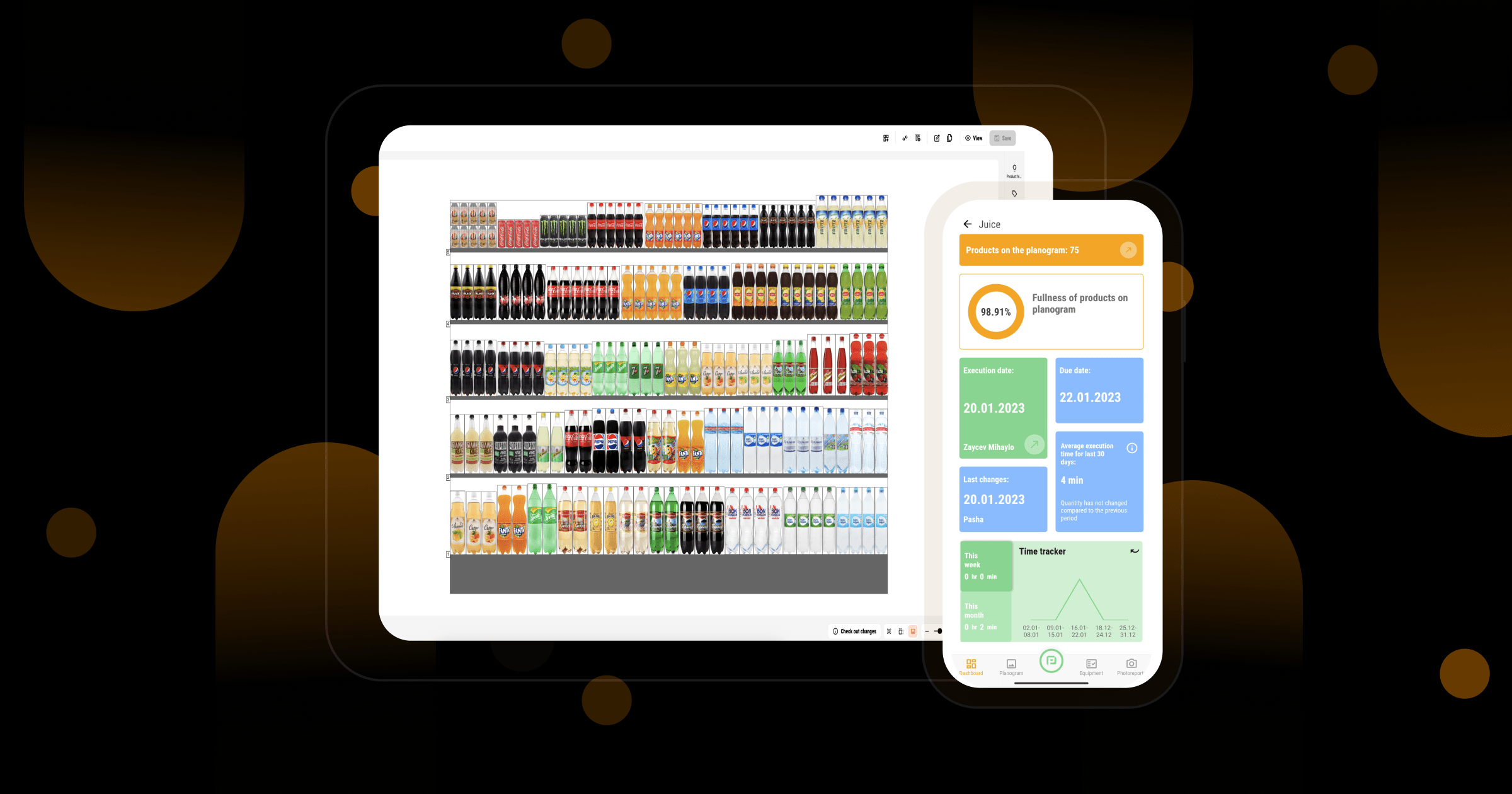
Technologies Transforming Retail: Planogramming Automation for Retail Chains
Contents:
1. Manual Processes vs Automation
2. Programs for Creating Planograms
4. Automation of Planogramming in the Service PlanoHero
Merchandising plays a pivotal role in increasing product visibility on shelves and driving sales through attractive layouts. But how to make merchandising more efficient and productive for retailers?
In this article, we will explore techniques for streamlining merchandisers' tasks, optimizing the planogramming process within retail chains, and achieving the highest level of planogram compliance.
Manual vs. Automated Processes
Some retailers use manual methods when dealing with planograms and store layouts. They continue to create planograms manually, typically within Excel. However, Excel proves to be an unsuitable tool for planogram management, as it lacks the flexibility to incorporate product images and keep layouts up to date. And it is unlikely that Excel developers could ever imagine that spreadsheets would be used for planograms.
The process of manual planogram creation makes the merchandiser responsible for making every decision about the layout. They must juggle a substantial amount of information while considering various criteria for configuring the layout, such as analyzing sales performance and accounting for product categorization. This approach is both time-consuming and requires a lot of effort.
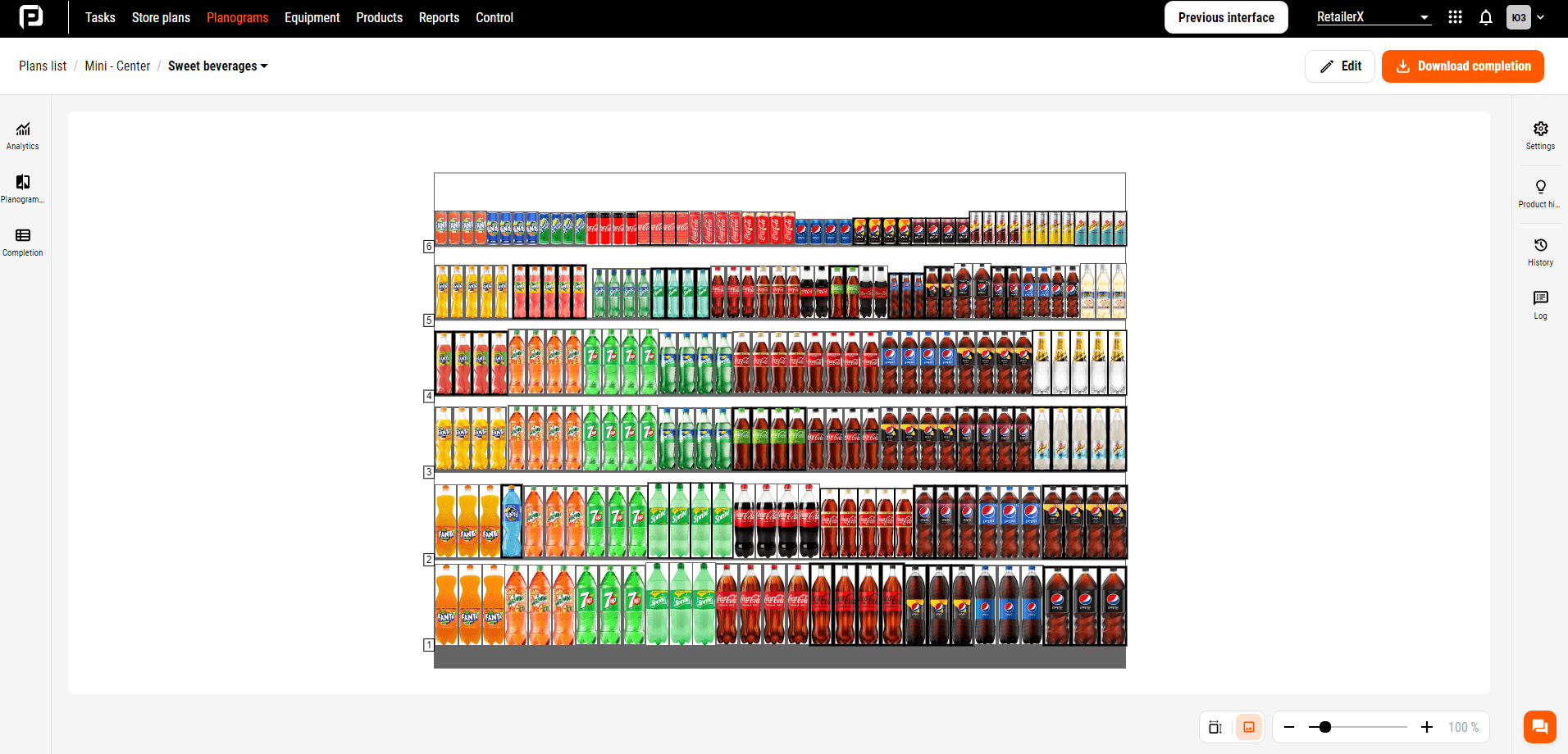
Layout of beverages
Software for Creating Planograms
While some retailers rely on specialized software like SmartDraw, Scorpion, and JDA for planogram creation, these tools primarily focus on simplifying the planogram design aspect and product placement. However, they lack integrated functionalities like sharing planograms with stores, verifying layout compliance with planograms, or assessing planogram effectiveness.
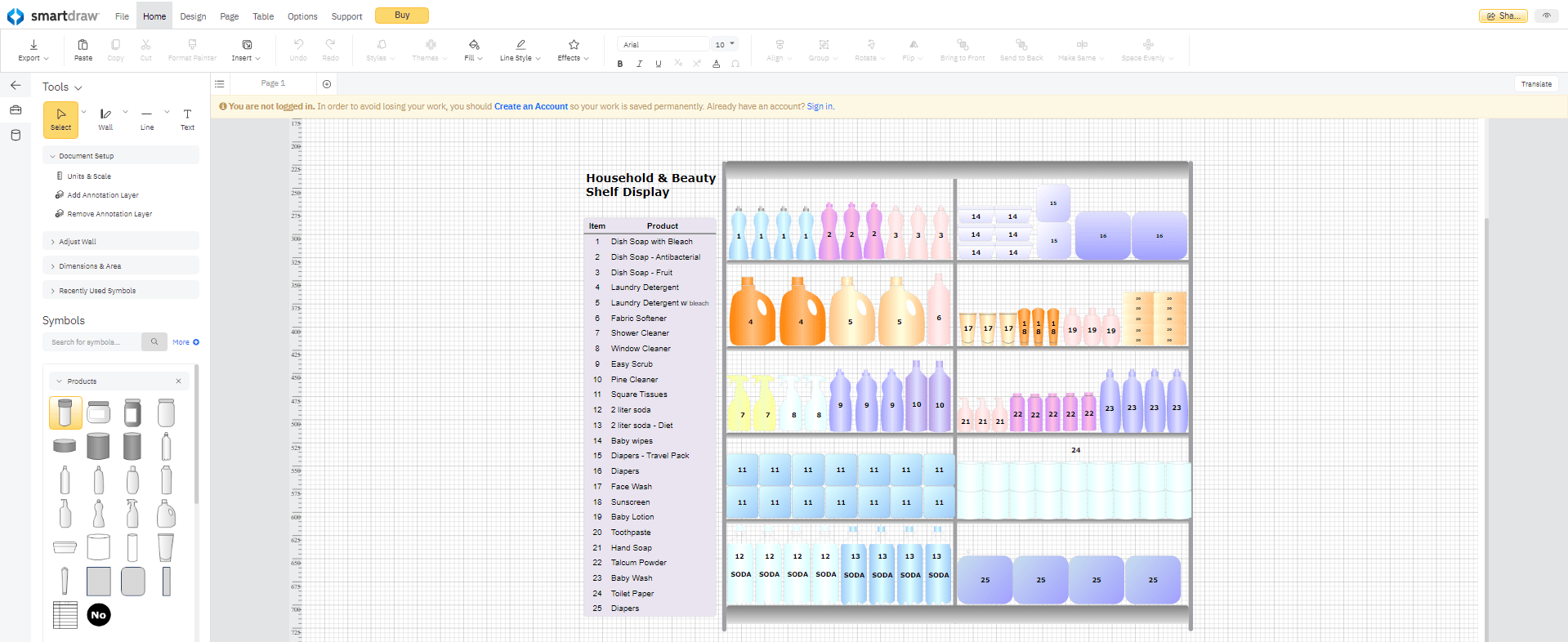
SmartDraw program for planogram creation
Sharing Planograms
Retailers who do not utilize planogramming software resort to alternative methods for sharing planograms. Often, merchandisers assign tasks and communicate with store managers and colleagues through messaging apps such as Telegram, Viber, or WhatsApp. While this approach is undoubtedly convenient, it comes with a few noteworthy drawbacks. Sending planograms through messaging apps makes it challenging to monitor, structure, and archive all planogram-related information and their statuses. Moreover, complications arise when there is a need to send multiple planograms, ranging from several dozen to hundreds, simultaneously. Standard messengers are not capable of carrying out such operations.
Manual processes, planogram builders, and messengers can’t cover all the stages of planogramming. In this case, retail processes are separated and not synchronized. In addition, retailers have to organize physical inspections of layout in the stores. This is time-consuming. Lack of proper control causes problems with inventory tracking, product availability, layout compliance, and internal communication.
Since automation has come along, chains are rethinking the entire merchandising process.
IT solution for merchandising automation covers all planogramming processes: from creating planograms to monitoring their in-store execution. This is the PlanoHero service, one of Datawiz's products. The service is designed to speed up the process of planogramming for store chains, combine all processes in a single system, and save time and resources.
Features of the PlanoHero service:
- creating a store plan;
- commercial equipment builder;
- creation of planograms;
- layout rules generation with the help of AI;
- sharing planograms;
- control over the planogram execution with the help of photo reports;
- access to planograms via the PlanoHero mobile app;
- analytics of in-store sales.
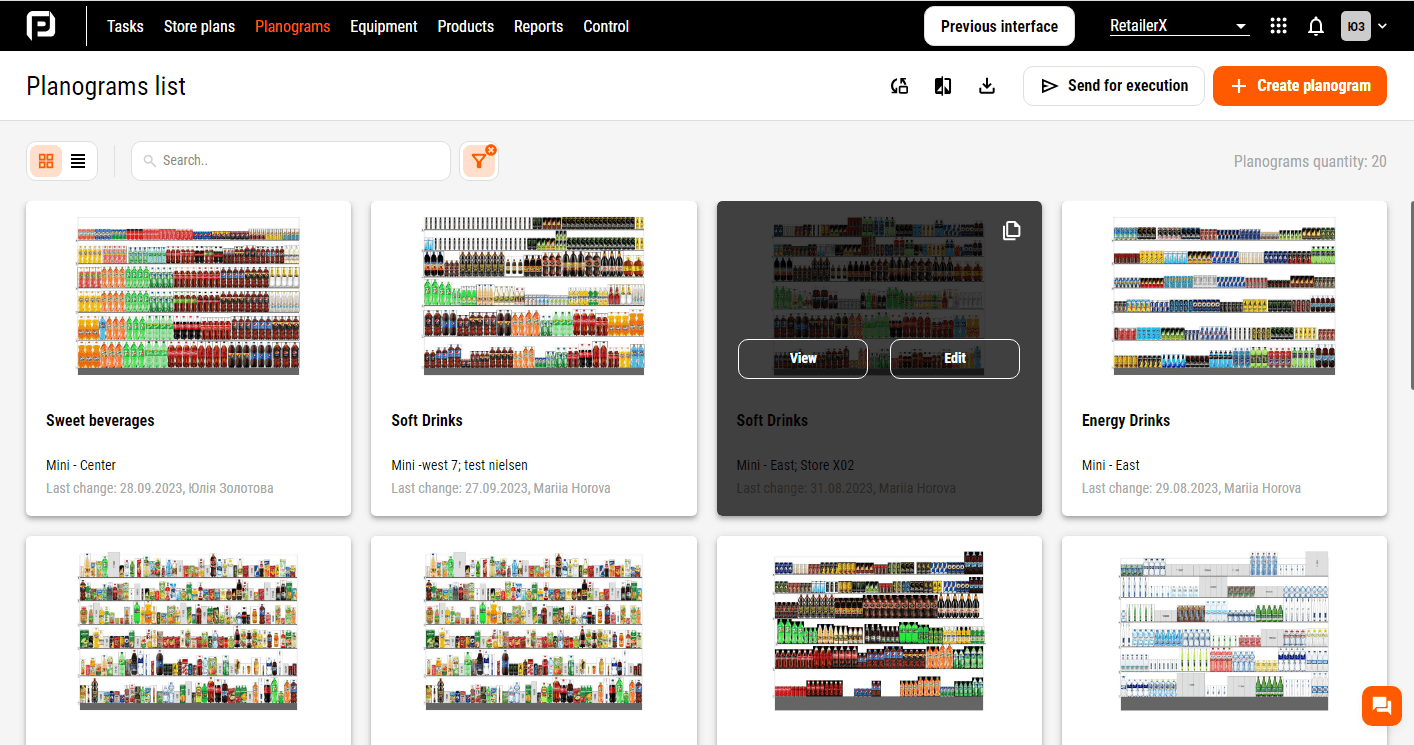
Interface of PlanoHero service
Planogramming Automation with PlanoHero
PlanoHero makes planogram creation a breeze. Effortlessly arrange products on your planogram with a simple drag-and-drop. You can also customize the layout of the products on the planogram, taking into account:
- product/equipment parameters;
- sales data;
- agreements with suppliers;
- merchandising principles.
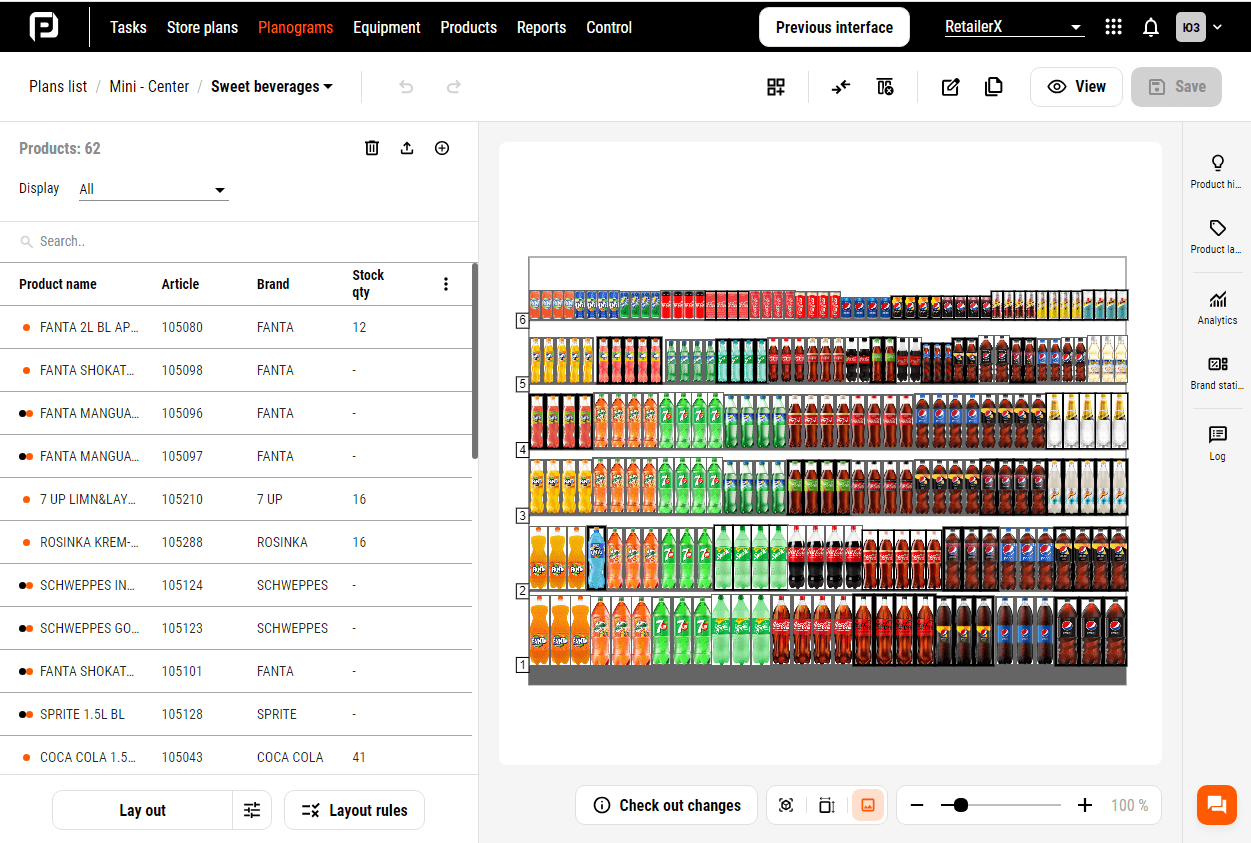
Layout of products in PlanoHero service
Merchandisers can easily place products using their own layout rules with the help of the service. Having created rules for grouping products, they can be automatically applied to other planograms in different stores of the chain.
Moreover, the PlanoHero functionality allows you to create your own layout rule using artificial intelligence. This feature saves considerable time, as merchandisers can simply define the conditions for generating the rule and immediately receive the desired layout on the planogram.
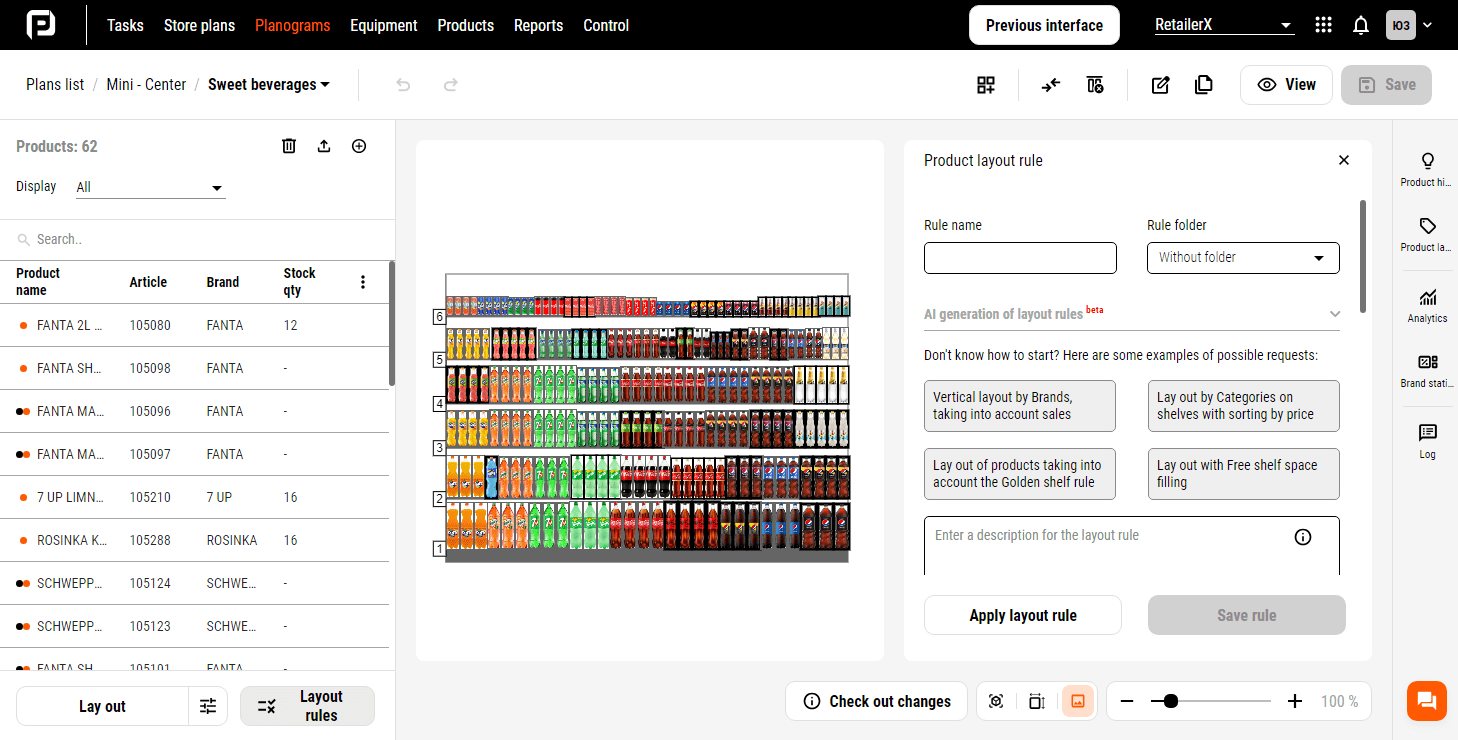
AI generation of layout rules in PlanoHero
PlanoHero offers a solution to the complexities of sending and monitoring planograms. The service allows you to send planograms to all stores simultaneously in a few clicks. In the web version of PlanoHero service, merchandisers create planogram tasks for managers and send them to stores. Managers in the store can receive the new planograms in the web version of the service or via PlanoHero mobile application.
PlanoHero app
PlanoHero App is a tool that helps to build effective communication between the central office and stores and makes it easier for teams to interact. Store managers receive notifications of new planograms in the app.
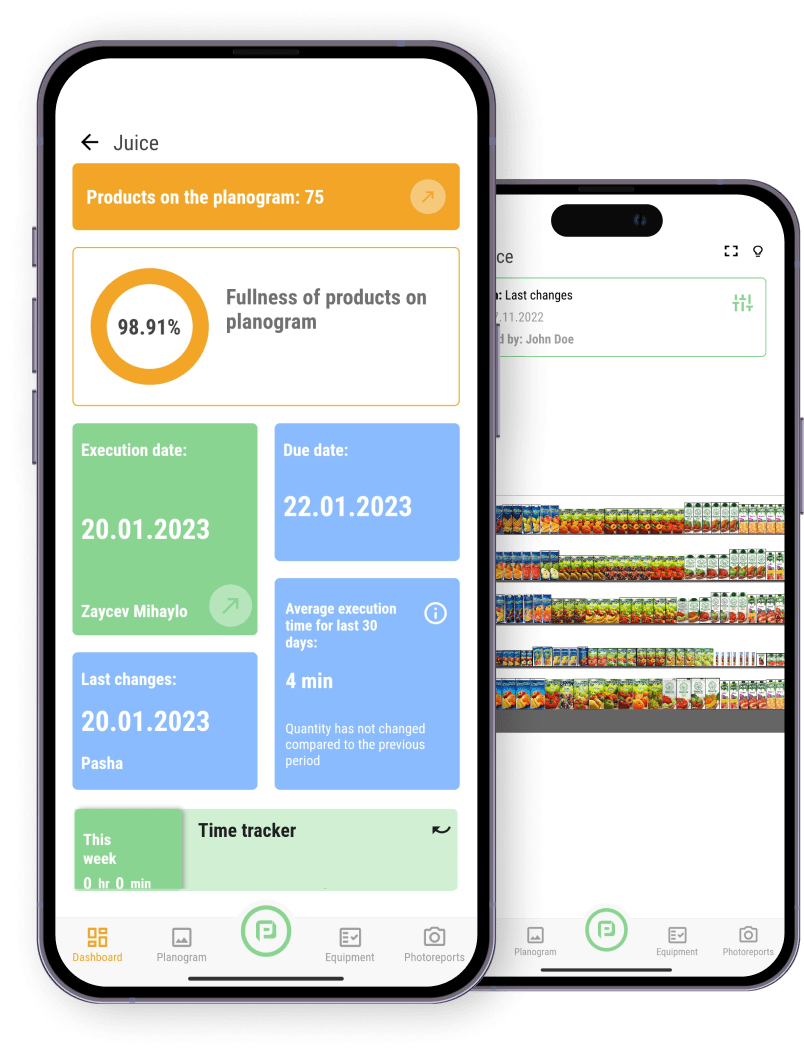
PlanoHero mobile app
Therefore, they no longer need to print out planograms to execute the layout in the stores. With PlanoHero app, managers can:
- view planograms and their configurations;
- quickly place products on the shelves according to the planograms in the app;
- create and send photo reports to the central office;
- quickly track the status of planogram execution and revision;
- view the layout in augmented reality (AR);
- track the execution time of the layout using a time tracker.
Automate Your Planogramming!
Successful retailers know that merchandising cannot rely on intuition or luck. It takes a lot of effort and knowledge to ensure the effective placement of products on store shelves. Or you can trust in technology and choose a tool to automate your planogramming.
Set up an efficient chain planogramming process with PlanoHero. It brings technology and expertise together to redefine the entire merchandising process. Try a free demo of PlanoHero for your chain!
¿Buscas un servicio para crear planogramas?
Prueba la versión demo gratuita de PlanoHero




