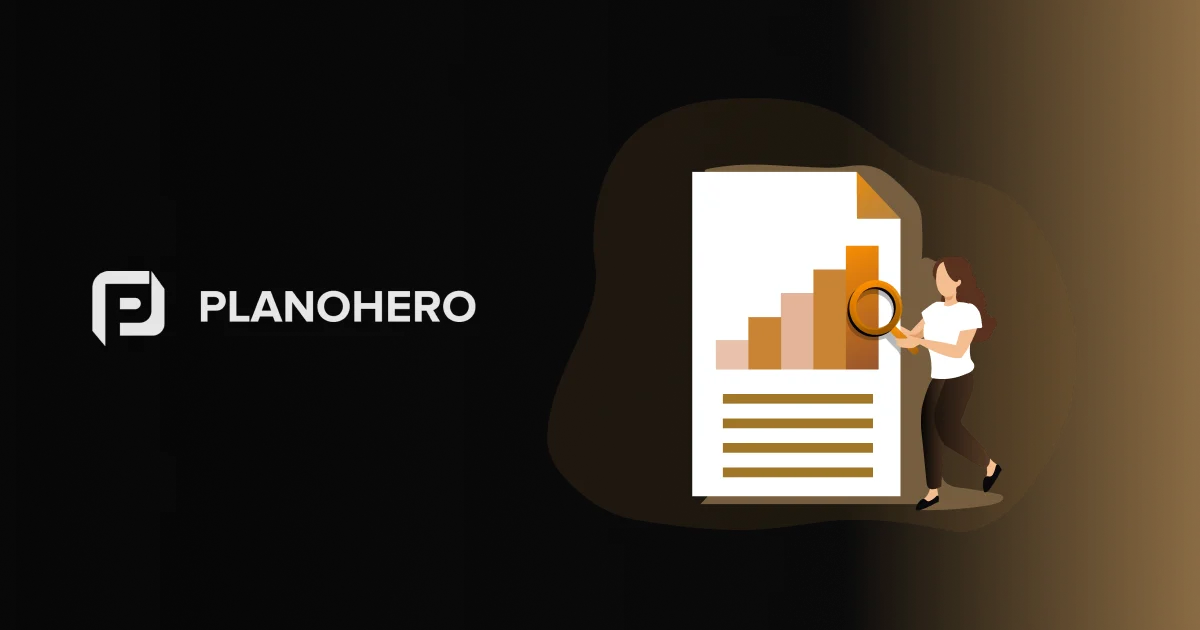Coraz więcej sprzedawców detalicznych odchodzi od papierowych planogramów na rzecz cyfrowych rozwiązań do zarządzania ekspozycją towarów. Cyfryzacja procesu planogramowania pozwala detalistom poprawić dokładność ekspozycji, przyspieszyć aktualizacje w punktach sprzedaży i zwiększyć wydajność operacyjną. Jednak detaliści często napotykają szereg barier przy wdrażaniu rozwiązań cyfrowych. Dzielimy się spostrzeżeniami naszego zespołu i komentarzami Antoniny Filińskiej, dyrektor Datawiz BI & PlanoHero.
„A jeśli planogramy są budowane w oparciu o analitykę, to sprzedaż kategorii wzrasta o 8-15%”.
Bariery na drodze do cyfryzacji merchandisingu sklepowego
1. Brak danych o towarach
„Bardzo często nie ma zdjęć lub rozmiarów towarów - bez tego trudno jest rozpocząć tworzenie planogramów”.
Na początek warto skupić się na kluczowych kategoriach, stopniowo wypełniając bazę danych odpowiednimi zdjęciami i parametrami towarów. Takie podejście pozwala nie tylko szybciej zacząć, ale także zbudować systematyczne podejście do wypełniania katalogu.
PlanoHero jest już zintegrowane z bazą danych Listex, więc nowi klienci otrzymują częściowo gotową bazę danych towarów, co znacznie ułatwia rozpoczęcie pracy. Ponadto zdjęcia towarów można przesyłać za pomocą wbudowanej w platformę wyszukiwarki obrazów Google.
2. Brak planów sklepów i podziału na strefy
„Jeśli firma chce nie tylko rysować planogramy, ale także analizować ruch klientów lub rentowność różnych stref, plan sklepu jest niezbędny”.
Wgranie planów sklepu do systemu PlanoHero pozwala uzyskać pełny obraz przestrzeni i skutecznie podzielić ją na strefy. Ogólny plan sklepu z AutoCAD lub nawet obraz JPEG planu będzie dobrym początkiem wizualizacji.
Otwiera to drogę do analizy gorących i zimnych stref oraz oceny rentowności kategorii według lokacji.
3. Brak informacji o wyposażeniu
„Aby layout na planogramie był realistyczny, potrzebne są dokładne wymiary wyposażenia - półek, regałów, konstrukcji wyspowych”.
Tworzenie szablonów wyposażenia w PlanoHero wymaga przynajmniej podstawowych parametrów, o które można poprosić dostawcę. Pozwoli to na natychmiastową pracę z dokładnym układem punktu sprzedaży, unikając niedokładności w layoucie.
Im dokładniejsze dane dotyczące wyposażenia, tym lepsze odzwierciedlenie rzeczywistej sytuacji w sklepie.
Wskazówka: Jeśli nie masz gotowych rozmiarów regałów, skontaktuj się z dostawcą wyposażenia.
Utwórz bibliotekę wyposażenia dla każdego formatu sklepu, aby zaoszczędzić czas swoim zespołom.
4. Brak standardów ekspozycji
„Brakuje określonych zasad ekspozycji towarów: co jest na wysokości wzroku, a co poniżej, czy należy brać pod uwagę kierunek ruchu klienta. Bez standardów pracownicy eksponują towary intuicyjnie, a to zmniejsza efektywność merchandisingu” - mówi dyrektor Datawiz BI & PlanoHero.
Posiadanie podstawowych standardów znacznie ułatwia tworzenie skutecznych i ujednoliconych planogramów. Minimalizuje to subiektywizm w pracy różnych pracowników i pozwala na skalowanie procesu we wszystkich sklepach. Wprowadzenie wspólnych standardów pomaga ujednolicić ekspozycję w całej sieci i zapewnić lepszą prezentację kluczowych towarów. Takie standardy można nawet opracować na podstawie istniejących praktyk, a następnie je ulepszyć.
Wskazówka: Ustal, w jaki sposób wystawiać najważniejsze towary, jak tworzyć bloki i które artykuły powinny znajdować się na wysokości wzroku.
5. Opór wobec zmian ze strony zespołu
„Kolejną barierą jest opór pracowników. Przejście na nowy system oznacza zmianę procesów, a nie wszyscy pracownicy są od razu gotowi na zmiany. Często powodem jest brak zrozumienia, dlaczego jest to konieczne”.
Zaangażowanie zespołu na wczesnym etapie pomaga zbudować zrozumienie i akceptację nowego podejścia. Ważne jest, aby zaangażować zespół w proces od pierwszych kroków: wyjaśniać, pokazywać przykłady i szkolić. W ten sposób cyfryzacja merchandisingu przebiega płynniej i szybciej. Pracownicy mogą na przykład pomóc w zbieraniu danych o towarach lub testowaniu funkcjonalności programu.
Im bardziej zespół jest zaangażowany w proces, tym wyższy poziom zaangażowania i sukces wdrożenia planogramowania.
Wskazówka: Zorganizuj demonstrację dla zespołu, pokaż korzyści - jak planogram pomaga uniknąć pomyłek, duplikowania towarów i oszczędza czas na ekspozycji.
Wnioski
Jak widać, przejście na cyfrowy merchandising to nie tylko kwestia programu, ale także przygotowania, struktury danych i pracy zespołowej.
„Pracujemy nad tym, aby ułatwić sprzedawcom te zmiany. Dlatego PlanoHero oferuje wbudowane integracje, bazę danych produktów, specjalistyczne wsparcie i zespół, który przeprowadził wiele firm przez tę podróż” - podsumowuje Antonina Filińska, dyrektor Datawiz BI & PlanoHero.
I pamiętaj: nawet mały pierwszy krok w kierunku cyfryzacji merchandisingu może znacznie zwiększyć wydajność sieci.
Szukasz oprogramowania tworzenia planogramów?
Wypróbuj bezpłatną wersję demonstracyjną PlanoHero