Table of contents:
1. Manual creation of planograms.
2. Automation of planogram creation.
3. Drawbacks of manual creation of planograms.
4. Benefits of automated layout.
Planograms help retailers coordinate the placement of products to maximize their visual appeal and drive sales. In this article, we'll try to reveal their importance and explain the possibilities of automation as opposed to creating planograms manually.
Manual Creation of Planograms
Adherents of the traditional approach remember the days when planograms were created only manually in Excel or PowerPoint. In the case of Excel, the merchandiser created a planogram in the form of a table with a list of products, taking into account the order of the shelves and the number of products on each shelf. And in PowerPoint, the merchandiser could manually visualize the planograms by adding image after image. This process is long and inconvenient, especially if you need to create planograms for different types of equipment and numerous retail stores.
After the time spent manually creating planograms, the merchandiser makes all decisions about the layout of goods on their own. The complexity of this method is that for effective product placement, the merchandiser must take into account a large amount of information at the same time.
First, it is necessary to collect all the data about the products that will be placed on the shelves, including their size, quantity, pricing, and other parameters. The merchandiser takes into account the product's category and determines the number of faces for each product.
Manual planogram generation requires placing products on the shelves taking into account various factors, such as product demand, characteristics, products usually sold together, etc. Also, the merchandiser must arrange the products according to the merchandising rules and take into account the layout scheme adopted throughout the chain for specific product categories to effectively use the shelf space. Then there is a need to monitor the planogram execution in stores, analyze sales and adjust the layout. Doing this manually is an almost impossible task, as it requires significant effort, time, and human resources.
Automation of Planogram Creation
Retailers set up an automated planogramming process to save merchandisers' time and speed up the process of creating, executing, and analyzing planograms. We'll talk about organizing the entire flow, from creating planograms to controlling the execution of displays in stores, in other articles. And now let's talk about how planogram automation reduces the time and resources for creating a layout.
To do this, use special programs for planograms, which allow you to create a layout on a planogram in a few clicks and apply a lot of different automated settings at the same time:
- customize the parameters of the product layout (depth and height of the product layout and the number of faces), set the packaging and compression of the product;
- customize the layout parameters for several products at the same time;
- grouping and sorting of products, as well as setting limits on the number of faces;
- generate a sales-based layout (turnover ratio, number of sales, profit, and number of receipts);
- set planned percentages of display for brands, categories, and suppliers.
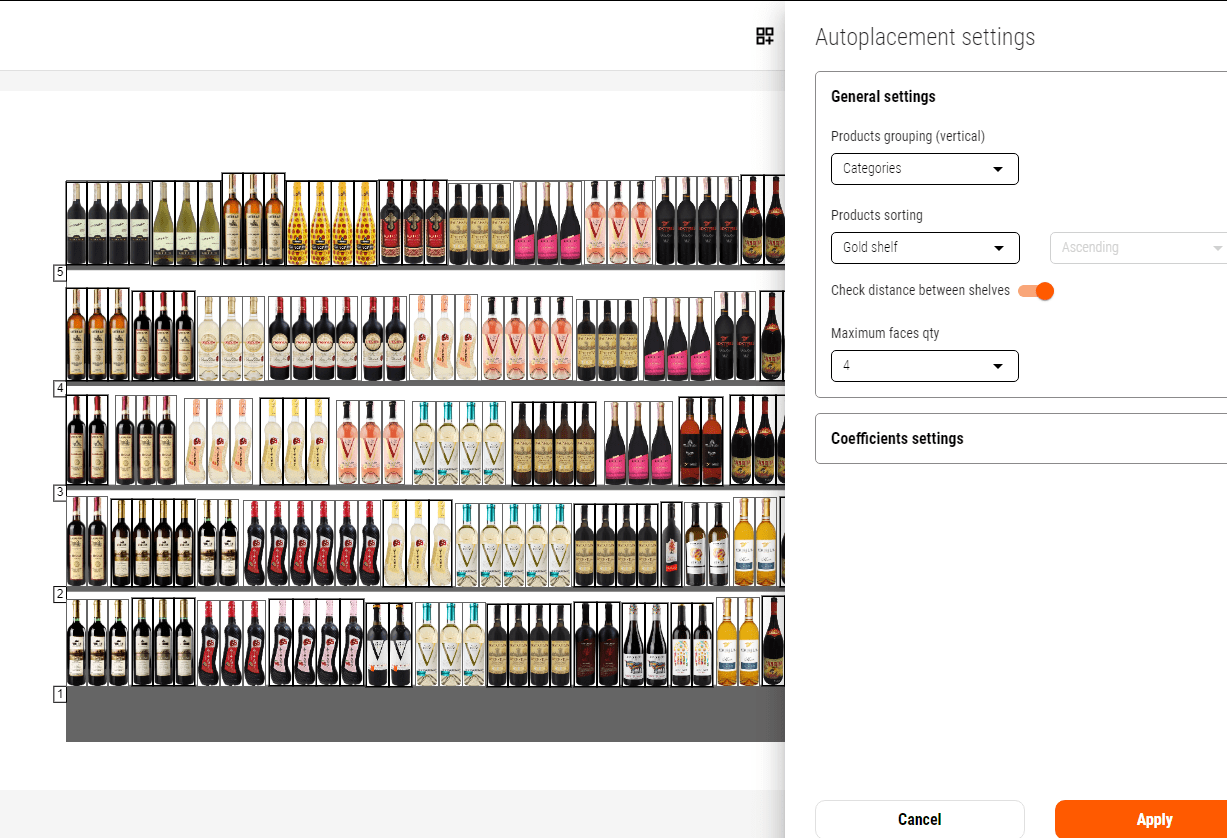
When a merchandiser places products on a planogram, taking into account categories, sub-categories, brands or suppliers, it would take them several hours to do it manually. If you use a program for automating planograms, this process takes only a few minutes, including setting up all the rules for layout and merchandising principles.
This means that the formation of the layout on the planogram is error-free and takes less time. In addition, you can send the created planogram to stores, monitor the execution of the layout in retail stores using photo reports, and analyze the sales efficiency of the displayed products. All this happens quickly, conveniently, and automatically in PlanoHero. Get a free trial of PlanoHero service!
Drawbacks of manual creation of planograms:
- time-consuming to create planograms, especially with a large range of products and number of stores;
- high probability of errors, especially when you need to take into account many factors, product sizes, sales, stocks, demand, seasonality, etc.;
- inability to analyze large amounts of data and respond quickly to changes in demand and other factors;
- requires constant monitoring and changes for effective layout.
Benefits of automated layout:
- ability to take into account various factors for the automatic arrangement of goods;
-
options to analyze the effectiveness of planograms and quickly respond to changes in demand or trends;
-
ability to quickly adapt to changes in real time while maintaining efficiency;
-
the use of artificial intelligence algorithms to create custom planogram layouts.
Conclusion
Automation of the layout is proving to be more effective for store chains. The use of modern technologies allows stores to respond more quickly to changes in market conditions, optimize the use of space and increase sales.
The best planogram automation programs provide a complete merchandising management process across the entire chain and allow you to:
- automate space planning (creating store plans and equipment) generate planograms according to product category and specific stores;
- develop and plan planograms in advance to meet the expected seasonal, marketing, and assortment changes;
- ensure interaction between the head office and retail stores;
- ensure transparency in the implementation of planogram tasks at any time at each store:
- control and analyze the layout in stores.
With the help of planogram software, businesses can create effective planograms, optimize planogram management, increase merchandising efficiency, and redefine the shopping experience for consumers.
¿Buscas un servicio para crear planogramas?
Prueba la versión demo gratuita de PlanoHero




