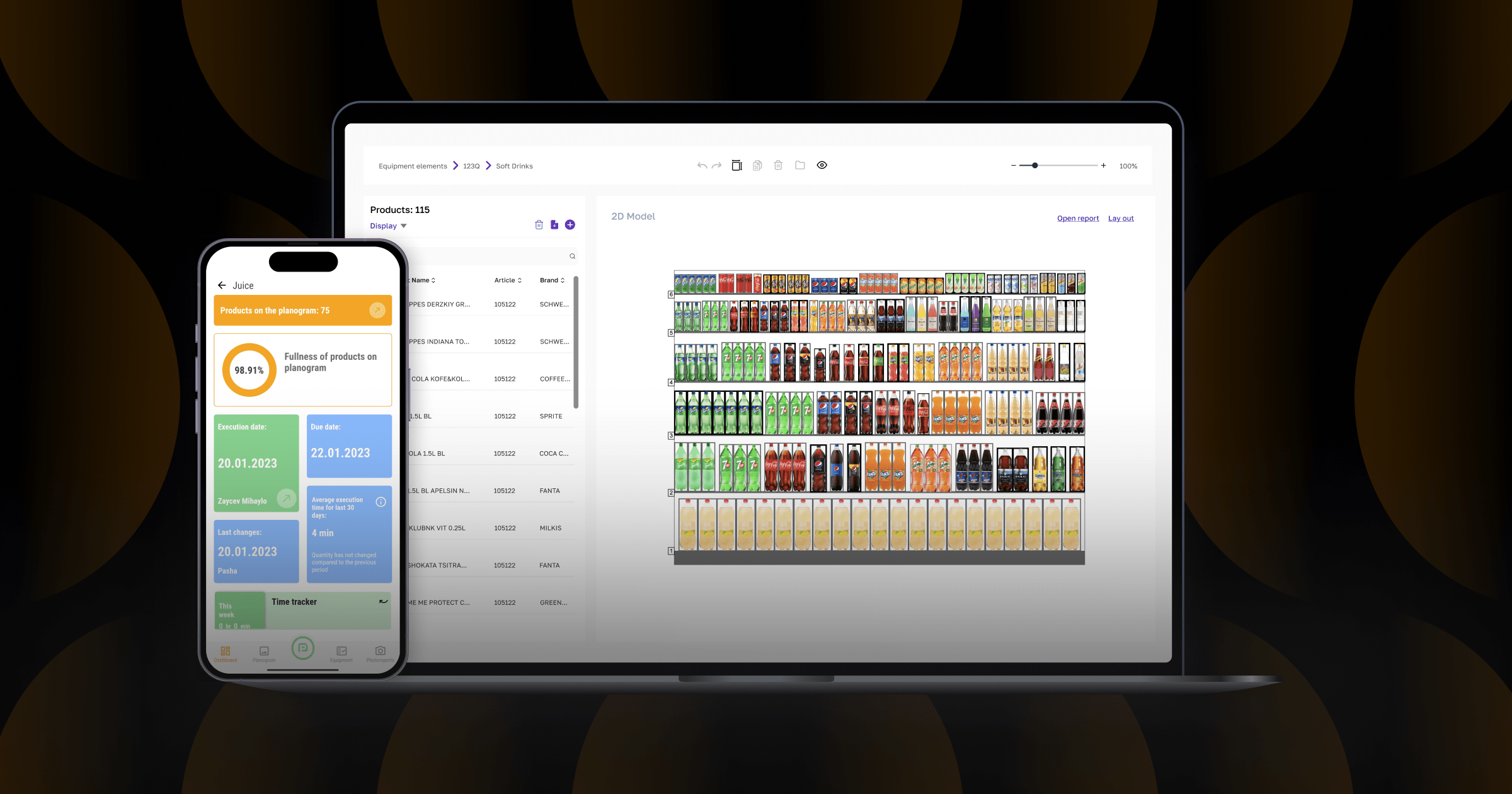
Best Planogram Software for Retail in 2024
Table of Contents:
The Best Tools for Creating Planograms in 2024
Overview of the PlanoHero Service for Creating Planograms
Features of the PlanoHero Planogramming Tool
Other Top Tools for Planogram Creation
Why the Use of Tools for Creating Planograms is so Important for Retailers?
Benefits of Planogram Software
What is a Planogram Software?
A planogram is a tool retailers and manufacturers use to plan, visualize, and optimize the placement of products on store shelves. With the help of planogramming software, companies can create a detailed layout of goods online. A special planogram builder allows you to place products on a planogram based on sales data and shelving parameters, considering shelf space and basic merchandising principles. Using the planogram tool, retailers can strategically plan and place products to increase customer visibility, improve the customer experience, and ultimately increase sales.
Planogramming in Retail and Manufacturing
Planograms efficiently organize physical stores for retailers, maximizing limited shelf space and promoting cross-selling. Planograms also help support in-store merchandising strategies to draw customers' attention to shelves.
Manufacturers use planograms to analyze the effectiveness of their product layout, data, and sales trends. This helps them to adapt their production and distribution strategies to meet demand effectively.
In this article, we'll look at the best software solutions for creating planograms available in 2024, their features and benefits, and who can benefit the most from their implementation.
The Best Tools for Creating Planograms in 2024
Many software solutions on the market help create planograms, each offering unique functionality and benefits. The best software tools for creating planograms feature an intuitive interface, powerful layout customization options, data analysis, and easy integration with other retail and manufacturing systems. Planogramming tools allow companies to quickly create accurate planograms, optimize shelf space, and track performance in real time. Factors such as ease of use, customization options, price, and customer support should be carefully considered when choosing the ideal planogramming software for a particular business.
Overview of the PlanoHero Service for Creating Planograms
Implementing PlanoHero software offers many benefits for retailers and manufacturers. The PlanoHero service allows you to optimize shelf space and coordinate the layout across all stores in the chain. PlanoHero helps to qualitatively customize the layout of goods following the principles of merchandising and also allows you to manage inventory, simplifying the process of replenishment, rotation, and timely detection of out-of-stock items.
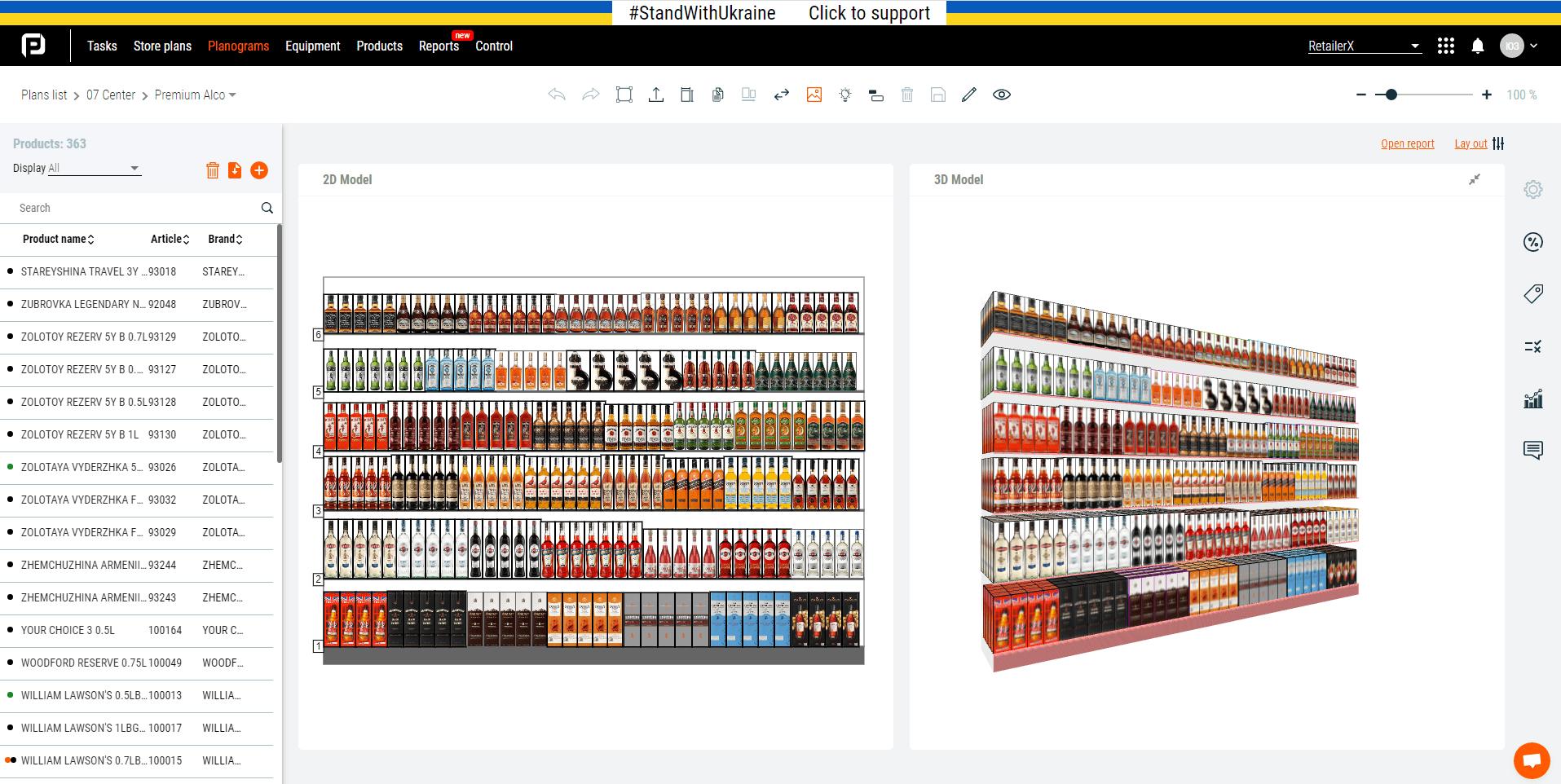
Features of the PlanoHero Planogramming Tool
One of the best planogram software programs, PlanoHero includes functionality designed to meet the diverse needs of retailers. Retailers now can customize the entire planogramming process on a single PlanoHero platform.
PlanoHero Features:
- creating a store plan and a library of retail equipment;
- building planograms with different layout options for different products;
- 3D model of the planogram and the AR planogram (augmented reality function)
- setting up display parameters on the planogram;
- automation of planograms and a module with your own layout rules;
- the ability to apply layout rules in all stores;
- module for tracking problems with the assortment;
- functionality for creating tasks for the planogram execution and sending them to store managers;
- control over the planogram execution with the help of photo reports;
- task completion time tracker;
- PlanoHero mobile application for store managers;
- functionality for analyzing the layout and sales;
- heat map of store visits and customer behavior tracking.
To see how the program for planogram works, you can try a free demo version of the PlanoHero service.
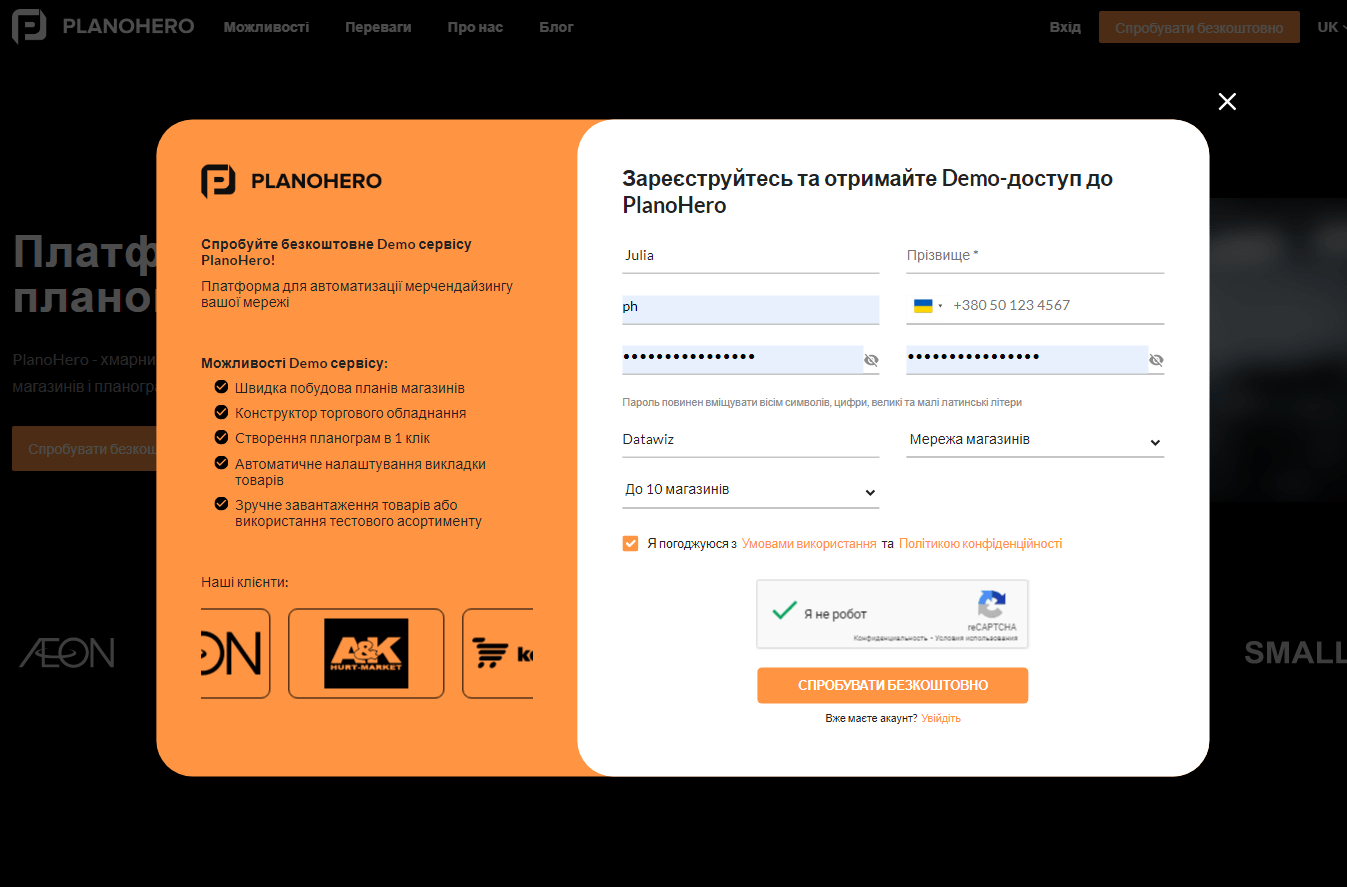
To do this, register on our PlanoHero website and get access to the free demo. After registration, you can upload your own assortment of products or use a test set of products (up to 1000 products) and create your first planogram in PlanoHero.
The cost of the PlanoHero service depends on the chosen subscription plan and the required functionality.
Other Top Tools for Planogram Creation
Nexgen is a cloud-based planogram builder that can access your planograms anywhere and anytime. It can customize planogram templates, use manual and automatic modes, and have unlimited users. The service's functionality allows for analyzing sales, managing products, and implementing visual merchandising. The price starts at $400.
DotActiv is a service that creates planograms and provides retail analytics.
Custom dashboards allow users to explore and analyze the store space visually.
DotActiv has:
- functionality for creating store plans;
- heat map of customer movement with sales analysis;
- 2D model of product layout;
- sales analysis of the displayed goods;
- automation of planograms;
- mobile application for sending realograms;
- checking and confirming the completion of tasks.
This tool has a free version limited to 40 products on one planogram. The cost of an annual software package starts from $770.
Quant is a software for creating planograms based on sales and retail space data.
Program features:
- automatic creation of planograms;
- support for different types of equipment;
- intuitive interface;
- unlimited number of users in the Premium plan;
Quant Basic costs 14 days for free and then $1320 for an annual package.
Relex is software for creating planograms and planning retail space. It allows you to create 2D planograms and plan the space, as well as the ability to replenish stocks of goods. The functionality will enable you to plan the assortment and has a mobile application.
SmartDraw is not a pure solution for creating planograms. It is a comprehensive tool with many diagram and flowchart templates and automated visual generation. Price: $9.95/month for one user.
Some solutions only allow you to create planograms, while other programs, such as PlanoHero, offer functionality for the complete cycle of planogramming, from creating a store plan with planograms to checking the execution of the in-store layout. In addition, the PlanoHero planogramming tool allows you to set up effective communication between teams to work together between the headquarters and the stores. This will enable teams to create planograms in the service and send them to stores, set tasks for managers, and check the implementation of planograms in stores.
Why the Use of Tools for Creating Planograms is so Important for Retailers?
Planogram software allows retailers to establish a fast process of creating planograms and obtain valuable information about the effectiveness of the layout, customer behavior, and preferences. With this information, retailers can optimize product placement and thus increase sales. On the other hand, manufacturers can align their production and distribution strategies with market demands, reducing inventory costs and losses.
Software for creating planograms can be helpful both for small retailers with a few physical stores and for medium and large chains, which will benefit from automating planogramming to save their time and resources. Such programs are beneficial for grocery stores and supermarkets.
Benefits of Planogram Software
Shelf space optimization. Planogramming tools help retailers to efficiently use shelf space and place products based on sales data, demand, customer preferences, and merchandising principles. For example, with a planogram tool, you can place popular products at eye level (on the golden shelf) to increase their visibility and drive more sales.
Improve customer experience. By creating a planogram, grocery stores can create an attractive, well-organized layout to help customers find the right products. For example, the PlanoHero service allows you to group and sort products and use layout rules.
Inventory management. Tools for working with planograms include considering inventory levels and sales trends to ensure optimal shelf stock levels. This helps to prevent overstocking or shortages, resulting in better inventory management and reduced losses.
Planning seasonal and promotional events. Grocery stores often run seasonal sales or special offers. PlanoHero software lets you update planograms quickly and rotate and place seasonal and promotional products.
Real-time data analysis. Modern tools for working with planograms offer real-time data integration, which allows retailers to track sales performance and adjust planograms accordingly. For example, if a particular product is selling poorly, the merchandiser can quickly replace it with a more effective one.
Layout and space optimization during peak hours. Tools for planograms analyze sales and customer flow data, providing a traffic map Analysis of the movement of visitors in the sales area. With this information, the retailer can make decisions about changes in shelf layout and product placement to improve the customer experience.
Sending and executing planograms using the PlanoHero service. The merchandising department sends the designed planograms through the service and checks their implementation using photo reports. This ensures the efficiency of the entire planogramming process.
Displaying new products. Programs for creating planograms allow you to find the best places on the shelves for new products. This helps to make these products more visible, increases awareness, and stimulates initial sales.
Summary
The cost of planogramming software varies and depends on each solution's features and capabilities. Basic software versions may be more affordable, while more advanced planogram software solutions with analytics may cost more.
Planogram solutions are becoming powerful tools for chains looking to customize planograms, automate planograms, improve the customer experience, and increase revenue. By using the best planogramming software solution in 2024, retailers can stay ahead of their competitors and drive sales growth.
Looking for a service to create planograms?
Try a free demo version of PlanoHero




