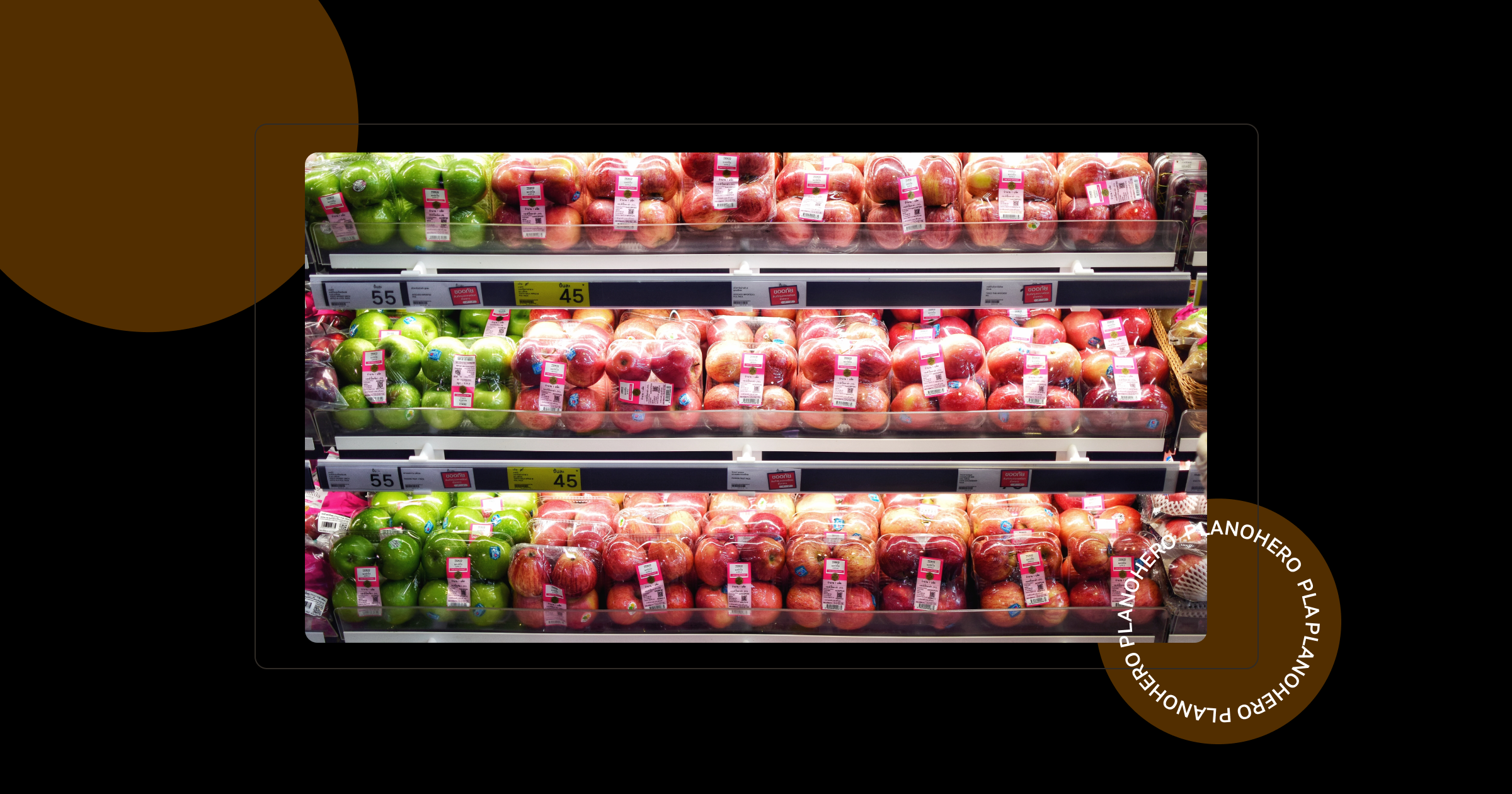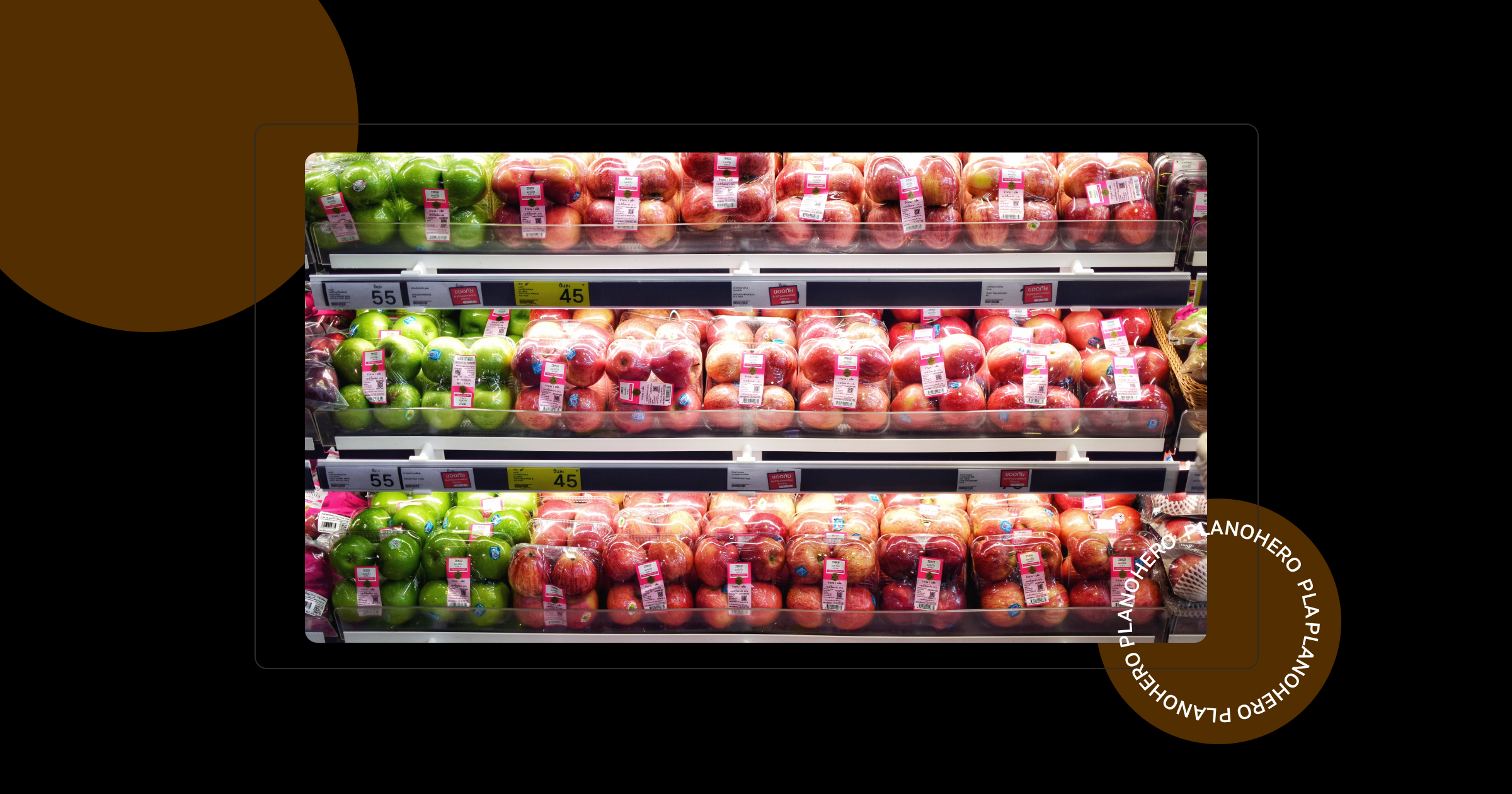
PlanoHero: Process Automation for Efficient Planogramming
1. What is the planogramming process?
2. What are the planogramming steps covered by the PlanoHero service?
3. Benefits of PlanoHero automation platform.
What is the Planogramming Process?
You place items on a planogram and set up the layout. What's next? Merchandisers and planogrammers who work with planograms on a daily basis know for sure that creating a planogram is only the beginning of the road to effective layouts and increased sales. Then there's the tricky path of automating layouts, monitoring execution, checking layouts for accuracy, and analyzing effectiveness. All of this takes effort, resources, and consistency. Experts set up an automated planogram process as a single system of processes to properly manage the planograms and get results.
Planogramming is the process of planning and placing merchandise in stores to maximize sales and improve store performance. Planogramming combines the process of creating planograms, setting up merchandise displays, and controlling the execution of planograms in the store.
The planogram serves as a tool for organizing and managing the display in the store. The planned arrangement of goods on the shelves positively affects sales. The proper layout attracts the attention of customers and motivates them to buy. That's why correct product placement is essential for every store. The way merchandising is set up determines the sales and profits of the retailer. Efficient merchandising and layout control is accomplished through a customized planogramming process.
The planogramming process determines product assortments, quantities, sizes, prices, and display locations. Modern retailers use special software to work with planograms.
Many services provide only a constructor for creating planograms. PlanoHero makes it possible to create and set up a whole process, and then control the layout and analyze its effectiveness and sales.
What are the Planogramming Steps Covered by PlanoHero?
The PlanoHero service allows you to fully customize the layout and assortment of merchandise in your store. The merchandising department can fully manage and control the product placement process on the sales equipment.
The planogramming process on the PlanoHero platform includes:
-
Creating a store floor plan and building retail equipment;
-
Creating a planogram with detailed customization of the shelf layout;
-
Customizing autolayout, layout rules and applying them to other store layouts;
-
Sending planograms to the store for execution;
-
Control of the layout execution in the store;
-
Analyzing the store plan and planograms;
-
Establishing department communications (between the HQ and the stores).
Why do Retailers Need Planogramming?
A properly established planogramming process can significantly improve the efficiency of merchandise layouts. Planogramming is a product placement strategy that ensures all merchandise is available and visually represented in the store. Using planogramming automation services allows you to control the entire process of creating and executing planograms. This helps to reduce time and increase sales.
With PlanoHero integrated into your business processes, a retailer gets a single ecosystem where they can customize and automate the entire merchandising process, from creating a store floor plan to analyzing the effectiveness of planograms. As a result, everyone involved in the business processes can work together effectively and get the right data quickly and on time.
Features of PlanoHero:
Creating a Store Plan
The platform allows you to draw detailed store floor plans. With the built-in constructor, you can easily draw all the sales rooms with walls, columns, windows, and place the commercial equipment on the plan: shelves, showcases, and cash registers. If you have a ready store floor plan, you can upload it to the service and proceed to the next steps of the planogramming process.
Building Store Equipment
PlanoHero provides a possibility to create and edit store equipment of any complexity with the help of 2d/3d constructor of fixtures from shelves to refrigerators. Or you can use ready-made templates and create groups of store equipment.
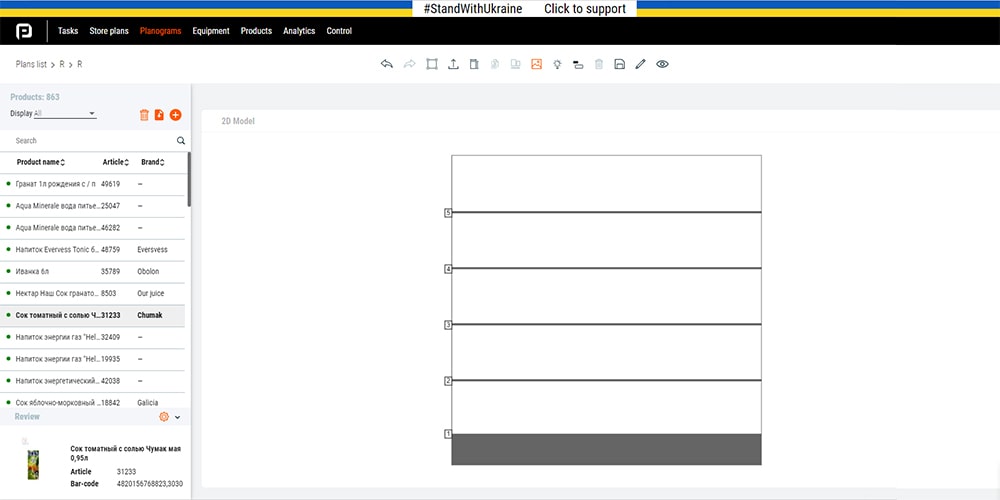
Creating Planograms
Once you have made a floor plan of your store and trade equipment, you can begin to create the layouts on the planogram. The PlanoHero platform gives the possibility to realize planograms for different store formats and trade equipment. You can create a planogram taking into account SKU sizes, historical sales, planned percentages for brands or product categories, and agreements with suppliers. The service allows you to effectively place products on a planogram according to merchandising principles, marketing, product characteristics, and placement features.
Creating Layout on a Planogram
The PlanoHero service allows you to automatically lay out merchandise on the planogram in a few clicks. The service algorithms calculate the number of faces and shelf stock on the basis of sales and automatically arrange goods on the planogram. The creation of an autolayout saves time and prevents errors.
Autolayout allows you to group goods on the planogram by category or brand, sort by size, price, and take into account the "golden shelf".
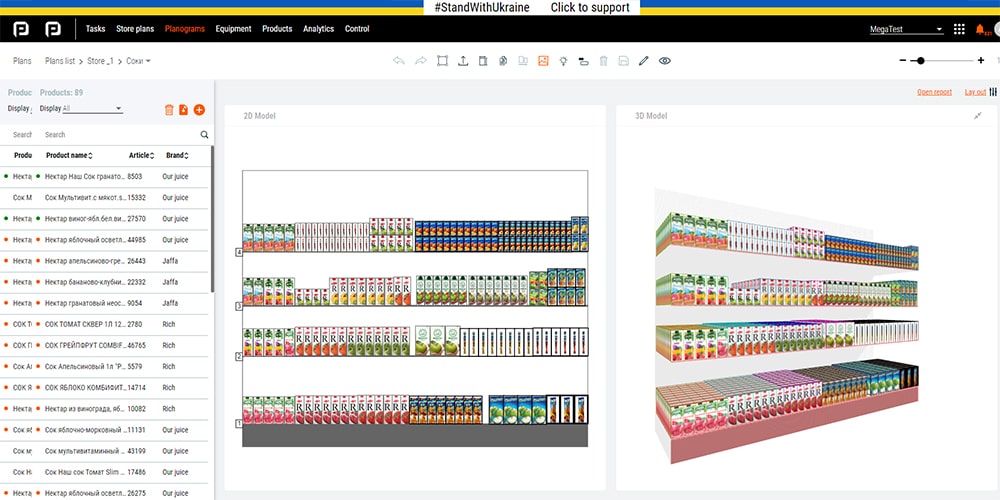
Create your own rules for laying out products
The intelligent functionality of the PlanoHero service allows you to create your own layout rules and apply them to different stores. With the help of layout rules merchandiser can group goods by any parameter: grouping products by brand and sorting them by size. Then, within the brand group, products can be grouped by country of origin and sorted by price. The created rule can be used to form the display in any store of the chain.
Sending Planograms to the Store for Execution
The next step after creating a planogram in the PlanoHero service is to send the planogram to the store for execution. This goes effortlessly through the service. The merchandiser can determine the deadline for the layout execution, if necessary. The PlanoHero service tracks the deadlines, so the manager in the store will receive a reminder to complete the planogram by a certain deadline. On-time execution of planograms and meeting deadlines is especially important for seasonal planograms, promotional displays, and sales.
The in-store merchandiser can use the web version of the PanoHero service as well as the easy-to-use mobile app. The PlanoHero mobile app, as an important element of the planogramming process, works together with other processes rather than as a separate object.
PlanoHero App for the Store Manager
The PlanoHero app is developed for easy access to planograms for store managers who receive planograms to execute. Using the app, the store manager views the planogram set using a smartphone, can see the visualization of the layouts on the shelves using augmented reality AR, and sends a photo report of the executed layouts to the office via the app.
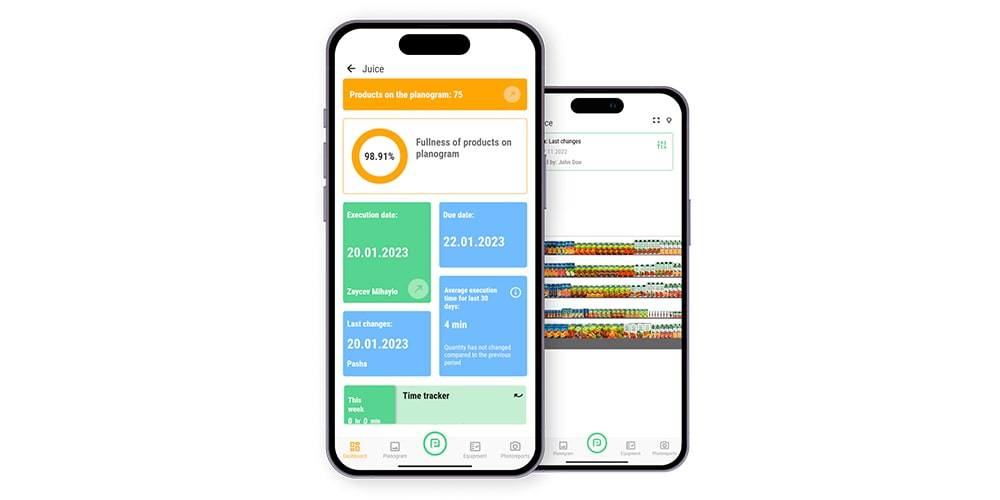
Controlling In-Sore Layout Execution
The next step in the planogramming process is when the merchandiser in the central office receives the photo report, checks and confirms the execution of the planogram or in case of errors, sends the planogram back to the store for execution.
The purpose of checking the execution of the planogram is to ensure the quality placement of products on the store shelves and full compliance of the layout with the planogram. The careful execution of the layout by the manager in the store ensures effective merchandising and further sale of goods.
Correct execution of the planograms ensures that the necessary items are displayed in the right quantities and in the right places on the shelves. This improves customer service in the store and creates easy and convenient access to goods, increasing sales. In addition, aligning displays with planograms allows brands to easily analyze and evaluate the effectiveness of their SKUs, creating the possibility to adjust planograms according to products.
The planogramming process allows merchandisers not only to control in-store layouts, but also to easily determine stock shortages, effectively manage inventory, optimize shelf space as well as coordinate replenishment.
It's challenging to control in-store merchandising when each process is handled separately with no communication between the chain's departments. The automated planogramming process in the PlanoHero service unifies all the processes in one system, which allows you to create planograms, send them to stores, and track the layout execution according to the planograms. Feedback from the stores and timely correction of mistakes or changes in the assortment are critical here.
Store Floor Plan and Planogram Analytics
Analyze the effectiveness of planograms and sales. Retailers can make decisions based on analytics data from the PlanoHero platform. Data analytics in PlanoHero is the ability to get analytical reports on stores, planograms and merchandise. The functionality of the service enables the analysis of sales, ABC. XYZ-analysis, analysis of product efficiency, stock analysis, analysis of visitors' traffic in the sales area ("hot" and "cold" zones).
Experts, who create planograms, use analytical data on sales and forecast customers' behavior. The elaborated planograms consider the convenient placement of saleable goods in the right places on the sales floor with high foot traffic.
Use PlanoHero's out-of-the-box solution to analyze planograms and maximize sales through a streamlined planogramming process.
Benefits of the PlanoHero Automation Platform
Improved Store Planning: Planograms can help retailers optimize their store layout, creating a more organized and visually appealing sales floor. By placing retail equipment in advantageous locations, retailers can increase customer engagement and encourage customers to buy.
Increase Sales: Using planograms, retailers can maximize the sales potential of their merchandise. Planograms can help identify the most profitable items, promote cross-selling and opportunities to increase demand and sales.
Inventory Management: Planograms help manage inventory more effectively, ensuring that best-selling items remain in stock at all times. By analyzing sales and demand data, merchandisers can create planograms that optimize shelf space.
Improving the customer experience: Planograms help improve the customer experience by making it easier for customers to find the products they're looking for. Placing items in logical categories and intuitive layouts will reduce customer confusion and increase customer loyalty and satisfaction.
Increase operational efficiency: Using planograms helps retailers streamline processes by providing a comprehensive approach to store planning and product placement. This reduces the time and resources needed to set up and control shelf display, and effectively tracks inventory.
Effective collaboration: Planograms can facilitate collaboration between retailers and suppliers. By sharing planograms with suppliers, retailers can ensure the right products are in stock at the right time and work together to create effective planograms for promotional displays.
By using planograms to optimize store layout and product placement, retailers can increase sales, improve customer experience and streamline operational processes.
PlanoHero is an end-to-end solution for retailers that integrates and automates the entire planogramming process on a single platform. Of course, each retailer will choose a solution that fits their business goals or solves specific store problems.
However, the experience of using PlanoHero service by our clients shows the reduction of retailers' expenses on printing planograms, as well as on the costs associated with inspections of stores. With the service, the retailer gets a single system with all levels of business processes.
Szukasz oprogramowania tworzenia planogramów?
Wypróbuj bezpłatną wersję demonstracyjną PlanoHero