
What is Important to Consider When Choosing a Planogram Solution?
Key Functions of Planogram Software
Why do Stores Need Planogram Tools?
Previously, creating planograms required a significant amount of time and effort. Manual processes, handling every detail of the layout, using Excel spreadsheets to generate separate product lists for each rack shelf. All of this was time-consuming and didn't guarantee any errors. Now, the situation has radically changed. Modern tools for creating planograms can swiftly and effectively generate a digital layout on store fixtures. Full-cycle programs not only allow for the creation of planograms but also enable the monitoring of their implementation in stores and the analysis of layout effectiveness. They also facilitate the creation of store layouts and equipment, as well as managing displays and inventory.
What is Essential to Consider When Choosing Planogram Software?
When selecting planogram software for retail stores, it's important to consider several key factors determining the success and efficiency of implementing the tool. Evaluate the flexibility and ease of use of the software: the more it's adapted to the specific needs of the store and user-friendly for the staff, the faster and more efficient the process of creating and implementing the planogram will be.
An important feature is the ability to quickly create layouts, send finalized planograms to stores, and have functionality to control the timely and correct execution of the layout. Additionally, planogram solutions should provide convenient tools for analyzing sales, customers, and the effectiveness of product placement, enabling informed decisions regarding the optimization of retail space.
Interaction between the central office and all retail points is also crucial for coordinating the planogramming process within the retail chain.
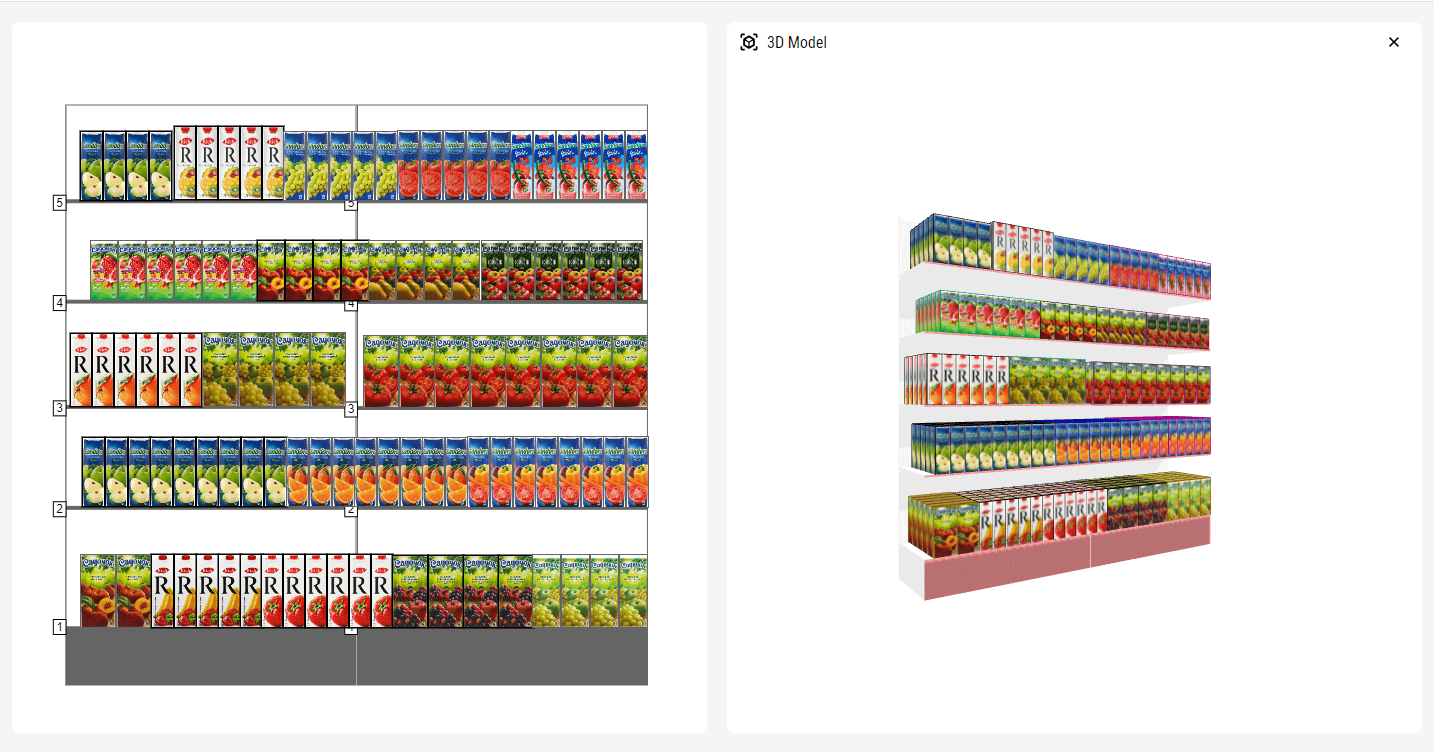
Key Functions of Planogram Software
Easy Integration and User-Friendly Interface
It's important to have simple and quick integration of the software, compatibility with various databases, and the ability to update data according to chain needs. Easy navigation allows every employee to work effortlessly with planograms and utilize the entire functionality. Software for creating planograms should be straightforward and intuitive. Different users of the programs may have varying levels of knowledge about similar tools. Therefore, features such as drag-and-drop functionality for placing items on the planogram and displaying parameters of the displayed products are crucial.
Additionally, a provider of such planogram programs should ensure user training for the most effective utilization of the planogram solution.
Related article: PlanoHero Interface Update: What Has Changed in the Service
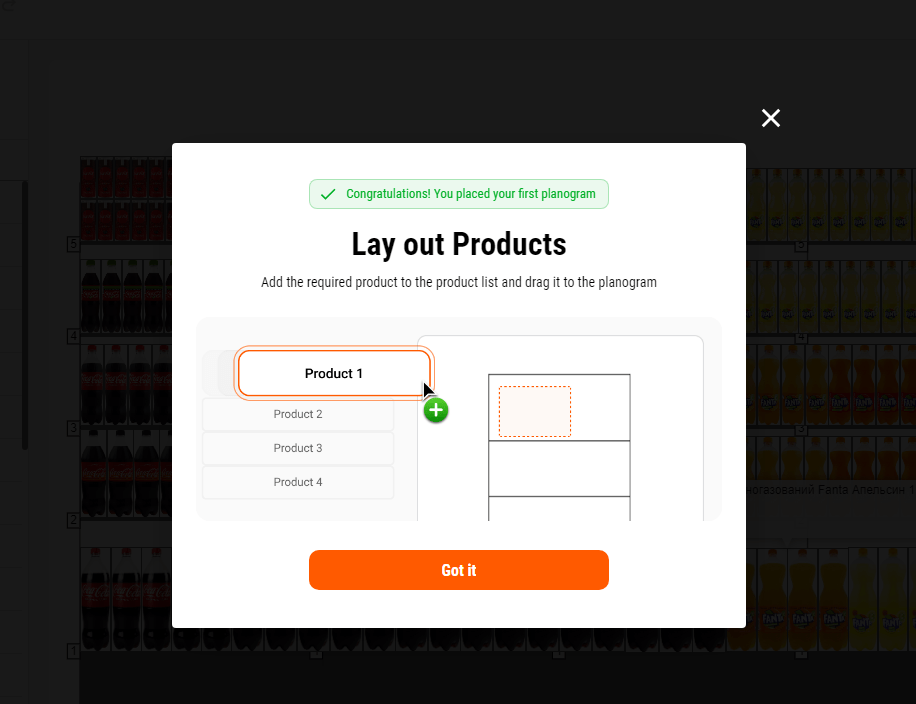
Different Types of Equipment
To work with layout and merchandising, a specialist should be able to create and edit equipment of any configuration and adapt the layout of products to the required equipment.
PlanoHero software is one of the few tools that allows designing custom shelves based on individual product or brand specifications and placing them in the store layout.
Image Library
A modern program for efficient layout management should have access to information about product parameters (SKU, sizes, images). Precise product parameters enable adapting the layout according to the available assortment and avoiding mistakes.
PlanoHero's planogram tool offers a built-in search for product images within the service. Synchronizing the program with the Listex electronic catalog provides a ready-made database of products with pictures and sizes. This functionality allows for quick updates of necessary product images for layout on the planogram.
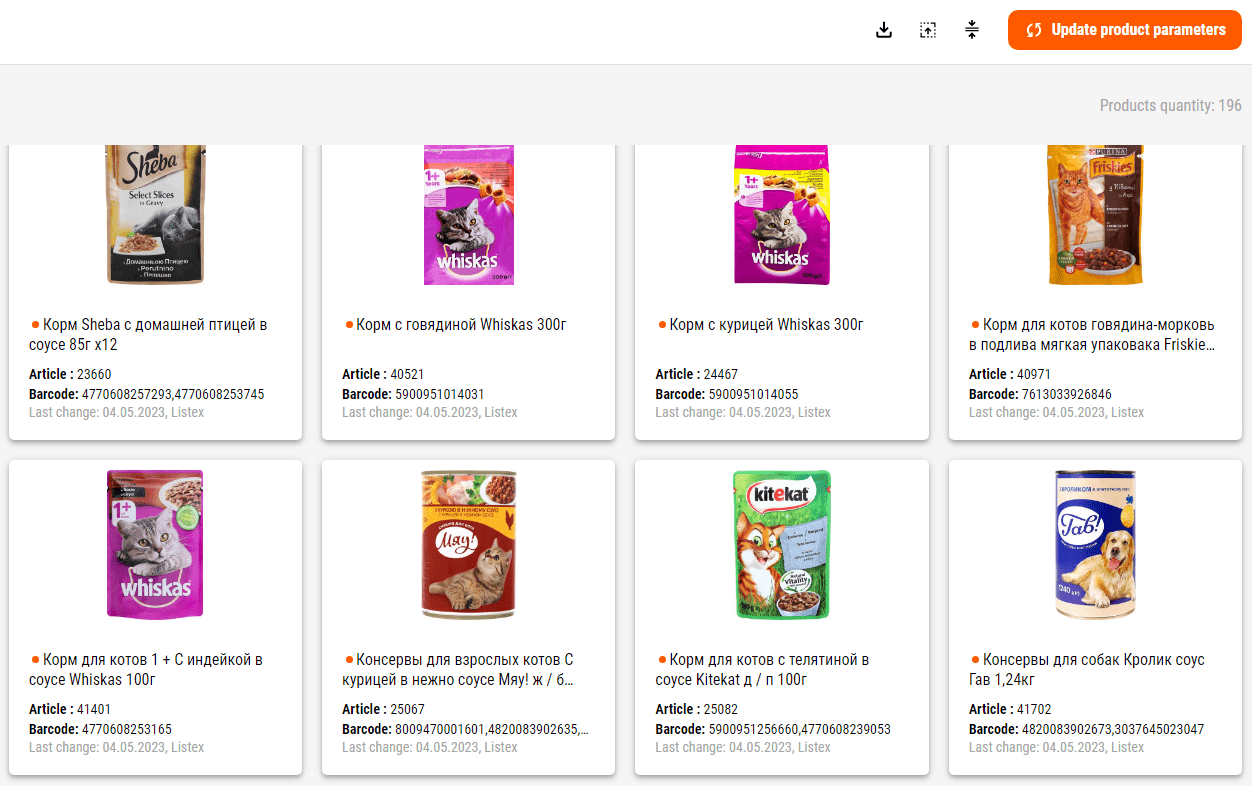
Processing Tool
Only a full-cycle program can cover the entire complexity of the planogram process. By choosing a processing tool that manages the entire merchandising process within the network, there's no need to juggle between different tools. For instance, each function in the PlanoHero service seamlessly connects to the next. This interconnected process allows overseeing all stages of planogram creation and provides the chain with a comprehensive merchandising setup system.
A unified program's feature system for planogram automation includes:
- Equipment creation
- Store layout design
- Planogram creation
- Shelf arrangement adjustment
- Creating placement rules and AI-generated placement
- Sending planograms to stores
- Implementing store shelf planogram
- Checking realogram photo reports
- Mobile app PlanoHero
- Planogram effectiveness analysis
Rapid Planogram Creation
The ability to swiftly create planogram layouts helps save time and resources for specialists. Hence, retailers opt for programs through which professionals can generate a planogram layout in just a few clicks. For example, PlanoHero's functionality enables rapid configuration considering product and equipment parameters, sales data, and merchandising principles.
The Layout Rules module within the service assists in creating custom placement rules applicable across any chain store. Additionally, service users can experiment with generating layout rules using AI. By defining conditions for placement generation, the AI will fill shelves as per the chain's needs.
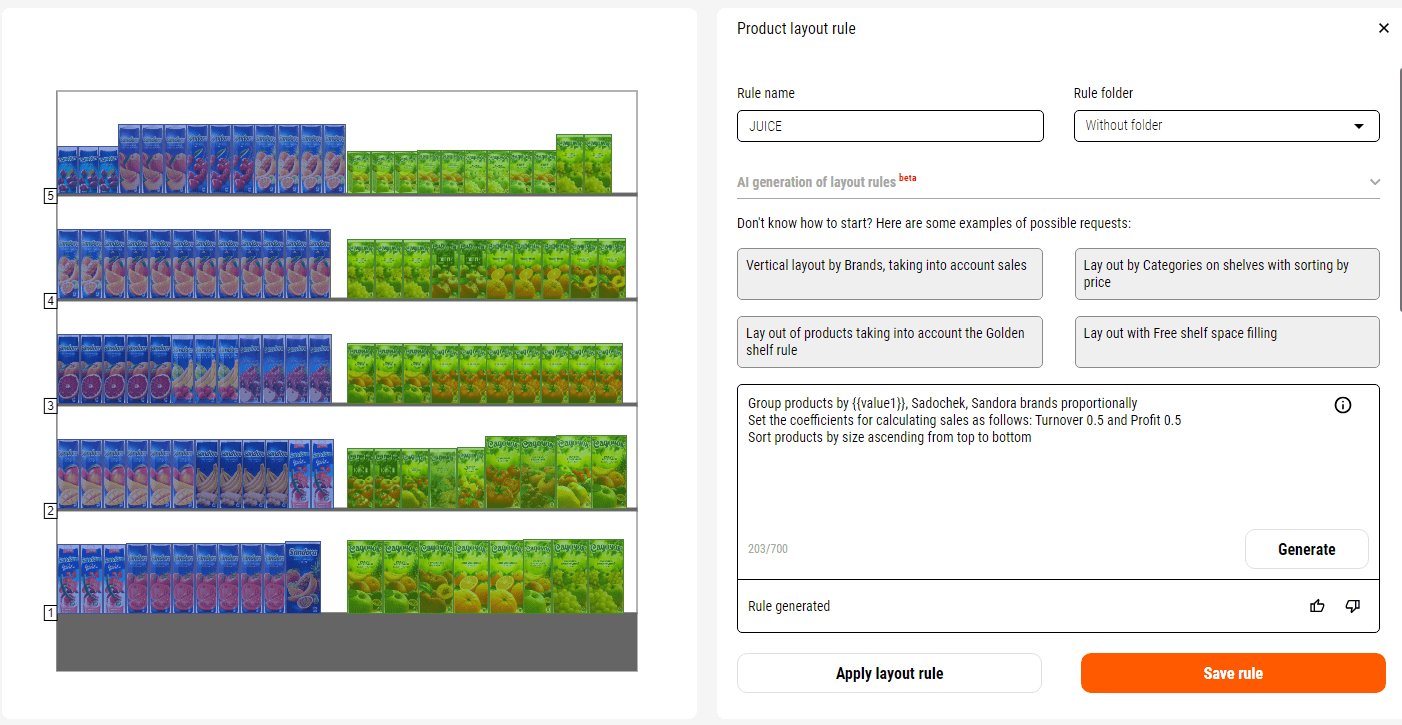
Monitoring Shelf Execution
Another crucial aspect of an effective planogram process is the ability to timely monitor the execution of planograms in stores and how the monitoring process itself is constructed within the planogram program.
Using the PlanoHero planogramming software, planograms can be sent to stores with set deadlines and times for execution. After the implementation of layout in retail points, store managers compile realogram photo reports and submit them for review via the service. This allows the central office to check the accuracy of planogram execution and track the timeline using a time tracker. This unique function allows timely updates on the stage of a specific store's planogram, overseeing deadlines, and smartly distributing workloads among each manager. Identifying discrepancies in the photo reports enables the central office to promptly return the planogram for re-execution in the store.
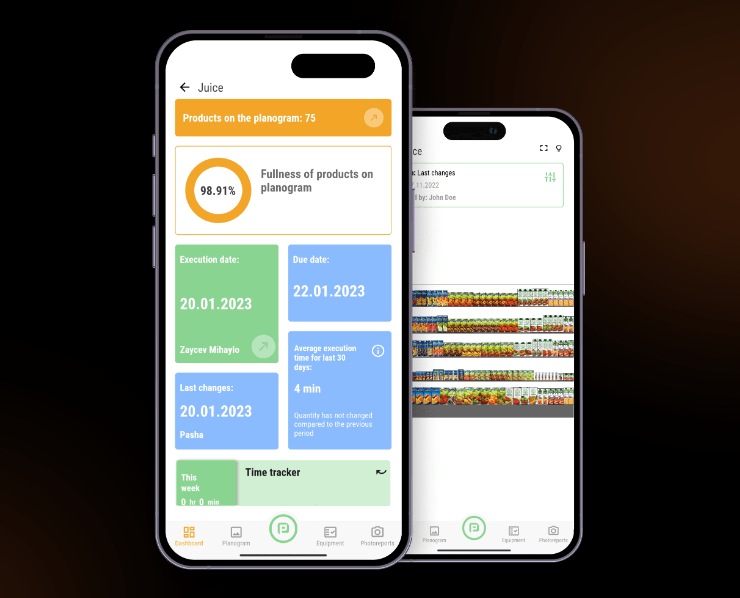
Why do Stores Need Planogram Tools?
Retail chains require planogram creation programs to ensure optimal product placement and to create an attractive and efficient retail space. These tools allow stores to visualize digitally how products are arranged on shelves and displays, enabling the most efficient use of retail space. Thanks to these programs, stores can quickly and effectively view and adjust product placement, taking into account sales data, product popularity, and shopper preferences. Furthermore, planogram software allows experimentation with different product placement options before actual implementation, aiding in error avoidance and optimizing store layout to achieve the best outcomes. These programs are an essential tool to enhance sales efficiency, attract customer attention, and increase store profitability.
Implementing planogram solutions enables retailers to manage fundamental operational tasks. Working with such solutions helps chains organize information about stores, equipment, and layout; plan and adapt planograms for various store formats. Tools like PlanoHero allow quick planogram creation and streamlining the entire process from creating a plan to controlling their execution in stores.
Such tools become reliable assistants for retailers, enabling not only process automation but also ensuring greater efficiency in product placement on shelves and rational use of shelf space and store area.
Szukasz oprogramowania tworzenia planogramów?
Wypróbuj bezpłatną wersję demonstracyjną PlanoHero




