Sending Planograms to the Store
Quickly send ready-made planograms to the store for execution with the PlanoHero service. Set deadlines and control the execution of the layout
Quickly send ready-made planograms to the store for execution with the PlanoHero service. Set deadlines and control the execution of the layout
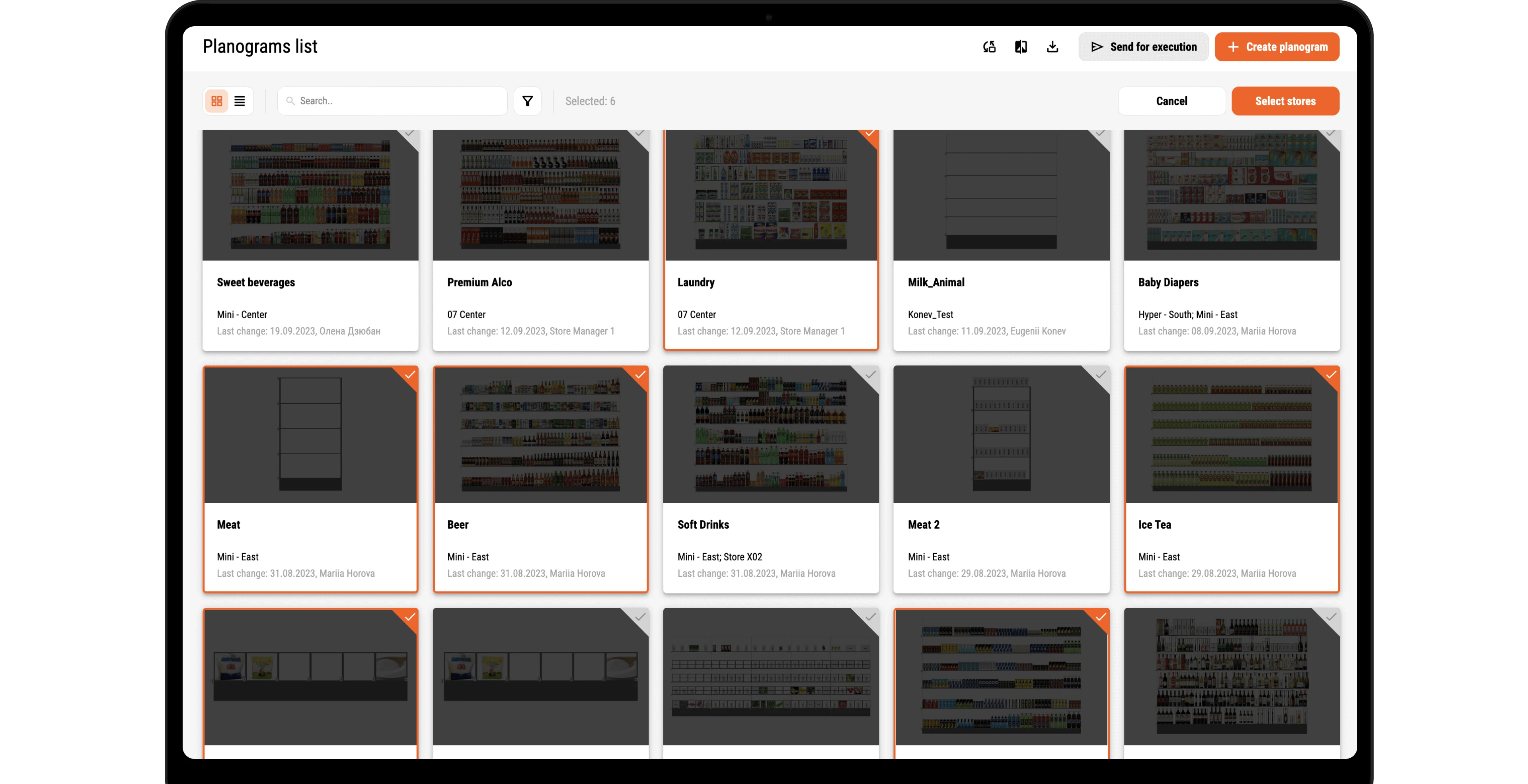
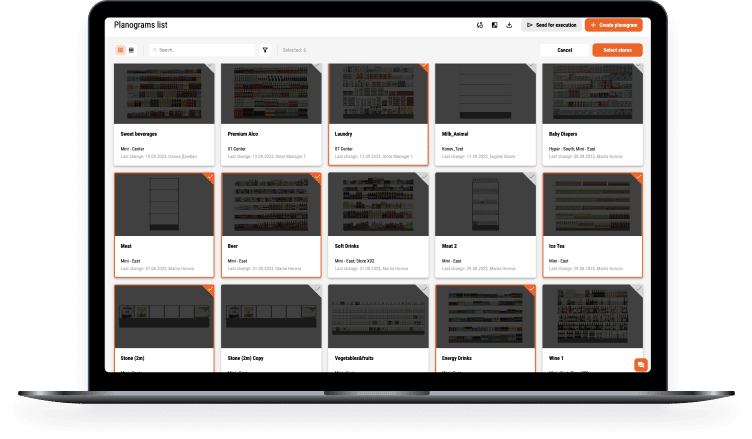
Centralized sending
Notifications on new planograms in the app
Tracking deadlines
Use the PlanoHero service's time tracker to monitor the execution time of the store's layout. Specify enabling the time tracker when sending a planogram to a store
Quickly send ready-made planograms to stores with PlanoHero, ensuring accurate layout across your chain
When sending planograms to stores, set clear deadlines for layout execution and provide flexibility to adjust them. Store managers will receive reminders to complete the planograms by the deadline
Learn the status of a particular store's planogram: unexecuted, pending, re-executed, confirmed planograms. Ensure compliance with deadlines and monitor the timely process of merchandising execution
Create, customize, and send planograms to stores in a single PlanoHero service without the need to switch to external messengers. The functionality of the service enables you to send planograms to stores individually or in bulk
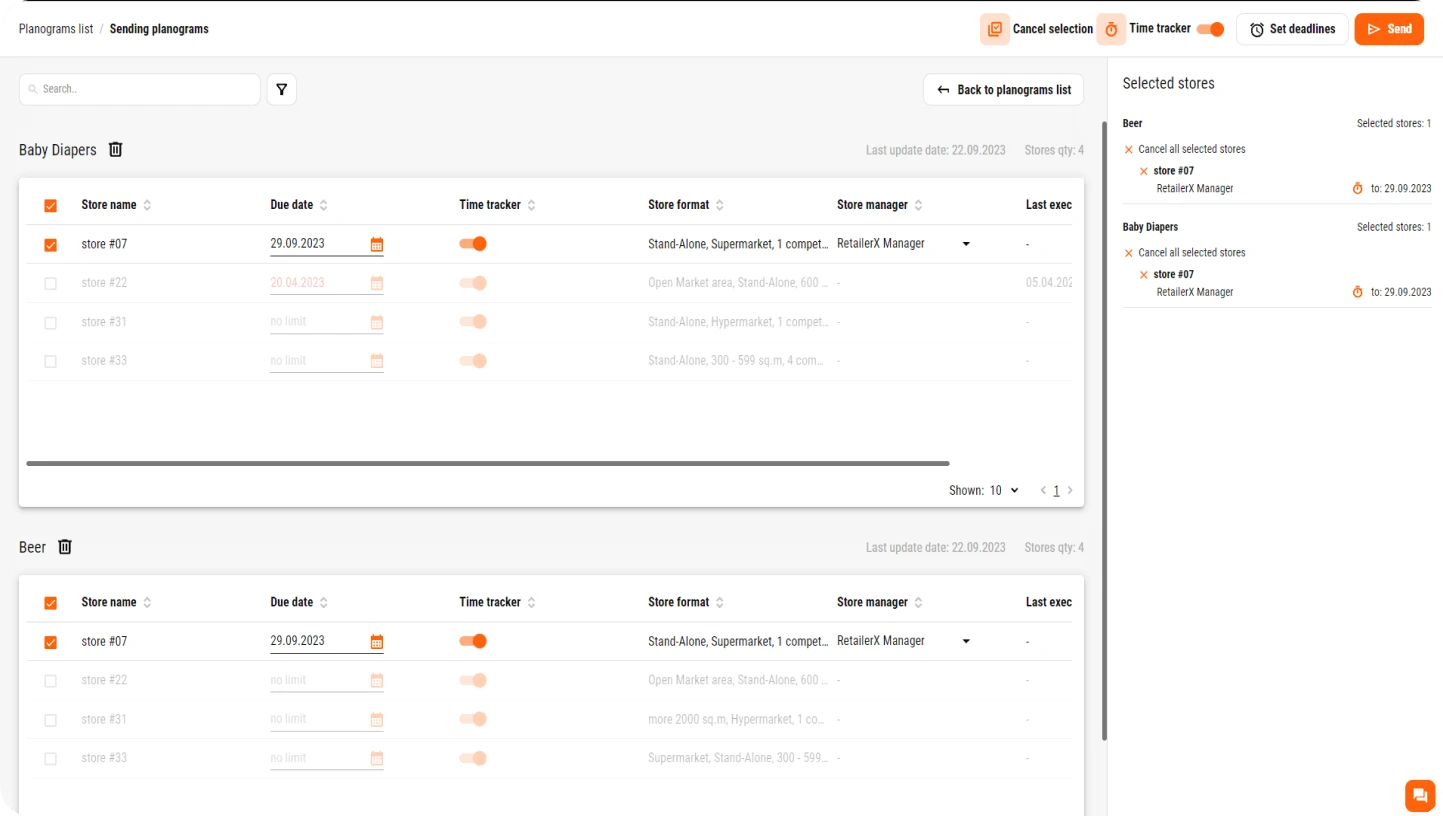
Track notifications of new tasks in the PlanoHero mobile app. Timely notification of a new planogram will allow the store manager to quickly execute the store layout and meet deadlines

Establish effective cooperation between the HQ and retail stores. Send planograms to stores and check photo reports of completed planograms. Confirm the correctness of the planograms or send them back for revision
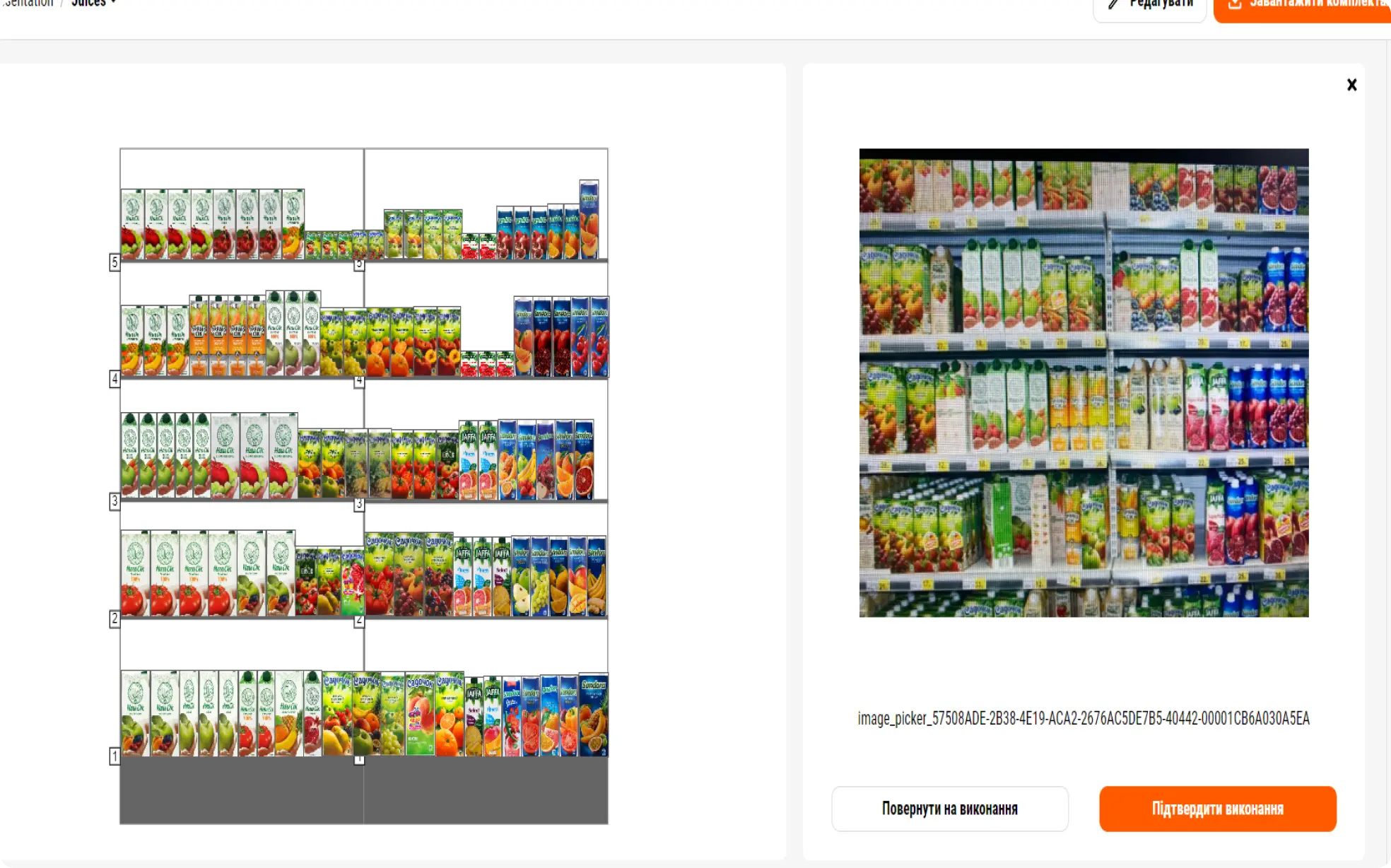

A platform to automate the merchandising of your network
No credit card required