Create Planograms that Increase Sales
Easily create custom store layouts with PlanoHero, placing products strategically based on sales, supplier agreements, and merchandising principles
Easily create custom store layouts with PlanoHero, placing products strategically based on sales, supplier agreements, and merchandising principles

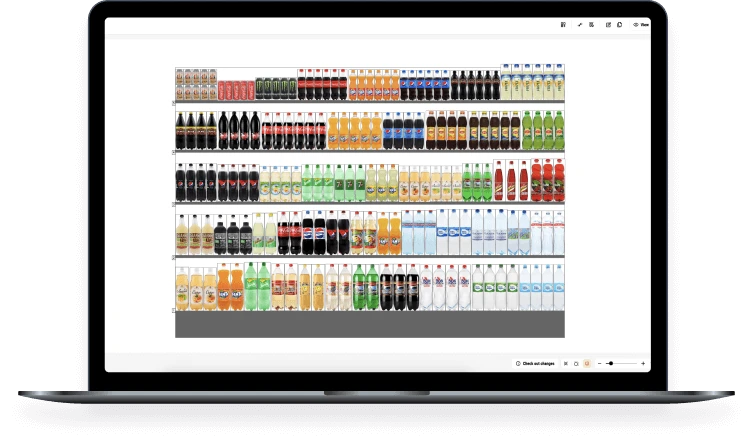
Reducing lost sales by 13%
Decreasing out-of-stock
Standardization of planograms
Easily add products to the planogram with just a few clicks. The service's advanced algorithms use sales data to determine the appropriate number of faces and shelf stock needed, and then automatically place the products on the planogram.
You can customize the grouping of products by category, brand, and supplier, and sort them by size, price, or the Golden Shelf rule.
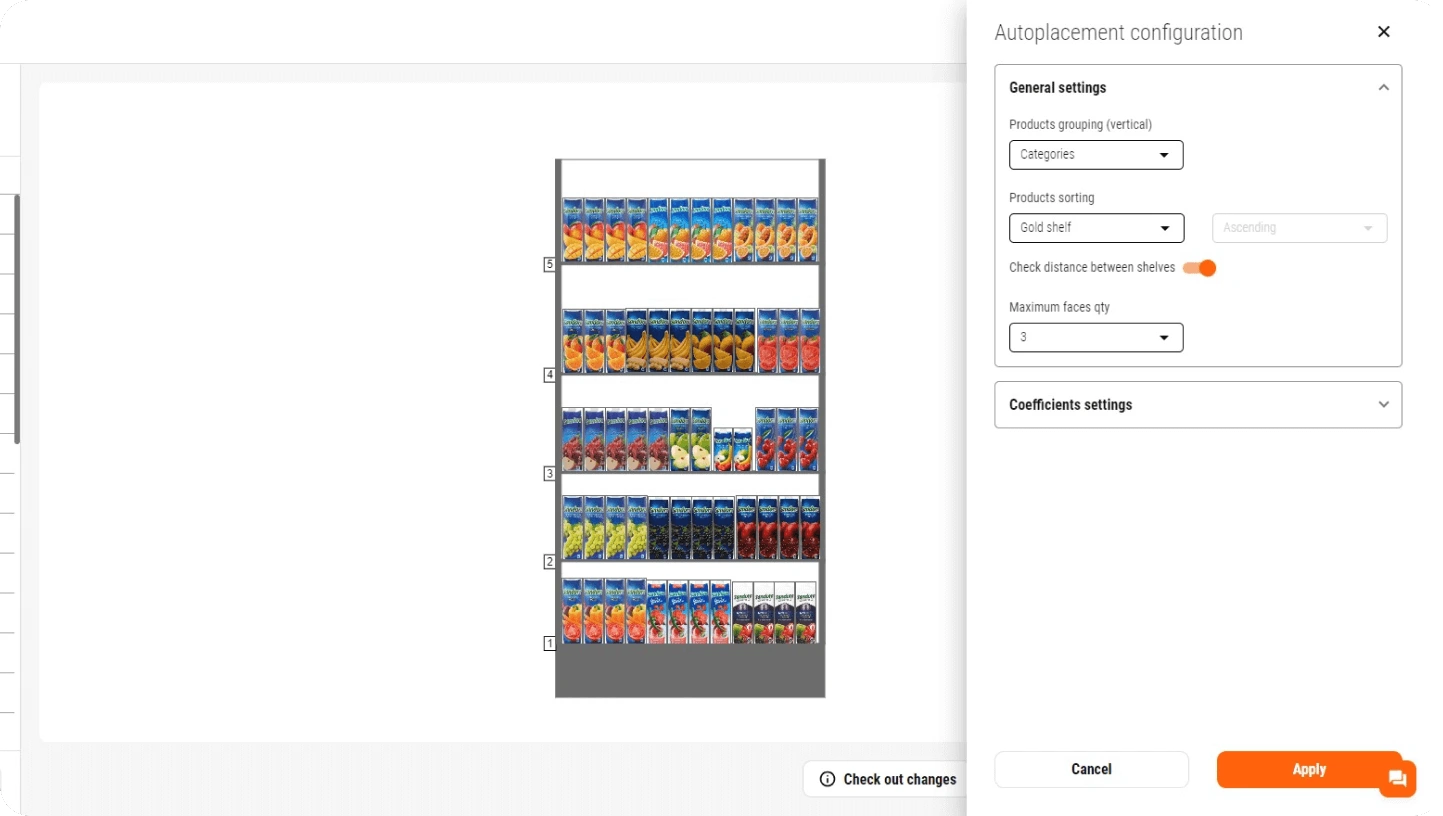
Creating planograms has never been easier. Use drag-and-drop technology to place products on the planogram
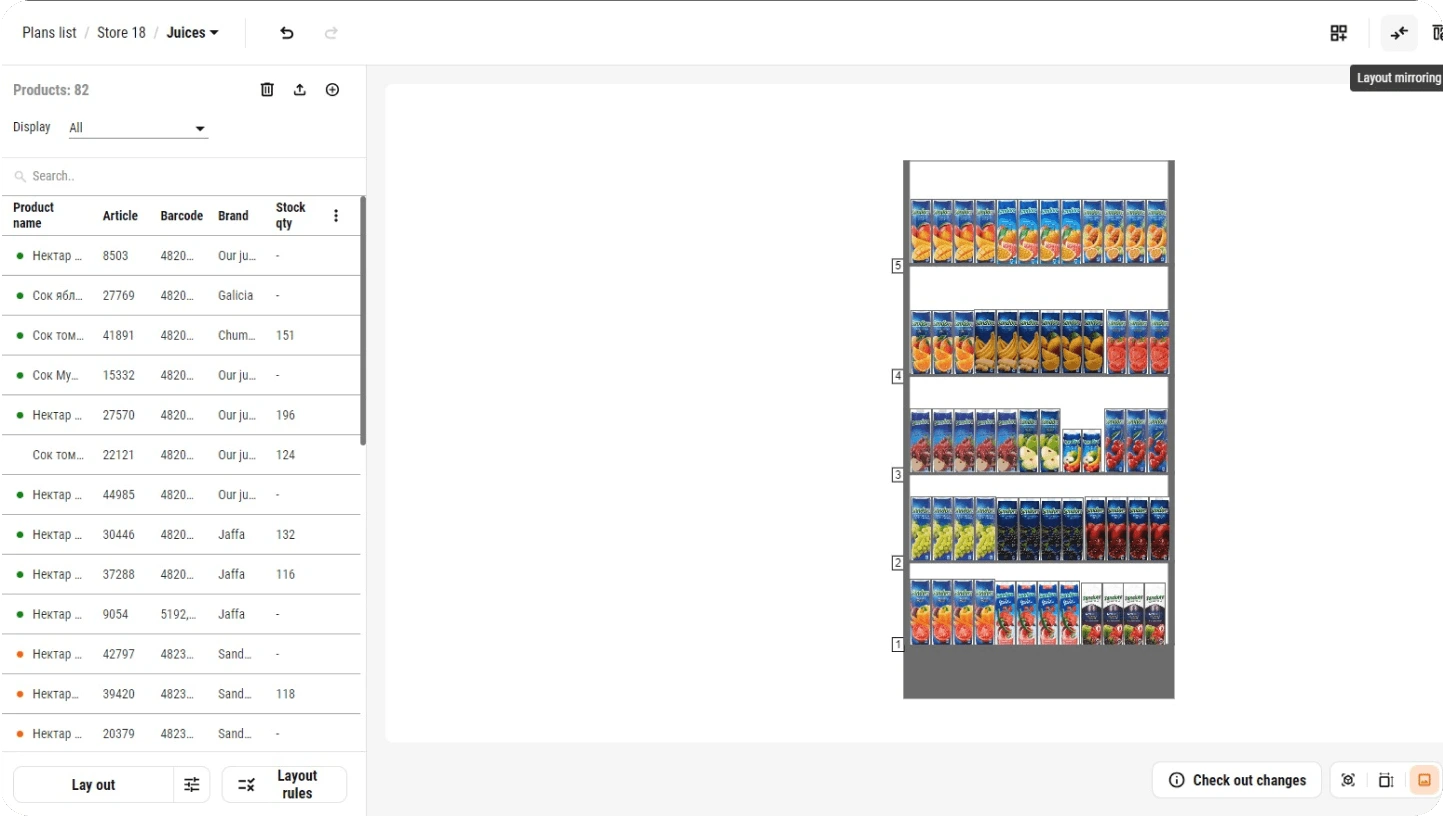
With the PlanoHero service, you can easily divide the planogram into blocks and personalize the placement of products on the shelves. The merchandiser has the ability to link each block of the planogram to a specific category, brand, or supplier, and adjust the width, height, or depth of each block as needed
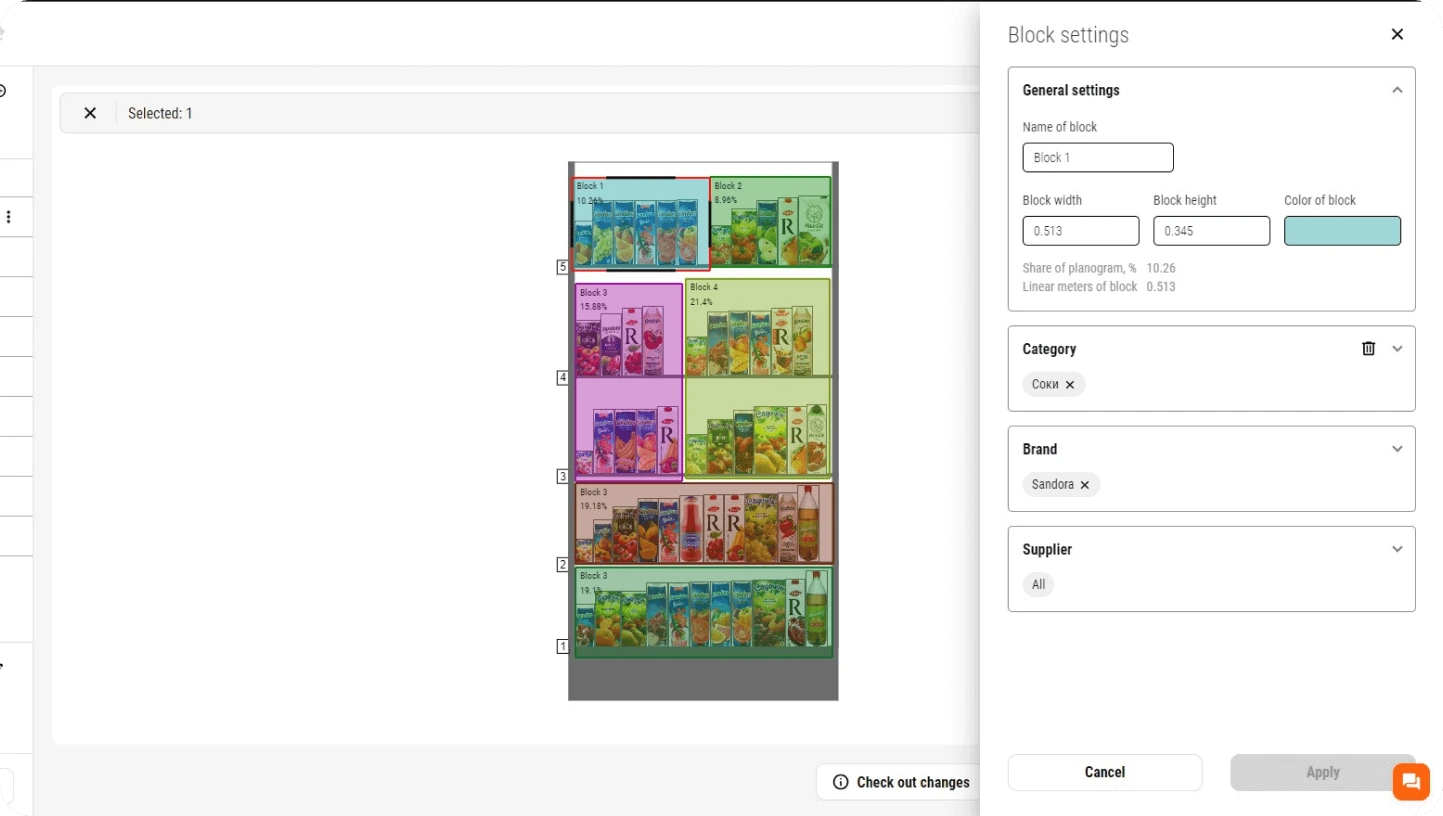
By using the 3D mode, you can visually inspect the planogram from different angles and ensure proper placement of products
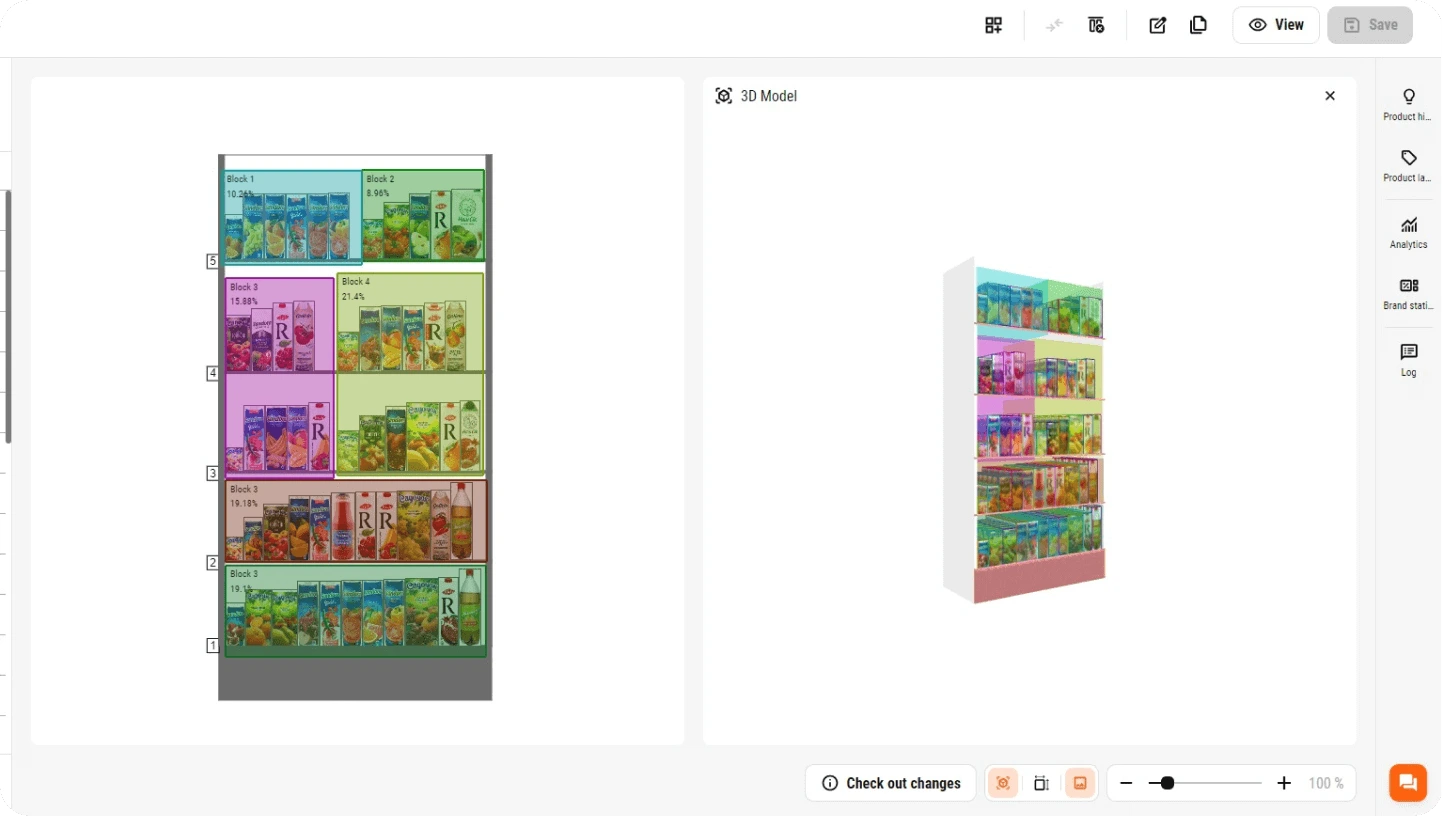
Layout tool that allows you to quickly adjust the finished layout to the flow of customers in the store.
Mirror the layout so that products on the left side of the shelf are replaced with products on the right side of the shelf, and vice versa
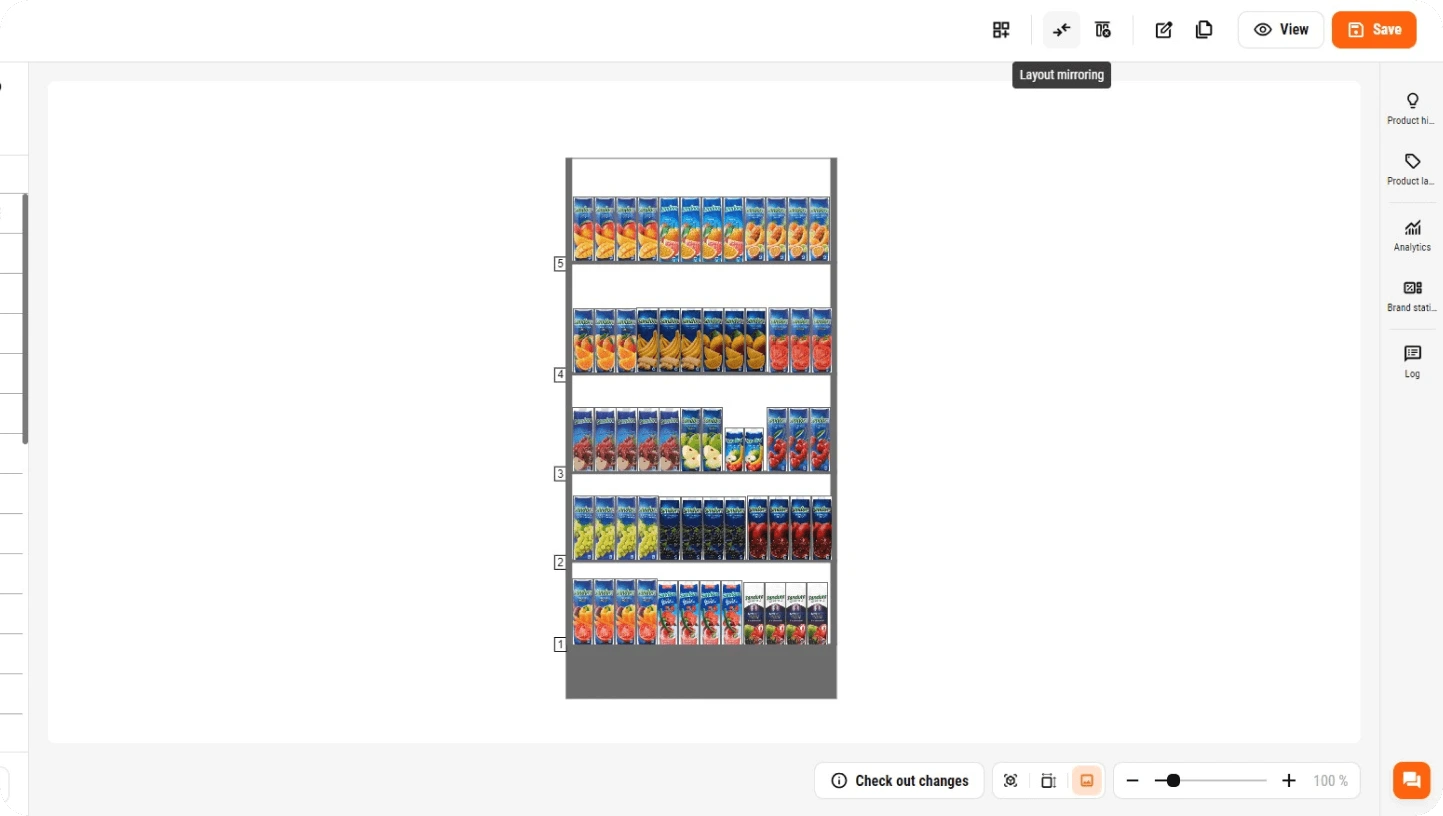
Access planograms from other store layouts. Use ready-made layouts and quickly apply them to new plans. When you change the layout on one planogram, all changes are automatically applied to all stores where the planogram from the library is used
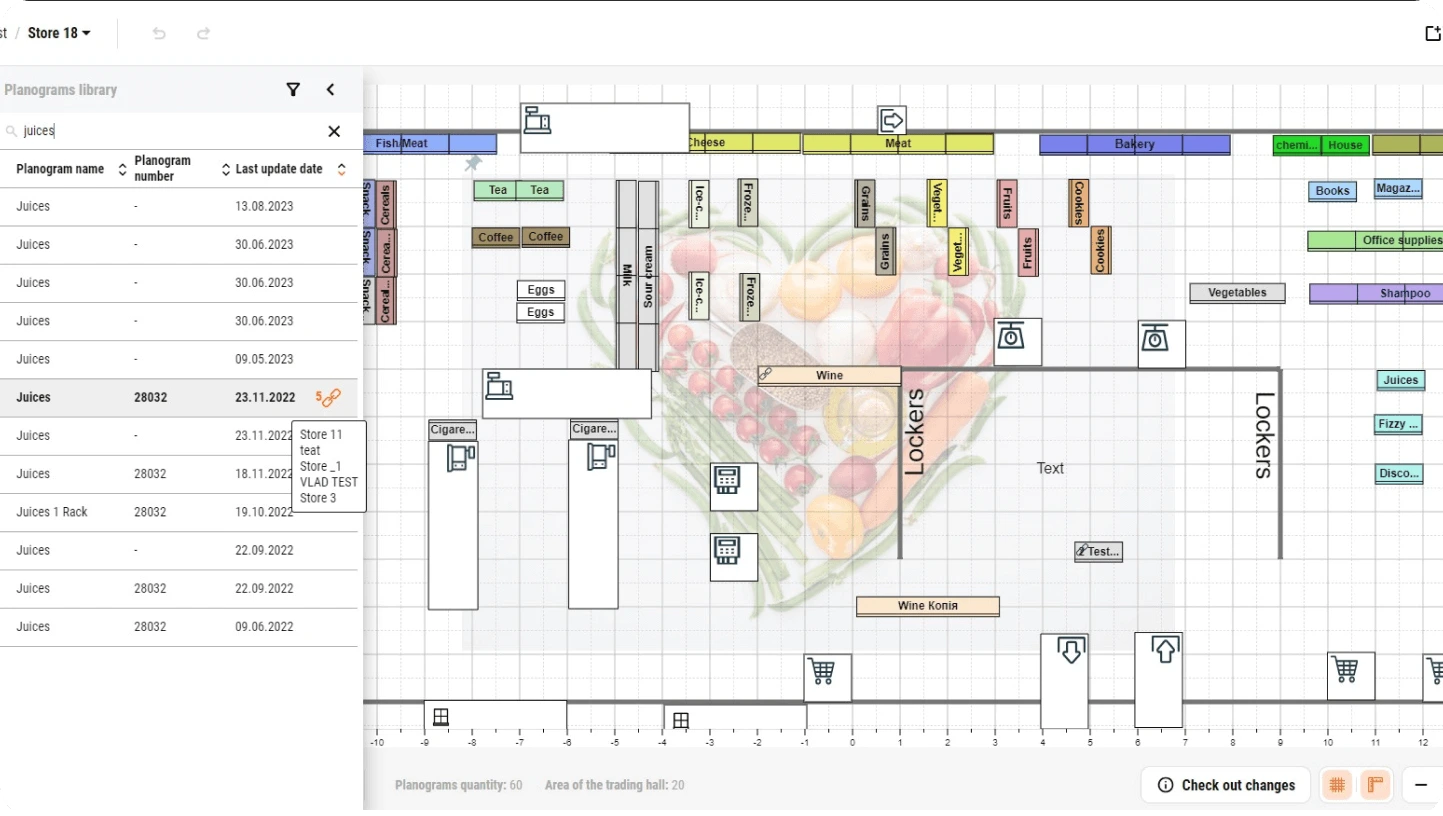
How can I view previous versions of a planogram? All previously created layouts are available on the service. PlanoHero provides access to a list of all versions of planograms that have been used in the store. Restore any previous planogram, adjust the layout, and track changes made at different stages
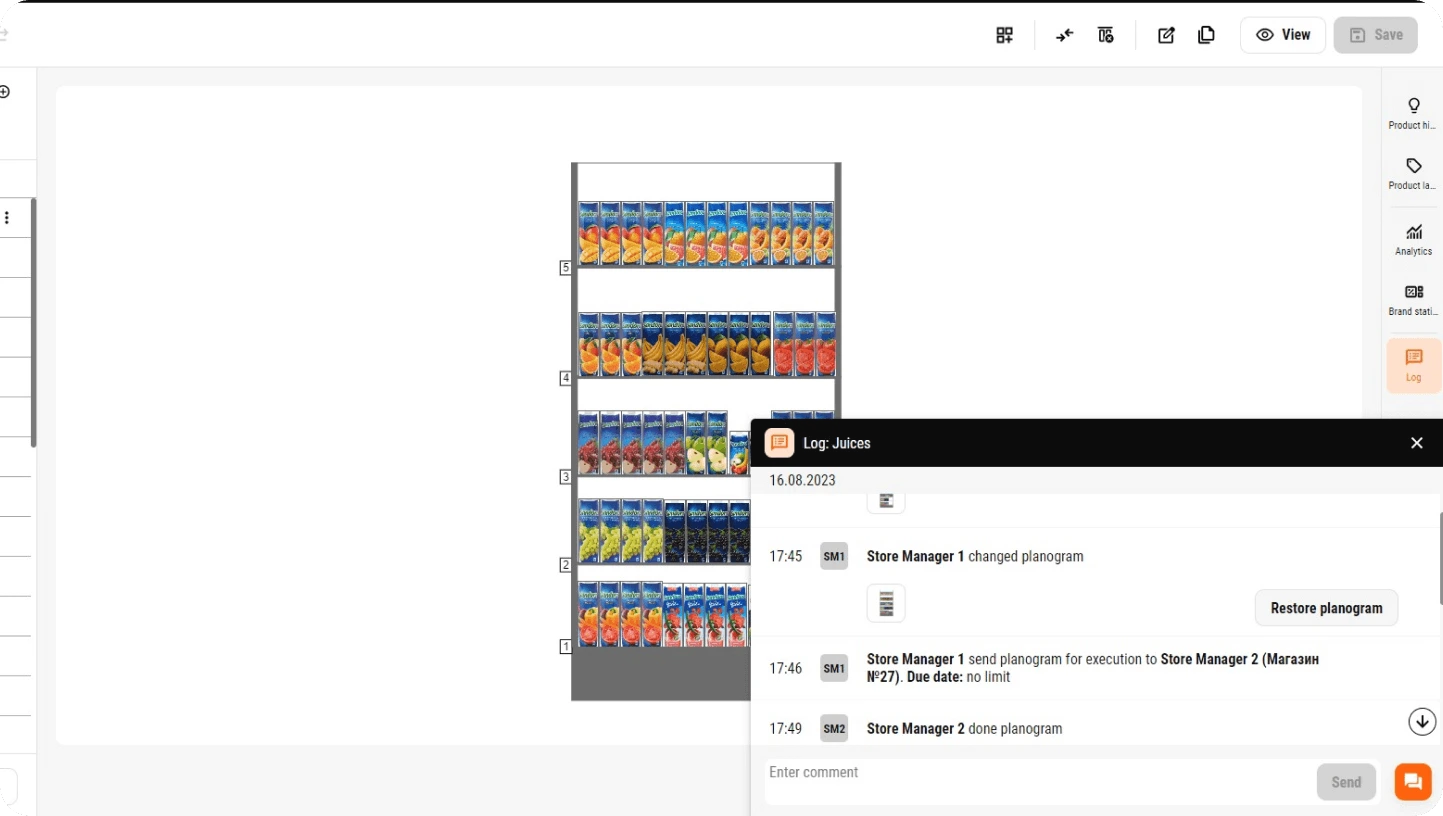
Digitalize your merchandising process! Save time and create planograms with your own rules for placing products on the shelves of your stores!
Smart product placement increases shelf productivity and sales. Accurate and efficient shelf placement minimizes product gaps and increases sales space
Synchronization of PlanoHero with the Listex electronic product catalog allows you to quickly upload and update product images and dimensions directly in the service. Quickly update the necessary product parameters for layout in PlanoHero!
Quickly replace one product with another on individual planograms or simultaneously on all planograms and store plans. The service automatically adjusts the layout during the rotation, taking into account the new product parameters and equipment. Manage your assortment and quickly replace products on your planograms in a few clicks
Flexible and advanced rules for automatically laying out products on a planogram. Create customized rules for grouping products and apply them to other planograms in different stores within your chain. Save up to 50% of your time on building planograms with PlanoHero
Create layout rules based on your request. Set any conditions for layout, and artificial intelligence will fill the shelves according to your wishes. Save time by creating layout rules with AI

A platform to automate the merchandising of your network
No credit card required
Our manager will contact you shortly.