
Table of Contents:
How Do Planograms Help to Optimize Space?
What is Crucial to Consider When Creating a Planogram?
Is it Easy to Use the Program for Creating Planograms?
How are Planograms Sent for Execution?
How to Control the Planogram Execution with PlanoHero?
What is the Planogram Compliance?
What Influences the Implementation of Planograms in Stores?
Visual merchandising and shelf placement are important for stores because they affect the level of customer engagement and sales.
A planogram program is the best tool to help you create an effective product layout. In this article, we will look at the importance of combining the process of creating and executing planograms in a store, and how planogram software, such as PlanoHero, can simplify and automate these workflows.
How Do Planograms Help to Optimize Space?
Planograms are essential for optimizing space in a retail store. Planning and organizing the layout of goods helps retailers create an attractive environment for customers.
Retailers analyze the available space and determine the locations for each product, taking into account the size, packaging, stock, and sales rate. By optimizing shelf space with planograms, you can minimize out-of-stock issues on the shelves and in the warehouse.
The PlanoHero service allows you to customize the layout, taking into account:
- equipment and store space features;
- product parameters and packaging;
- product categories and brands;
- agreements with suppliers on the share of brands on the shelves;
- merchandising rules, the principle of the golden triangle and the golden shelf rule;
- sales and demand.
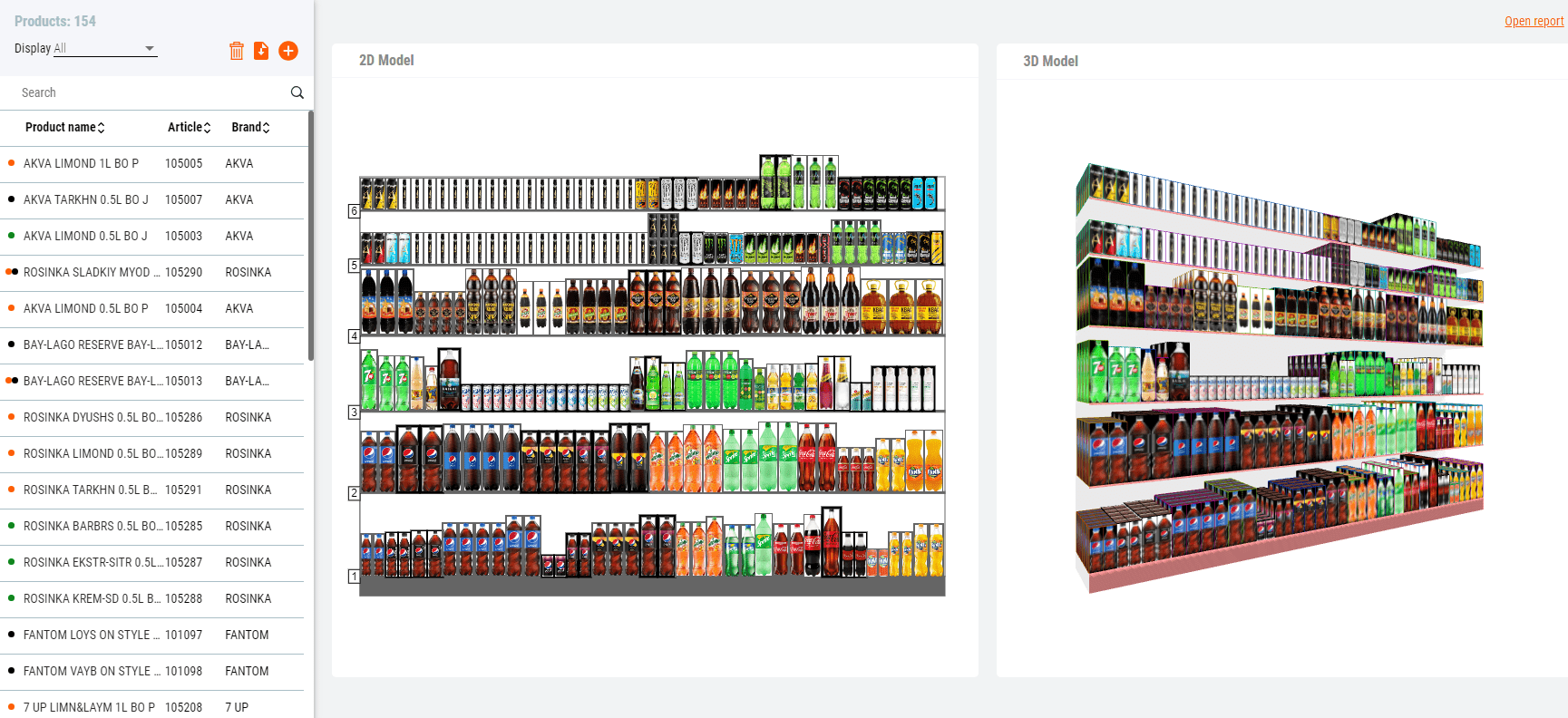
What is Crucial to Consider When Creating a Planogram?
Assortment. The first step in building a planogram is to define the product range to be presented. Retailers take into account such factors as product demand, seasonality, sales data, and choose an effective assortment of products to upload to the planogram builder and further display on the shelves.
In addition, the PlanoHero program for merchandisers allows you to change planograms, adapting the layout to product availability changes, promotions, and seasonal fluctuations.
Key point. In a situation where a new product is introduced into the existing assortment, and it needs to appear on the planogram, the category manager does not need to search for pictures or take photos of new SKUs themselves. The PlanoHero software has the functionality to upload or automatically update images and dimensions of products from the Listeх electronic catalog.
Customer behavior and buying patterns. Understanding customer behavior and buying habits is crucial to creating planograms. Analyzing data on shopping habits and popular product pairings helps retailers strategically position products to drive cross-selling. In addition, the analysis of the store visitors' flow allows you to identify the areas of the largest and smallest concentration of customers. The so-called cold and hot zones in the store, which form a heat map of the movement of customers on the sales floor. And this map is available in the PlanoHero service.
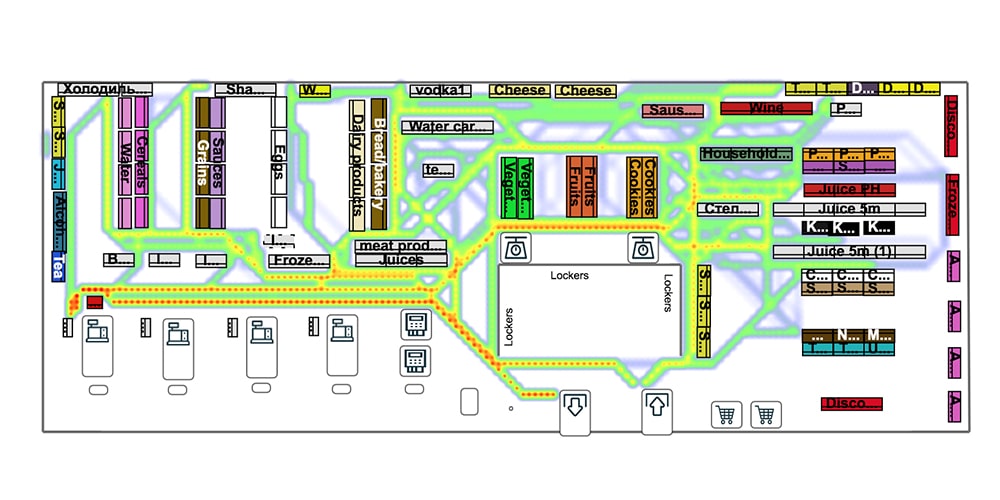
Such an analytical report allows you to get information about how customers move in the store at a certain time, for example, on Monday morning or Friday evening. This report is generated based on receipts for the selected period.
For example, customers who bought bread, according to the customer movement analysis, also visited the dairy aisle. This way, you can determine how customers who buy a particular product behave. Thanks to this data, the retailer can prepare: place additional orders for the best-selling product, take care of efficient layout, adjust working hours, and train staff to ensure that more salespeople work during peak hours.
Category management. Planograms are often created at the category level, ensuring that products within a particular category are organized in a logical and visually appealing way. Category management involves grouping related products together, taking into account factors such as proximity, complementarity, and variations in size or taste.
Creating an effective planogram involves thoughtful consideration of various factors, such as product assortment, customer behavior, and optimization of shelf space. Planogram software, such as PlanoHero, provides the necessary tools and functionality to simplify the process of creating planograms, customizing the layout, and monitoring the execution of planograms in the store.
Is it Easy to Use the Program for Creating Planograms?
PlanoHero software for merchandisers is designed to be user-friendly and accessible to management at all levels of the chain. It has an intuitive interface, drag-and-drop options for placing products on the shelf, a 2d/3d layout model, and other functionality that makes the process of creating planograms simple and efficient. With the help of planogram programs, retailers save time and resources and can quickly adapt their store planograms to changing trends and seasonal sales.
How are Planograms Sent for Execution?
After you create a planogram in PlanoHero, you need to send it to the stores for execution. In PlanoHero, you select the desired store and send the planogram to the store in one click. The service's functionality allows you to send numerous planograms to all stores at once.
The process of planogramming does not end with creating planograms and sending them to the store. Any virtual layout created in a special service must be implemented in real life. And most importantly, the created planogram sent to the store must be executed within a certain time frame.
In order to influence the order of planogram execution, the service allows you to specify the date by which the store manager needs to execute the planogram. After sending the planogram, the store manager will receive a notification in the web version of the service and in the PlanoHero mobile application.
How to Control the Planogram Execution with PlanoHero?
The PlanoHero program for planogramming offers tools for monitoring the implementation of layouts in retail stores: a time tracker and checking the execution of planograms using photo reports. With the help of this system, retailers can track the progress of planograms, monitor compliance with the appropriate product placement, and collect data for analysis. This level of control helps retailers ensure that their visual merchandising strategies are being effectively implemented across all stores.
Moreover, the retailer can control the time spent by the store manager on the layout. To do this, the service offers a Time Tracker functionality. So, when sending a planogram from the central office to the store, you can specify the mandatory use of a time tracker and track the time spent on the layout execution.
After the layout is completed in the store, the manager sends a photo report of the realogram to the central office for verification via the PlanoHero mobile application. Then, if the layout is not executed according to the planogram, the planogram is sent to the store for execution again.
What is the planogram compliance?
The accurate execution of the layout by the store manager ensures the efficient placement and eventual sale of goods. When the layout of goods meets all the requirements of the planogram, customers can easily find the products they need.
The term “planogram compliance” means that the stores adhere to a specific planogram layout. The main goal of planogram compliance is to ensure that each store is optimized to sell the defined products.
What does a retailer gain from a quality planogram execution in a store?
A planogram ensures the best shelf placement, product availability, visibility, and accessibility for customers. Effective layout allows you to increase sales.
What Influences the Effective Implementation of Planograms in Stores?
The successful implementation of planograms in stores depends on the tools used in the chain. Using the right planogram software, PlanoHero, retailers can combine all planogram processes in one system. This will help to optimize the product placement strategy and improve the customer experience.
Final Thoughts
Combining the process of creating and executing planograms is important for the efficient operation of the entire retail chain. By using planogramming software like PlanoHero, retailers can simplify the planogramming process, optimize space, improve product placement, and ultimately increase sales. Investing in the right planogram solutions allows you to quickly adapt to the changing world of retail and create visually appealing in-store layouts that attract customers and drive business growth.
Szukasz oprogramowania tworzenia planogramów?
Wypróbuj bezpłatną wersję demonstracyjną PlanoHero




