Content:
1. How do retailers choose planogram software?
2. Can planograms be used in all industries?
3. What makes a planogram effective?
4. Key takeaways
As a retailer, you know the importance of optimizing store space to boost sales. One key tool in this process is a planogram, which shows the best layout of goods on store shelves. Using planograms in retail chains helps to efficiently organize product placement to maximize sales and improve customer satisfaction. By following specific principles when creating a planogram, you can achieve great results.

The perfect planogram for a store should have the following characteristics:
Relevance. The product layout should be tailored to the target audience, meeting their needs and preferences.
Retail space. The planogram maximizes the available space for effective and efficient display of goods on the shelves.
Product placement. The logical and aesthetic display of products is based on sales data, category priority, and product parameters.
Visual arrangement. Properly placed and ordered visual accents on the shelf, using size, color, and relief to attract attention and highlight important products.
Flexibility. The planogram should adapt to changes in the product range and be updated as needed.
Data-driven. The layout of products on the planogram is based on sales and inventory data to ensure optimal placement of goods on the shelves.
A well-designed planogram should meet sales goals, attract customers, and optimize the placement of products in the store.
How Retailers Select Planogram Software?
It is critical to remember that competitors create planograms based on their own ideas and goals. To gain an advantage, chains should create planograms that are based on research, sales analysis, demand data, and, most importantly, reflect the goals of the retailer and supplier. There are several aspects in which retailers look for and choose planogram programs.
What to Consider When Looking for Planogram Software?
Planogram software takes into account factors such as customer flow, product placement, and shelf space, which can be challenging to do manually. With planogram tools, retailers can create a store plan, place equipment on the plan, and create a planogram on that equipment. Modern planogram creation tools allow easy placement of products on shelves using drag-and-drop, auto-layout, or layout rules for grouping and sorting products.
When selecting planogram software, retailers consider the following important characteristics:
Convenience and ease of use. The user-friendly interface and navigation of planogram solutions will enable you to swiftly create and personalize planograms without extensive training. Seek a planogram program with clear instructions, a user-friendly interface, and helpful training materials. Opting for an easy-to-use service will assist you in customizing the ideal planogram and avoiding errors.
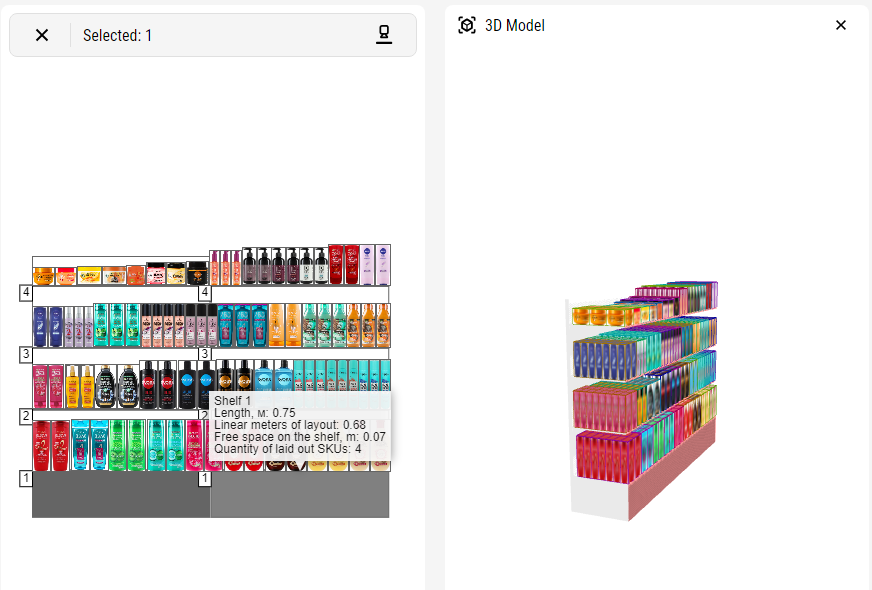
Customization. Each chain of stores is unique, so the program for planograms should have flexible functionality and the ability to customize the layout according to specific needs. The PlanoHero software for planograms allows you to customize shelf sizes and adjust the layout, taking into account equipment parameters and product characteristics (dimensions, images). The perfect planogram software should have the functionality to create planograms that reflect the layout and assortment of your store.
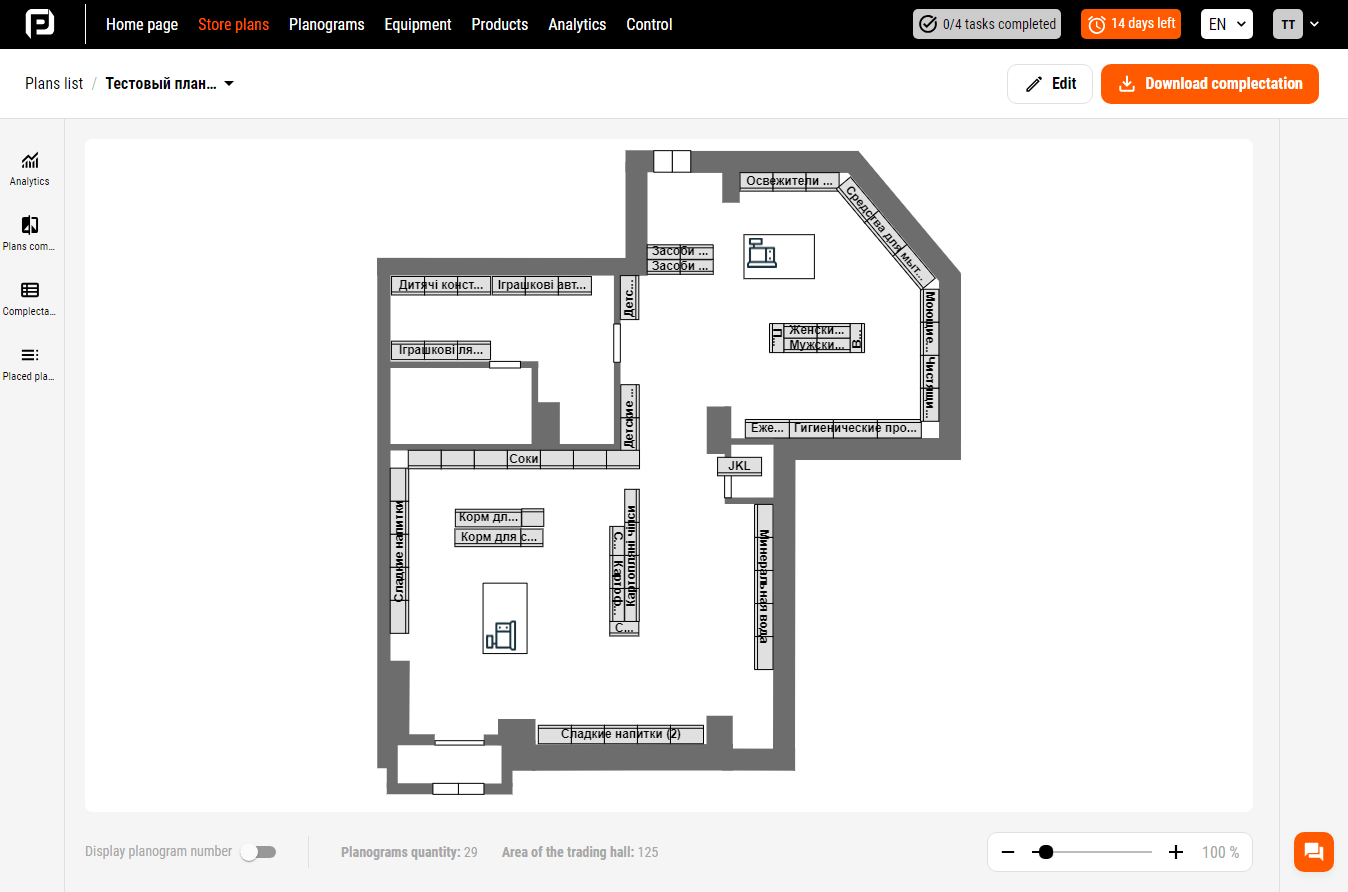
Integration is a crucial factor to consider when selecting planogram software. PlanoHero is compatible with different accounting systems and modern databases, allowing for seamless integration of store chains. The ability to schedule automatic daily updates of uploaded data means that retailers no longer need to update their data manually.
Reports and analytics are essential for making informed decisions about planogramming in the chain. Retailers require access to product effectiveness analytics. PlanoHero's planogram service offers reports on sales, inventory, and a heat map of store visitors. Without these features, businesses risk losing valuable information that can help optimize sales and increase operational efficiency.
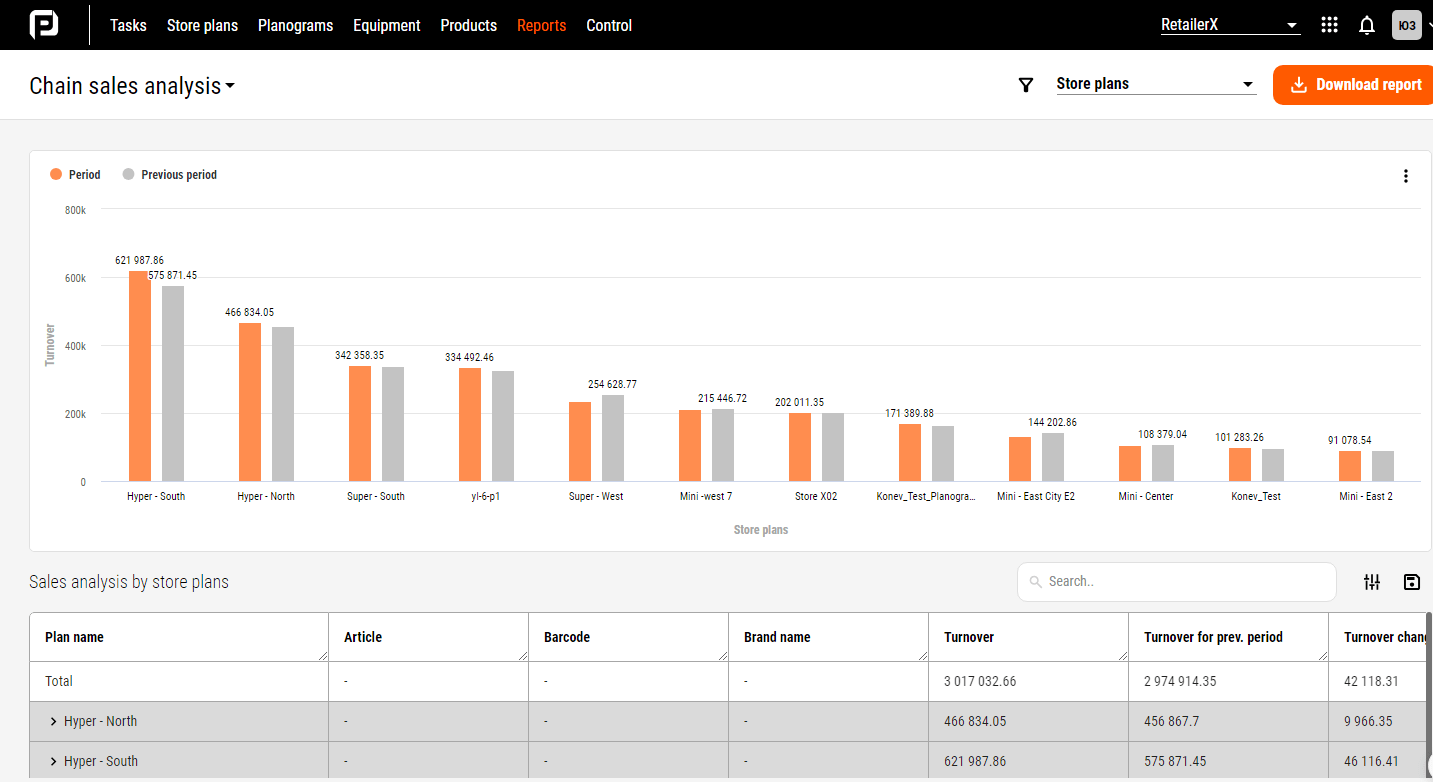
Retailers use reporting and analytics to spot trends, monitor performance, and make data-informed decisions that boost sales and customer loyalty.
Choose a planogramming service that enables you to manage store layout implementation and design planograms. Consider trying PlanoHero, a planogramming program, and test out the free demo to see if it suits your chain.
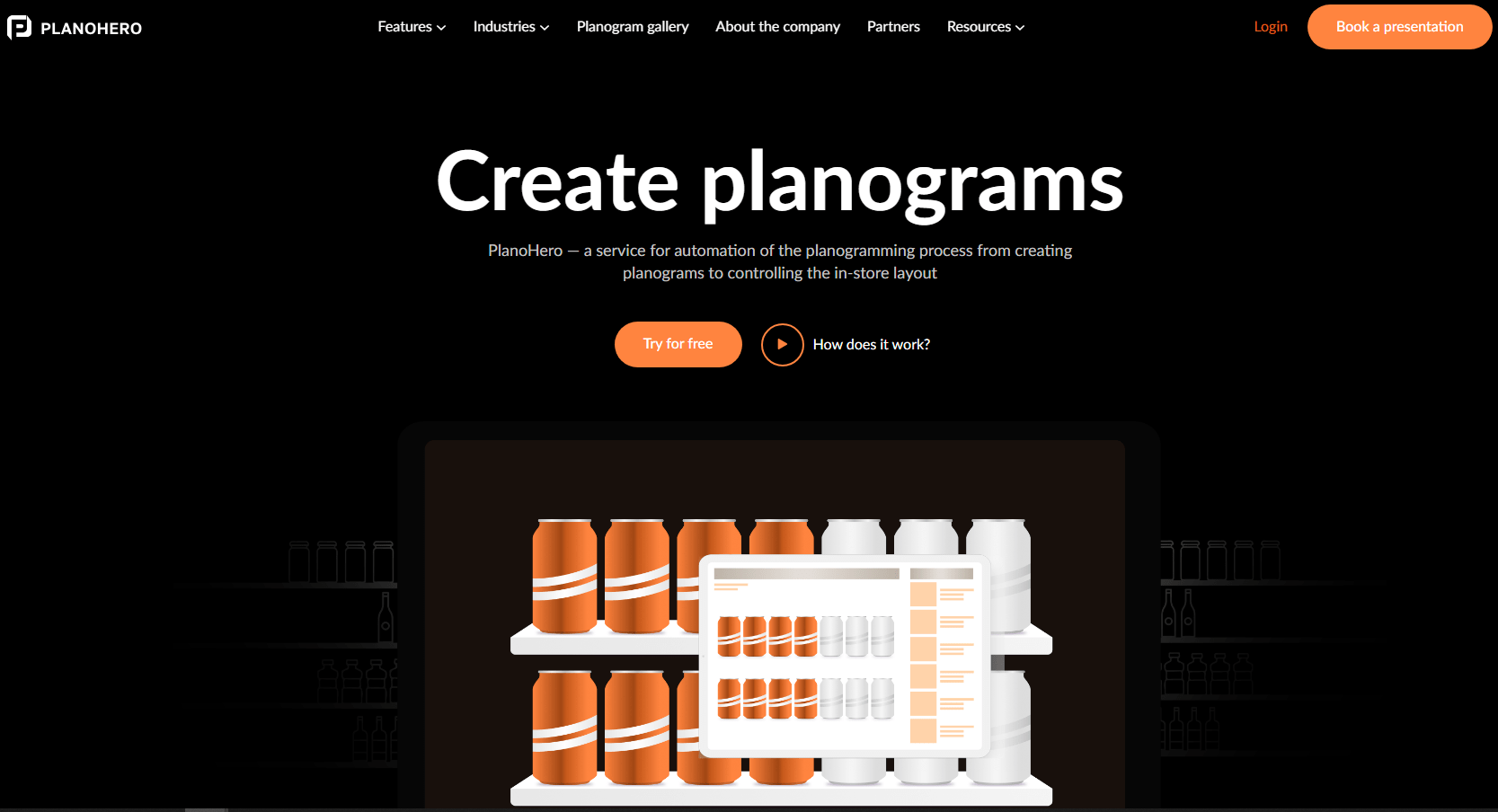
Can a Planogram be Used in all Industries?
Planograms are commonly linked with food retail, but they are now being utilized in a wide range of industries due to their adaptability to different store formats and retail sectors. Any industry that involves product display and visual representation can benefit from planograms. Planograms are used in cosmetics, clothing, building materials, electronics, pharmacies, pet stores, etc. Explore examples of planogram use in different industries in the Planogram Gallery. Planograms are particularly valuable in cases where product placement and appealing displays directly impact customer purchasing decisions.
What Makes a Planogram Effective?
A store's planogram is considered effective if the layout stands out among competitors and encourages impulse purchases. To create an effective planogram, you need to identify priority categories and SKUs in the chain's assortment and place them in the most favorable positions on the shelves to increase sales.
Often, planograms are created manually in PowerPoint or Excel. This is not convenient for the merchandiser and is inefficient for the chain. Such planograms do not work in real life because they require taking into account sales data, the characteristics of goods and equipment, as well as additional resources, control, and analysis of the layout.
To solve this issue and enhance the usability of planograms, we recommend trying the PlanoHero planogramming automation service. The service helps to:
- creating a store and equipment plan;
- developing a planogram;
- establishing custom layout rules;
- easily rotating and editing the layout;
- sending the planogram to the store for execution;
- verifying layout accuracy through photo reports;
- accessing planograms using the PlanoHero mobile app;
- receiving comprehensive analytics on planogram effectiveness.
Different chains require different approaches to creating a planogram. We recommend testing your planograms, optimizing your presentation based on data analysis results. With A/B testing, compare planogram versions to see which performs better. Use the visitor heatmap in PlanoHero to identify products, planograms, and sales peaks.
Key Takeaways
The success of a planogram depends on its ability to differentiate from competitors and boost sales. Utilize the PlanoHero tool to create, modify, and manage your layout. The service enables you to establish a store plan, implement custom layout rules, effectively rotate products, and verify layout accuracy through photo reports. The PlanoHero mobile app offers easy access to planograms, while in-depth analytics assist in assessing their impact.
Looking for a service to create planograms?
Try a free demo version of PlanoHero




