Category management helps to improve customer experience, increase brand awareness, and rationalize the use of shelves and retail areas.
What is Shelf Category Management?
Category management is a strategic approach to layout that involves grouping products into categories to maximize customer satisfaction. The main goal is to create an effective balance between sales, inventory, and shelf space.
Specifics of Categories in Convenience Stores
Categories in convenience stores are usually focused on FMCG fast moving goods. The main categories are:
- Food: ready-to-eat meals, snacks, baked goods, dairy products, fresh fruits and vegetables.
- Beverages: soft drinks, coffee, tea, water, energy drinks.
- Basic necessities: household chemicals, hygiene products, care products.
- Seasonal goods: gift sets, themed products (for example, for holidays).
- Impulse purchases: chewing gum, chocolate, mini-toys.
How to Manage Categories in Stores
1. Optimize Shelf Space
Due to limited space, convenience stores need to make the most of every meter. Planograms help with this and allow you to:
- Place popular products at eye level for quick access.
- Use end shelves for promotional and seasonal products.
- Identify products that take up too much space but have low sales.
2. Adapting the Assortment to Local Needs
Category management requires adapting the assortment to the specifics of the area:
- In business districts, ready-to-eat meals and takeaway coffee are important.
- In residential areas, it is important to have home and breakfast products.
- Snacks and drinks are important near educational institutions.
3. Apply Sales Analytics
Category management is impossible without data analysis. Determine which products are bought most often and increase their presence on the shelves. Analyze sales by time of day and adapt the layout according to demand (for example, breakfast sets in the morning, snacks in the afternoon).
4. Provide Fast Rotation of Goods
Products with a short shelf life need to be rotated quickly. Planograms help to organize this process efficiently:
- Goods with the nearest expiration date are placed first.
- The FIFO method is used during rotation.
5. Working with Impulse Purchases
In convenience stores, a large share of sales comes from goods that are bought spontaneously. To do this, place small, low-priced goods near the cash register and implement cross-merchandising.
Intricacies of Category Management
Defining Roles
For each category, you should define its role in the store.
- Traffic-generating category: products that provide a constant flow of customers (for example, coffee, bread).
- Categories to increase profitability: premium or additional products (e.g., desserts, gift sets).
- Seasonal categories: products for a holiday or season (New Year's decorations, summer drinks).
Assortment Management
The assortment in convenience stores should be flexible, as demand can vary depending on the season, time of day, weather conditions, or even local events. Planograms allow you to quickly adapt the layout to these changes.
Use a Zone Approach to Categories
- Hot zones (at eye and hand level): placement of best-selling products or new products.
- Bottom shelves: hard-to-find or inexpensive products that customers will find even without active advertising.
- Top shelves: premium products that attract the attention of loyal customers.
Individual Approach to Each Location
For convenience store chains, it is important to take into account the specifics of each store, for example, the assortment for city centers and residential areas can differ significantly.
Mix of Categories to Increase Sales
The use of cross-merchandising, when products from different categories, but with related demand, are located next to each other. For example:
- Coffee + sweets.
- Energy drinks + snacks.
Typical Challenges for Retailers When Managing Categories
Poor Demand Analysis
Many retailers don't use analytics to identify best-selling and non-profitable products. The absence of this important information leads to overloading shelves with unnecessary categories.
Non-Compliance of Planograms with the Actual Layout
Lack of control over compliance with planograms leads to chaos on the shelves. Products may be placed in the wrong place, making it difficult for customers to find what they need.
Improper Use of Space
Often, retailers allocate the same amount of space for popular and unpopular products, which reduces the efficiency of the display.
Problems with Product Rotation
Improper rotation of goods, especially those with a short shelf life, leads to a large number of product write-offs, increased costs, and reduced profits.
Seasonal Irrelevance of the Layout
When the category layout is not adapted to seasonal demand. It is difficult for a category manager to keep everything in mind. Therefore, without layout automation tools, a situation is possible when the manager simply forgot to adapt the display on a particular shelf. As a result, customers do not find their favorite products.
Lack of Automation
Working with categories manually takes a lot of time and is often fraught with errors. Without software such as PlanoHero, retailers face difficulties in creating, updating, and monitoring planograms.
How to Overcome the Problems?
- Use analytical data to manage categories and adapt the assortment.
- Automate the process of creating planograms to avoid human errors.
- Establish clear control over compliance with planograms in stores.
- Regularly analyze the effectiveness of the display, taking into account sales data and customer feedback.
- Develop a seasonal category management strategy to meet current demand.
Effective category management, especially in convenience stores, allows not only to increase sales but also to improve customer experience by creating a convenient and attractive retail space.
The Role of Planograms in Category Management
Planograms are an indispensable tool for stores because they help:
- Clearly allocate space between categories.
- Ensure that the layout meets customer expectations.
- Conduct a quick analysis of the effectiveness of the layout.
- Easily implement changes in case of changes in demand or assortment.
Software such as PlanoHero allows you to automate the creation of planograms, ensuring accuracy and speed in working with the layout. This saves time, reduces the risk of errors, and provides transparency in the layout process.
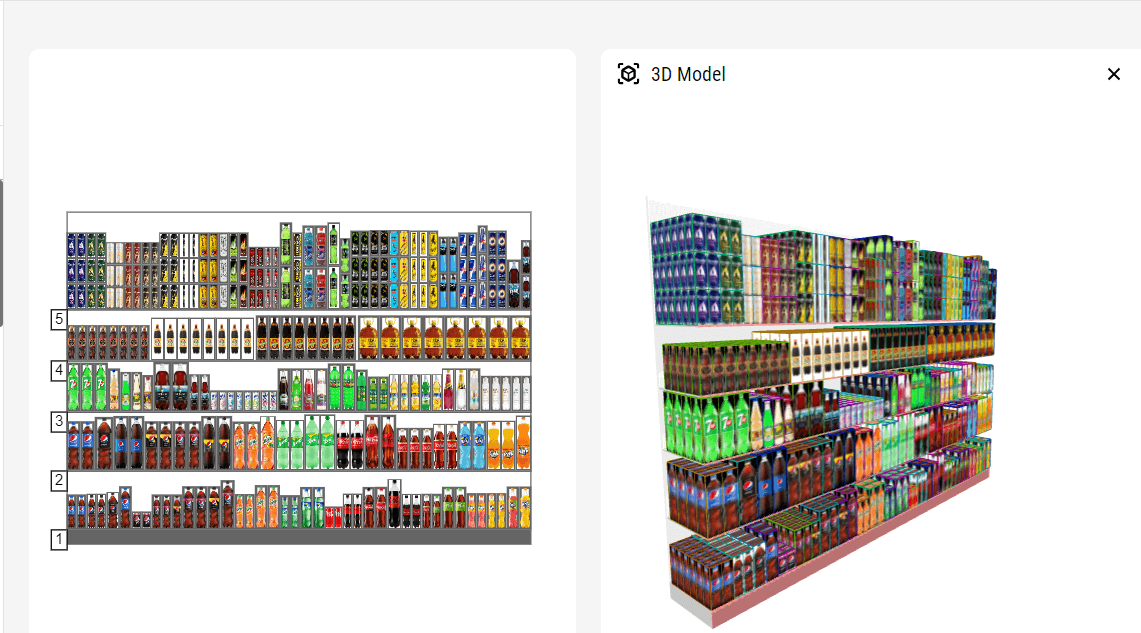
Benefits of Using Planograms in Category Management
- Shelf space optimization. Planograms allow you to effectively use every centimeter of the shelf, placing popular products at eye level.
- Increase in sales. The correct placement of goods stimulates impulse purchases and improves the visibility of key categories.
- Stock control. Planograms contribute to better inventory management, helping to avoid situations when there is a shortage of goods.
- Analyzing the effectiveness of the layout. Using data from planograms allows retailers to assess which categories or products are performing best.
Implementation of planograms for category management ensures an increase in category sales, reduction of product shortages, and saves time for creating layout.
Recommendations for Retailers
- Identify key categories and priority products for optimization.
- Use modern software to create planograms and analyze the display.
- Control the compliance of the display with the approved planograms using photo reports in the PlanoHero service.
- Invest in staff training to work with planograms.
Conclusion
Convenience stores have their own peculiarities: limited space, a wide assortment to meet daily needs and a high flow of customers. For these stores, effective category management is key to optimizing operations and increasing sales. Managing categories on the shelves with planograms helps retailers adapt to market demands, increase customer satisfaction, and boost profits. If you're looking for a way to take your merchandising to the next level, try PlanoHero and automate your category management today!
Looking for a service to create planograms?
Try a free demo version of PlanoHero




