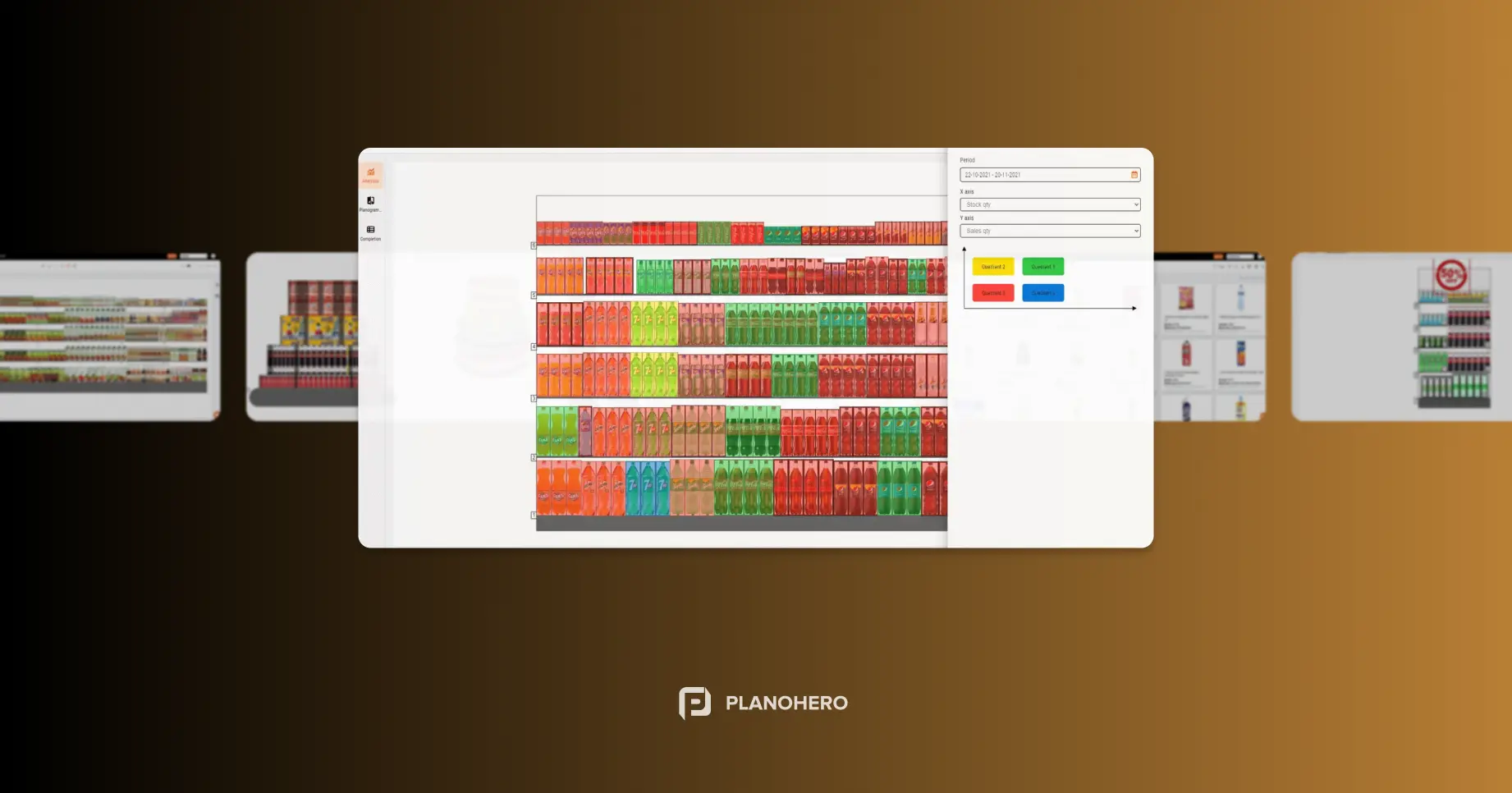Merchandising is crucial for the success of a store. There is a pattern here: the better the store layout, the more customers leave money in the chain. Accordingly, this increases customer loyalty and the average check or the number of items in the basket. This, in turn, generates further, even higher profits. But all this begins with solving an important question that entrepreneurs are looking for an answer to before opening any store - the layout of goods on the shelves and the internal merchandising of the store, or in simple terms, the optimization of retail space.
Today, every square meter of retail space should work to increase sales, and every product should be laid out in a way that attracts customers. And this is where planograms and tools come in, allowing you to maximize the use of store space. In this article, we will look at how the proper use of planograms and tools for their customization affects sales increase.
What is a planogram and why is it important?
A planogram is a graphical visualization of the layout of goods on the shelves. It shows how and where the products should be placed on the shelves, taking into account various factors such as demand, seasonality, sales volume, and marketing strategies. A well-designed planogram helps to ensure a logical and convenient arrangement of goods, which makes it easier for customers to make decisions faster and easier.
According to research, competent product placement can increase sales by 10-20%. At the same time, improper planning can lead to the loss of customers who simply do not find the product they need or do not pay attention to it. This emphasizes the importance of using effective tools to customize planograms.
How do planograms help to increase sales?
Increase product visibility. Planograms help to build the optimal path of the customer in the store by placing popular products at eye level or next to related products. This increases the chances that the customer will pay attention to them and add them to their cart.
Increase impulse purchases. Proper product placement also stimulates impulse purchases. For example, small items or accessories located near the checkout can become an additional source of income for the store.
Optimization of inventory. Thanks to planograms, you can better manage your inventory by tracking what has already been placed and which products may soon run out or have not been placed on the shelves. This reduces the risk of losing sales due to lack of goods.
Efficient use of space. Planograms allow you to effectively use every square meter, increasing the amount of products that can be displayed and reducing unproductive areas.
Choosing an Effective Tool for Configuring Planograms
An effective tool for creating and managing planograms is the key to successful merchandising. It's important to choose software tailored to your business needs, allows you to make changes quickly, and provides analytical data for decision-making.
Planogramming tools allow you to:
- Create visual plans of store premises, commercial equipment, and product placement planograms.
- Evaluate the efficiency of using store space and shelves.
- Keep track of stocks and their availability on the shelves.
- Easily update planograms depending on seasonality or changes in demand.
PlanoHero, the software for working with planograms, not only provides the creation of layouts but also allows you to customize the entire planogramming process, from creating planograms to monitoring the execution of layouts in the store, as well as provides important functions for analytics and inventory management.
When choosing a tool for working with planograms, it is important to focus on its functionality and the ability to integrate with other store systems. This will ensure full automation of processes and increase sales through efficient product placement and inventory management.
New Functionality of PlanoHero
PlanoHero program is one of the few programs constantly evolving, updating existing functionality and adding new features that retailers need.
Among the latest updates to the PlanoHero program are new equipment for clothing stores, the creation of a virtual shelf, arbitrary layout, and more.
For example, the program now offers a ready-made Rack with a hangbar template to create an effective planogram for placing clothes. Using the constructor, You can manually create a rack with an arc for hangers.
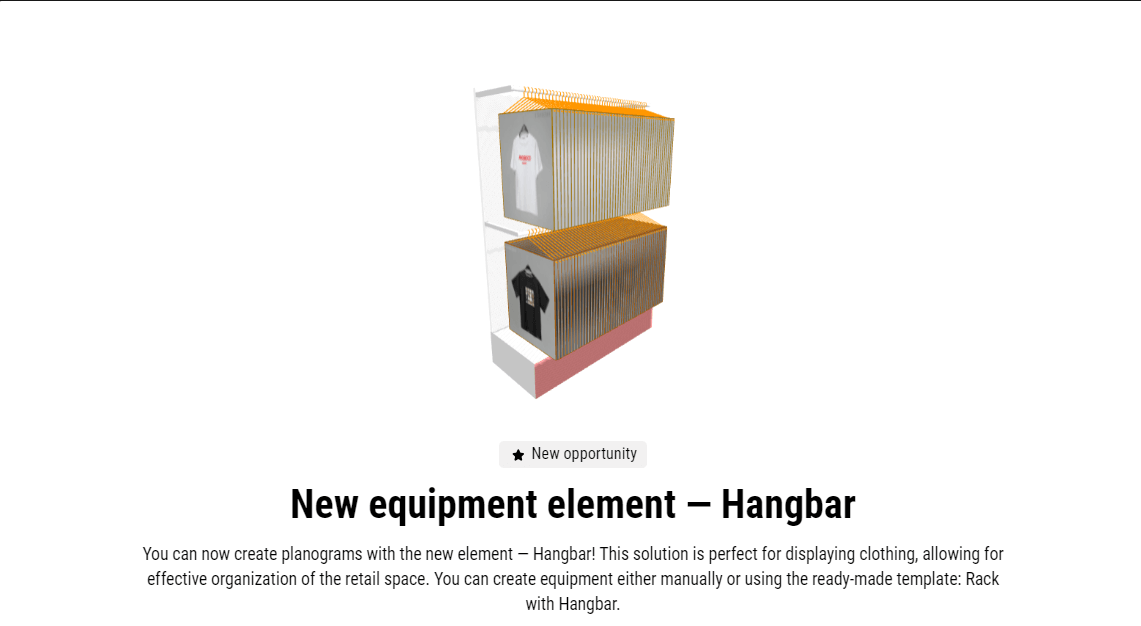

In addition to the new equipment for clothing stores, PlanoHero has added the function of creating a virtual shelf on the rack. From now on, it is possible to control the shelves of the equipment, which allows you to organize the work with the layout more efficiently. That is, by turning off one of the shelves on the rack (virtual shelf), you can experiment with the layout and be sure that it will not affect the analytics. Products placed on virtual shelves will not be considered in analytics and the reports of planograms and store plans.
So, you choose the equipment, edit it for your own needs, customize the layout of the goods on the shelves, and now you have a planogram. Next, you send the planogram to the store for implementation and wait for photo reports. Then, you determine the effectiveness of the layout and analyze sales on your shelves. All of this is possible in the PlanoHero program when working with planograms.
Thus, choosing the right tool for working with planograms is an important step towards successful merchandising: managing retail space and shelf layout. PlanoHero not only simplifies the process of creating and updating planograms but also provides comprehensive analysis tools to help you make your layout as efficient as possible. By using innovative solutions and adapting to market changes, this program will help retailers optimize store operations, improve customer service, and increase profits.
Conclusion
Effective merchandising is not only about looking good on the shelves but also about maximizing profits. Planograms allow retailers to better manage inventory, optimize product placement, and drive impulse purchases, ultimately leading to increased sales. Choosing the right tool to customize planograms is a critical step towards effective merchandising that will ensure the success of your store.
With the ability to create and customize unique planograms not only for grocery displays but also for apparel stores, retailers can optimize product placement, which promotes better product visibility and encourages customers to make impulse purchases. In addition, automating the process of tracking inventory and controlling the layout reduces the risk of shortages of popular products on the shelves, ensuring continuous sales and increasing store profitability.
Looking for a service to create planograms?
Try a free demo version of PlanoHero