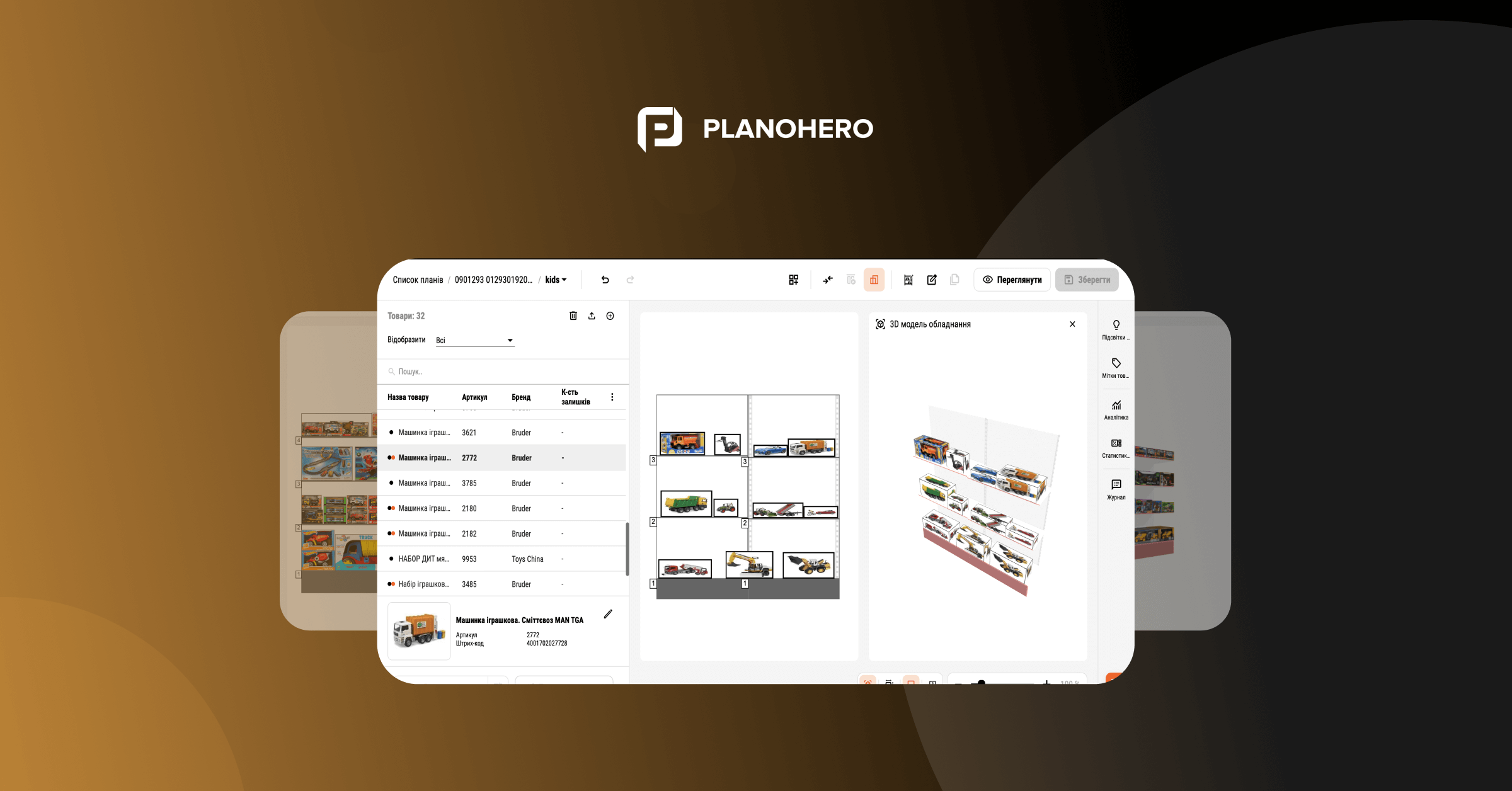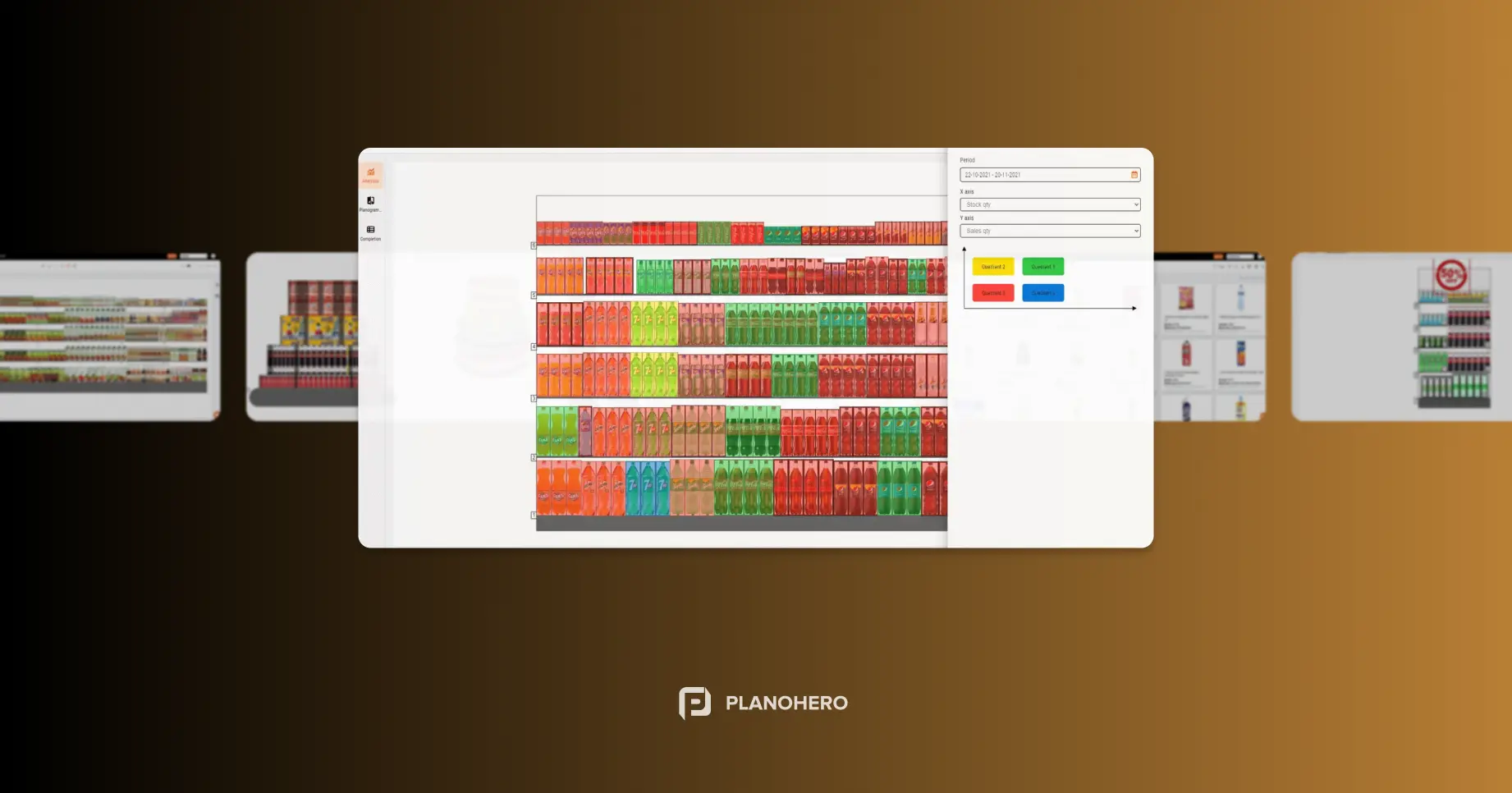Our latest functionality updates make working with the planogram software even easier and faster.
PlanoHero is a program for automating the process of planogramming, covering all stages from creating planograms to controlling the layout in the store. With the new features, the possibilities of working with the layout have become even wider!
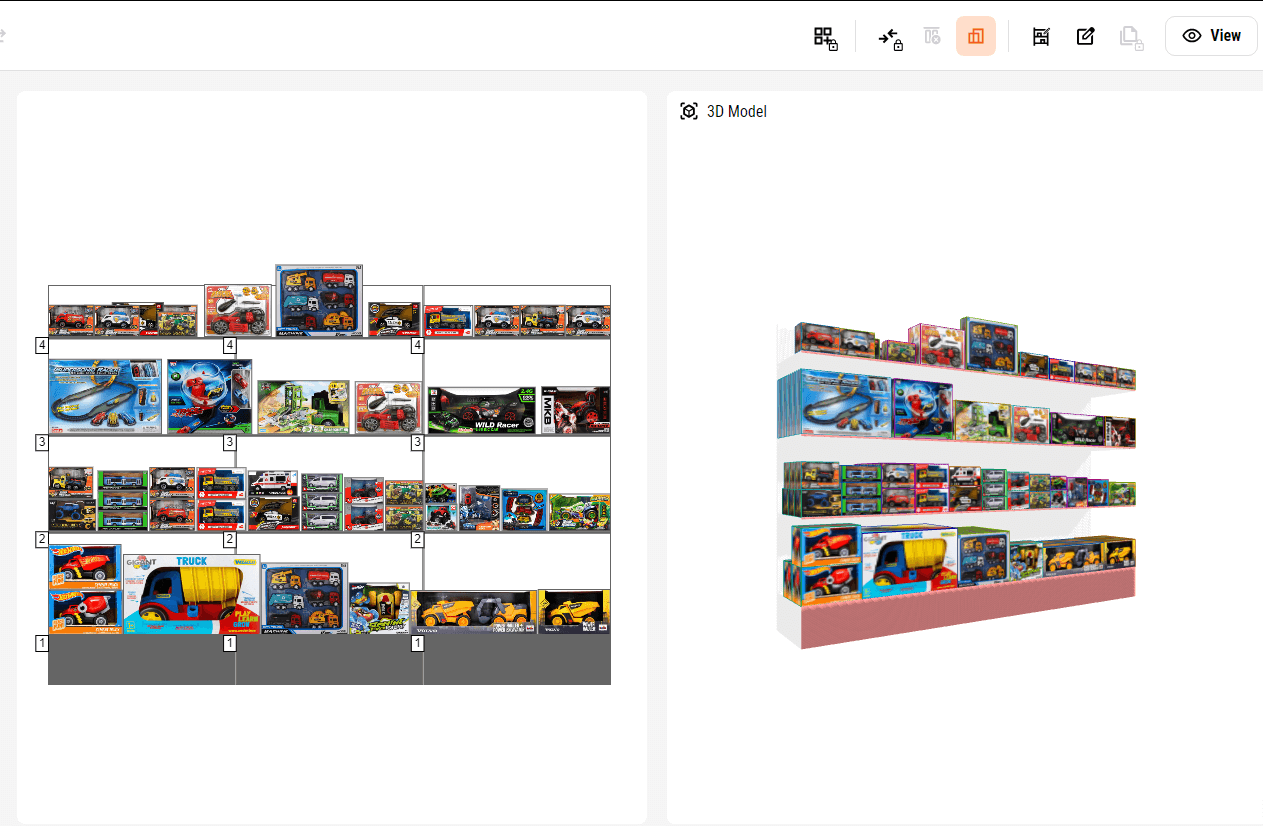
Updated functionality of PlanoHero
The PlanoHero team has developed a number of improvements that enhance the functionality and usability of the service.
Here's what's new:
1. Arbitrary layout.
2. Uploading equipment to the service from an Excel file.
3. Placement of weighed products on planograms.
Arbitrary layout
Arranging products on planograms is now more convenient than ever. The Arbitrary layout tool allows you to drag and drop any product to any place on the planogram, without being limited to predefined positions. This feature allows you to fill all the free spaces by randomly placing products of different sizes to suit the store's needs. Thus, you can put products in a chaotic order on shelves, pallets, stands, boxes, refrigerators, etc., without restrictions.
To arrange the products in a random order, you need to switch to the "Top view" planogram view and drag the product from the list to any place on the shelf.
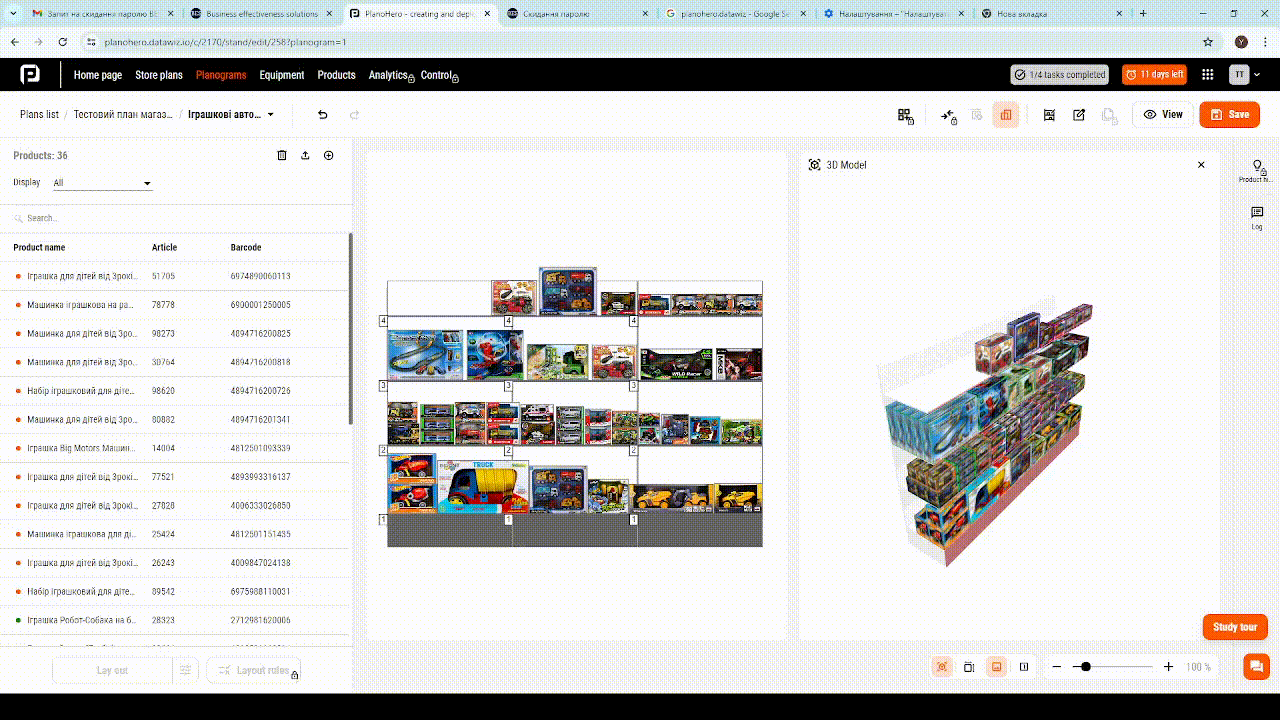
Uploading equipment to the service from an Excel file
Previously, the service allowed you to use ready-made retail equipment templates or create your own shelving in the builder. Now, the whole process has become even faster and more convenient. You can save much time by uploading all the fixtures to the software in bulk from an XLS file with all the parameters. To avoid mistakes when creating a file with equipment, we recommend that you look at a sample file with the correct format. It can be downloaded from the service.
To upload equipment, go to the Equipment block and click the Upload Equipment button on the top toolbar. If there are any errors in the file, the corresponding fields will be highlighted in red, which allows you to correct them quickly.
After uploading the file with your equipment, it will automatically appear in the service in the "Equipment" block. After creating the equipment in the service, you can edit it and continue working with the shelf layout.
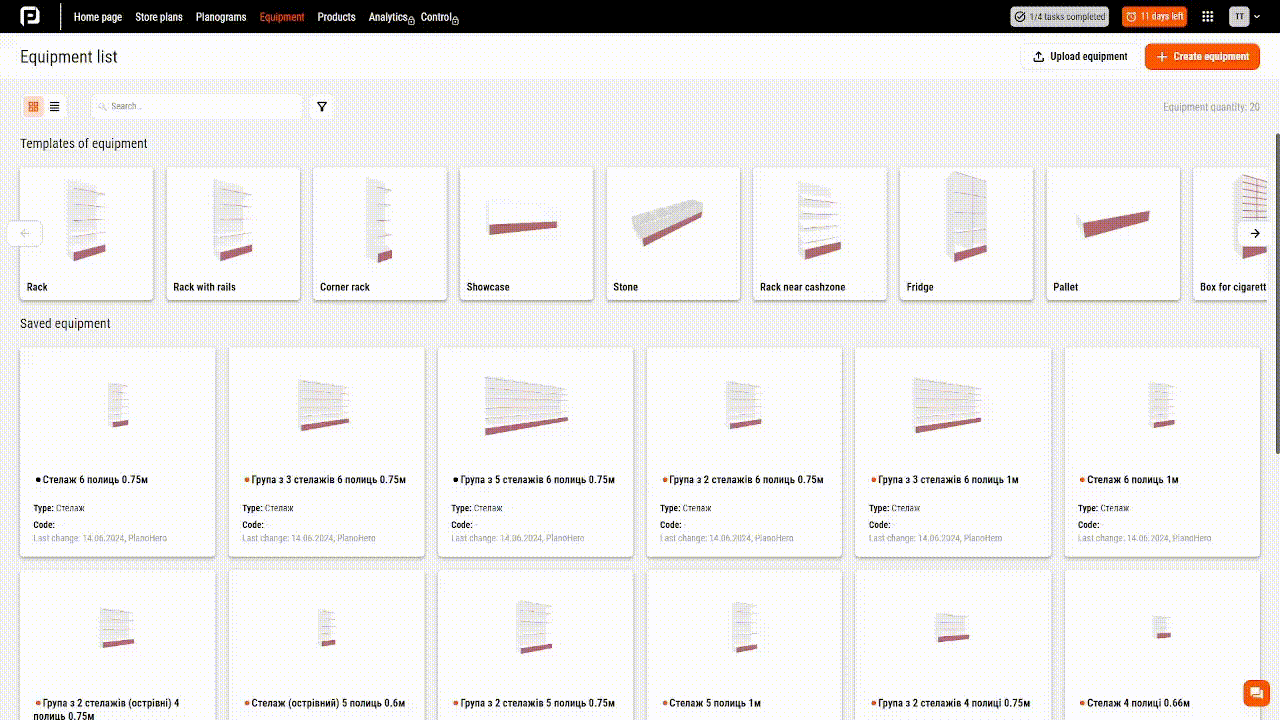
Placement of weighed products on planograms
The service now includes advanced functionality for weighing goods on a planogram. You can place different weighing goods together in boxes, on shelves, and hooks. To do this, you must create a packaging for the weighing product and put it on the planogram. Now, you can place any weighing product with the specified packaging on any equipment to optimize maximum space. It is now possible to accurately control stocks not only in pieces but also in kilograms.
Previously, only one type of weighed product could be placed in a box, but now, by giving the product a specific packaging, you can place different products or the same product but with different packaging.
For example, earlier when putting candies in boxes earlier, only one type of candy could be placed on the planogram in one box. Now, having packed different candies in different packaging (adding packaging to the product), you can put them in one box/shelf or hang them on hooks.
At the same time, you can set the priority of packaging, that is, the order in which the packaged goods will be placed on the planogram.
Conclusion
Our latest feature updates to PlanoHero significantly improve the planning process and make it even more user-friendly. With "Arbitrary Layout," you get maximum flexibility in product placement, loading equipment from Excel files saves you time, and the enhanced functionality for weighed products allows you to control inventory and use space efficiently and more accurately.
PlanoHero continues to evolve to meet your needs and help you achieve maximum results. We are confident these new features will become indispensable tools in your daily work. Try the new functionality today and see the benefits!
Looking for a service to create planograms?
Try a free demo version of PlanoHero