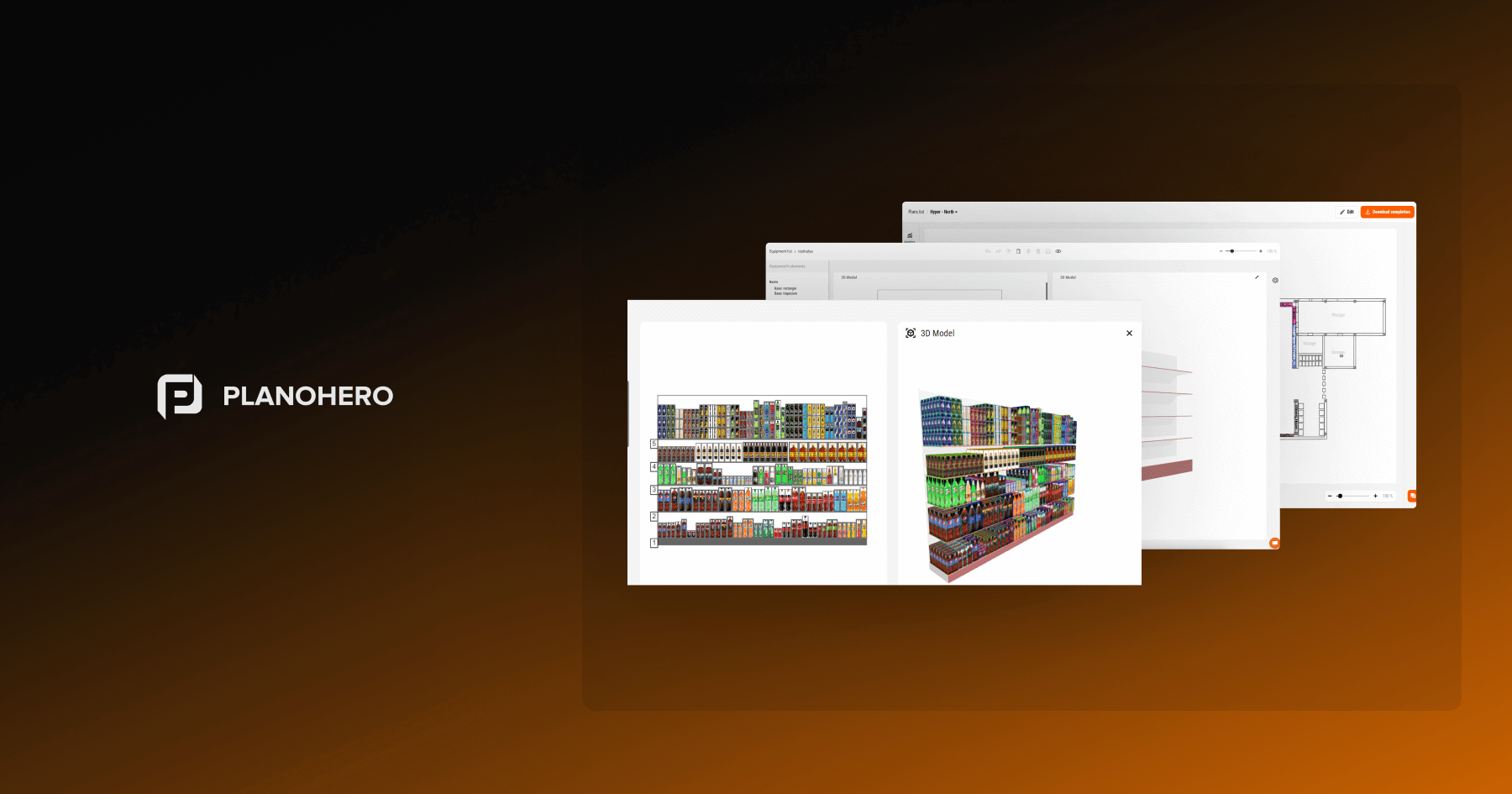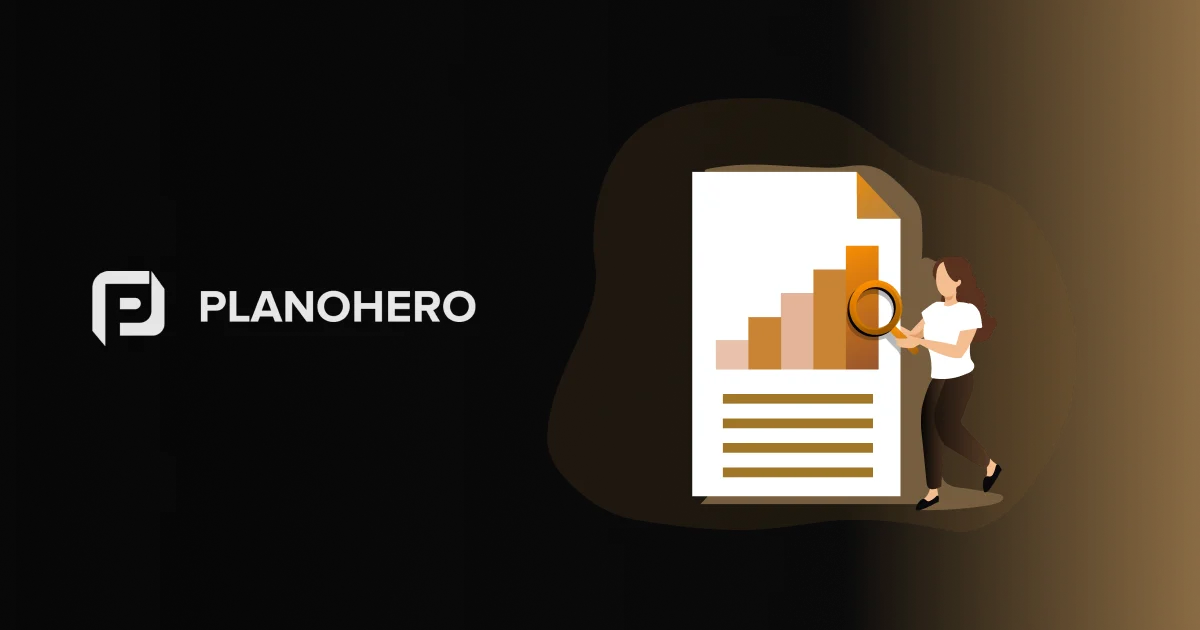Effective use of planograms is important for increasing sales in retail merchandising. In this article, we'll look at common mistakes in using retail planograms that can impact sales and share practical tips for optimizing shelf arrangement. You'll learn how planograms can optimize your retail space, avoid typical planogram errors, increase shelf efficiency, and improve the customer experience in your store layout & compliance process.
Mistake 1: Using Inaccurate or Outdated Data in Planograms
Accurate data is essential for effective planogram analysis. Incomplete or outdated data can lead to poor product choices, suboptimal placement, and mispricing, all of which impact sales and lead to missed opportunities. Lack of accurate data creates problems in retail shelf space management and lowers merchandising efficiency.
To avoid this mistake, you need to collect and analyze data from various sources, such as planogram analytics, POS, loyalty programs, surveys, and social media. Accurate data is also needed to create effective merchandise display. If product or equipment sizes, sales data, or inventory levels are entered incorrectly, it can lead to poor shelf management, ineffective planograms, inventory imbalances, and lower sales.
How to Avoid Planogram Errors
Conduct regular data audits and set up automatic updates to feed real-time data into your planogram software. For example, in PlanoHero, you can set your own data upload schedules through the Connector tool and monitor the process in real time. Make sure the data team understands the importance of data preparation and accuracy.
Mistake 2: Lack of Planogram Compliance in Stores
Creating a planogram alone isn’t enough—its effectiveness depends on proper in-store layout execution. Without compliance checks, planogram layout becomes ineffective, leading to inefficient use of retail shelf space and lost sales, often due to poor communication or lack of adherence to planogram compliance guidelines.
How to Improve Planogram Efficiency to Increase Sales
Use planogram software with compliance monitoring, such as PlanoHero. You can send planograms directly to stores and receive photos reports for verification. Regular compliance checks ensure efficient use of retail shelf space and can boost sales by maintaining accurate shelf arrangements.
Mistake 3: Shelf Out-of-Stocks
Space planning, inventory management, planogram analysis and demand forecasting are crucial in preventing product gaps on shelves, which can create a sense of disarray and lead to lost sales. Customers expect a full assortment, and empty spots can turn potential buyers away.
How to Improve Inventory Management in Your Planogram
Optimize shelf space and planogram reset based on sales, seasonality, and demand data. This will allow you to maintain the assortment and provide customers with the best choice. Keep track of products that are running out of stock in PlanoHero planogram software. Use the “Product Gap Analysis” report in PlanoHero program. Product gaps are products listed on the planogram but are not in stock. This report will help you identify product gaps on the shelves and eliminate them in a timely manner. This will improve sales and optimize inventory management. This approach helps to increase the efficiency of operations by reducing losses due to the lack of goods.
Mistake 4: Ignoring Customer Behavior and Store Layout
Overlooking the customer’s natural path through the store can lead to ineffective product placement, which reduces store appeal. Shoppers typically follow a certain route, and if high-priority items are placed in less visible zones, it can result in lost impulse buys and reduced sales. For a convenient navigational experience and optimized display, it is important to consider the route from the entrance to the checkout and the points where customers stop most often.
How to Incorporate Customer Flow into Your Planogram
Analyze in-store customer movement and use these data insights in planogram creation. PlanoHero features planogram analytics that tracks sales and generates heatmaps of customer traffic showing high and low-sales zones. This enables better product placement along customer paths to enhance convenience and boost sales.
Mistake 5: Failing to Regularly Analyze Planogram Performance
Retail planograms that aren’t regularly reviewed can quickly lose relevance as trends, seasonality, and customer habits change. Without performance planogram analysis, you might miss valuable insights that could boost sales and improve product layout.
How to Optimize Planogram Performance Analysis
Regularly review planogram performance by analyzing sales, product popularity, and layout conversion rates. In a planogram builder, such as PlanoHero, you can use the “Product Display Analysis” report to analyze the number and efficiency of linear meters of display occupied by each product group in the planogram. The analytical functionality allows you to analyze sales data by brand, category, supplier, store plan, planogram, or product. Use filters to compare layouts and analyze changes to improve the effectiveness of store planograms and maximize sales.
Conclusion
For a planogram to work effectively for your sales, it's important to avoid these common mistakes. Having up-to-date data, controlling execution, proper inventory planning, and taking into account customer behavior are important steps to creating an effective layout. With PlanoHero, these processes become more accessible, as you get the tools to control, analyze, and optimize your retail planograms in one solution.
Develop product displays and increase sales with effective planogram software. Try PlanoHero today!
Looking for a service to create planograms?
Try a free demo version of PlanoHero