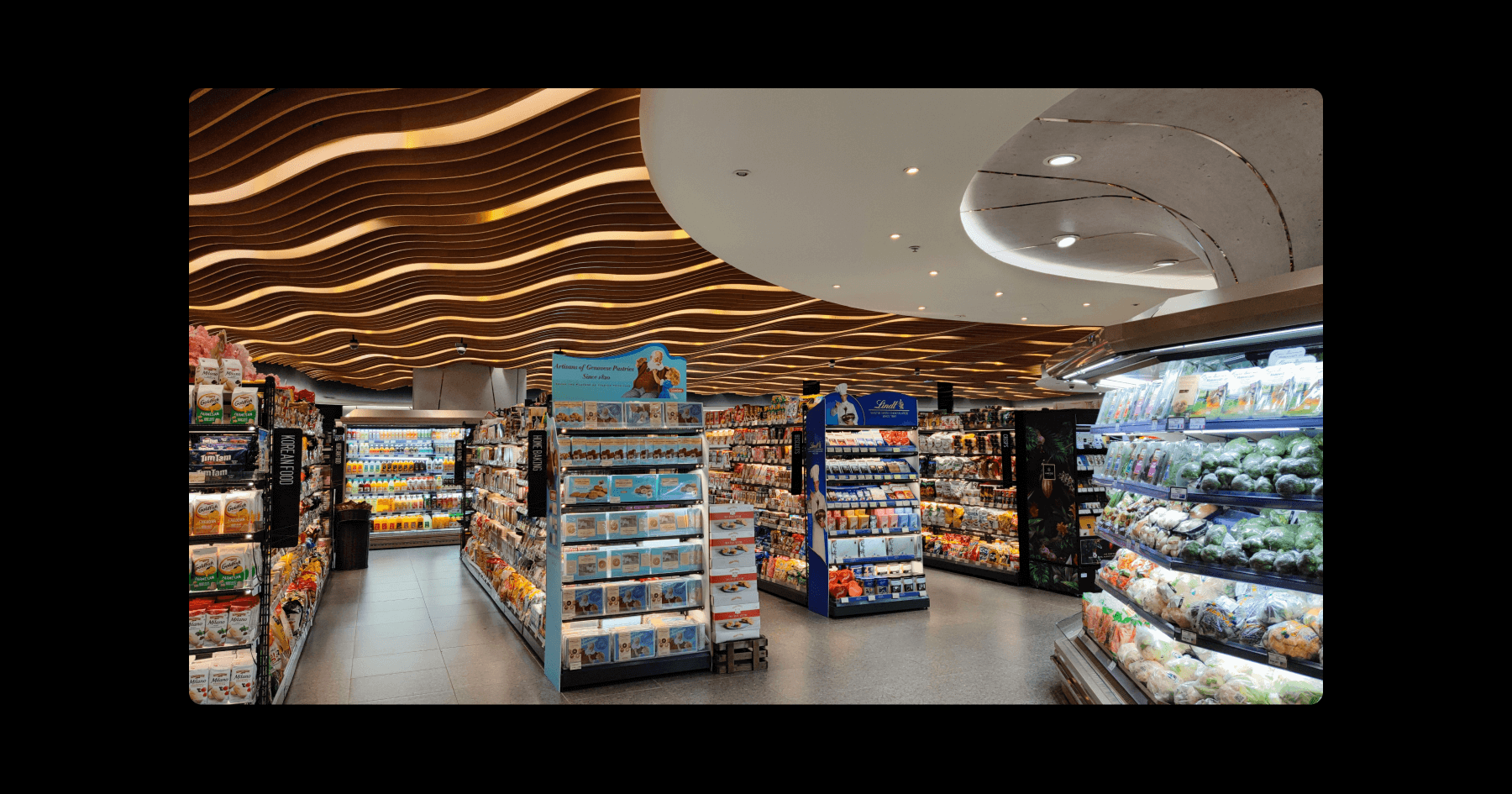A planogram is a key tool for efficiently managing retail space and increasing sales. However, different store formats require different approaches to developing and customizing planograms. To begin with, let's define store formats.
Supermarkets: large retail spaces with a wide range of products. Navigation in such large spaces requires clear categorization and logical placement of goods. For example, you can prioritize the placement of essentials, such as dairy products and bread, in the far part of the store, encouraging customers to walk around the entire supermarket.
Convenience stores: small stores with a limited assortment, focused on quick purchases. Here, planograms should maximize the limited space and display high-demand products.
Specialty stores offer a specific category of goods, such as electronics or clothing. Here, planograms emphasize demonstrating the uniqueness of goods and creating a comfortable shopping atmosphere.
See examples of ready-made planograms for different product categories in the Planogram Gallery.
Store segmentation
Store segmentation involves grouping stores by location, customer profile, sales performance, and other criteria. This allows you to adapt planograms to each segment's specific needs and preferences. For example, you can create separate planograms for high, medium, and low-price segments. Planograms can also be customized to reflect seasonal, regional, or cultural differences.
Optimization of retail space
Space optimization is a critical aspect of planogram adaptation. For example, it is important in supermarkets to place products so that customers pass through most shopping areas. In convenience stores, the emphasis should be on quick access to the most popular products.
Use merchandising principles such as vertical and horizontal placement of goods. For example, place the most profitable products at customers' eye level. Apply the "golden triangle" rule, where the most profitable products are placed at the far end of the sales area, which is imagined to be the top of the triangle of the customer's path (triangle: cash register - vegetable department - bakery/dairy department).
Use of technology
Modern software tools can greatly simplify creating, managing, and scaling planograms. They allow you to visualize how products look in different store formats and predict their impact on sales and inventory. In addition, programs for working with planograms will help automate creating and updating planograms based on product and store data. PlanoHero is a modern software for planogramming in stores of any format.
Using layout rules
PlanoHero allows you to create layout rules that can be easily adapted and applied to different equipment sizes and store formats. Instead of creating separate planograms for each store, you can create universal layout rules that can be combined, modified, and adapted to the available space and product assortment. For example, you can have rules for main shelves, promotional racks, or cross-merchandising. This saves a lot of time when creating a layout, especially for layouts for dozens or hundreds of stores in a chain.
Evaluation of effectiveness
Testing and evaluation of planograms are key to ensuring their effectiveness and profitability. You can use various testing methods, such as sales and inventory analysis, track customer movement. The testing results will help you evaluate and compare the effectiveness of planograms in different store formats and identify areas for improvement.
Sales data can provide important information for planogram adaptation. By analyzing this data, you can determine which products are most popular in your store and place them in the most profitable locations. Planograms should be updated to reflect assortment, prices, promotions, or competition changes. Track changes in sales and customer satisfaction and make the necessary adjustments.
Communication
Effective communication is critical to ensuring that planograms are executed correctly. PlanoHero allows you to work with planograms and organize communication between participants in the planogramming process. Merchandisers send new planograms to stores through the service. Store managers receive instructions in the app, generating photo reports of completed planograms and sending them to the office through the PlanoHero app.
Analysis of customer behavior
Each store format has its own unique customer behavioral patterns. For example, customers in supermarkets often plan large purchases, while in convenience stores, they make impulse purchases. Studying customer behavior will help determine which products should be placed in different store areas. To do this, heat maps show the "hot" and "cold" areas of the store - the places with the highest and lowest sales.
Conclusion
Adapting planograms for different store formats requires a thorough understanding of each format's specifics, customer behavior analysis, and sales data use. With the help of PlanoHero, you will be able to effectively set up and manage the process of planogramming in your chain. In addition, the adaptability of the planograms to different store formats helps to increase customer satisfaction and business profitability. Properly designed planograms that consider each store's characteristics and customer preferences will help retailers create an unforgettable shopping experience.
Looking for a service to create planograms?
Try a free demo version of PlanoHero