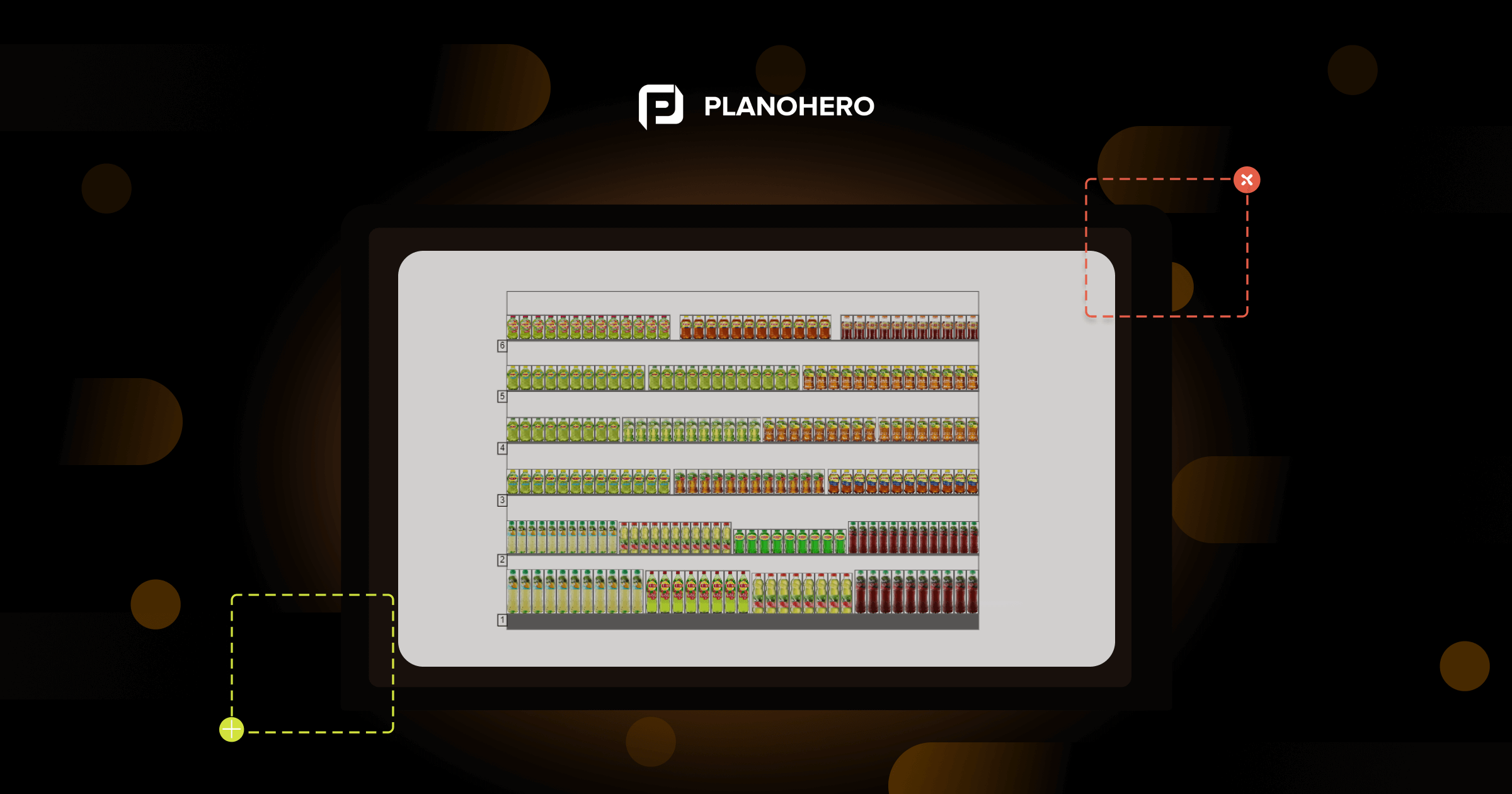Planograms are crucial in retail, ensuring strategic product placement to boost sales and enhance the shopping experience. However, implementing planograms often encounters numerous challenges that can complicate the process and reduce effectiveness. This article explores the main issues associated with planogram implementation and potential solutions using modern tools like PlanoHero.
Why might the Implementation of Planograms be Problematic?
Planogram implementation doesn’t always go as planned. Issues such as outdated planograms, incorrect store layouts, or executing the wrong planogram can arise, leading to various consequences.
Overall, implementing planograms in retail chains can be problematic for several reasons, including:
Challenges in Creating Planograms
Developing planograms requires analyzing sales data, customer trends, and other factors. This can be difficult to do manually for large stores with a wide range of products. Creating a planogram without reliable data is like building a house without a foundation: it will collapse. To develop an effective planogram, you need information on traffic, products, customer preferences, retail trends, etc.
Moreover, using software to create planograms may require additional skills and resources. Stores may also face limited shelf space, making placing all products according to the planogram challenging. Frequent changes in product assortment require constant planogram updates, which can be difficult without automation.
Human Factor
Employees may lack the necessary knowledge or skills to implement planograms properly. They may resist adopting new methods and standards, complicating the implementation process.
Economic Constraints
Implementing and maintaining planograms can incur software, staff training, and equipment change costs. Limited personnel or financial resources can slow down the implementation process.
Information Problems
Inaccurate or outdated inventory and sales data can lead to errors in planograms. Poor communication between departments can complicate the coordination efforts for planogram implementation.
Reasons for Non-Compliance with Planograms
Reasons for non-compliance can vary, including communication issues:
- Employees were not informed about the new planogram.
- Planograms are sent via emails that are unread or lost.
- Employees don’t know which version of the planogram to follow.
- Planograms are still printed out.
- Lack of feedback from store managers.
- Limited access to planograms.
- Equipment mismatch between the store and the planogram.
- Errors in product dimensions.
- Misunderstanding or insufficient staff training.
- Lack of planning tools.
- Logistics and supply chain issues.
- Changing company priorities or strategies.
- Lack of control and monitoring of planogram execution.
- Unforeseen circumstances include sudden changes in product demand, weather conditions, and supplier issues.
Addressing these problems requires a comprehensive approach to the entire process, from planogram creation to execution monitoring. This can be achieved by implementing key elements: using modern technologies to automate the planogramming process and ensuring proper communication between all departments and stores in the chain.
PlanoHero offers a solution for automating the planogramming process, saving time, and addressing implementation issues.
How PlanoHero Works
PlanoHero provides a wide range of tools for effectively managing the planogramming process. The main features of the program include:
- creating store plans and a library of store fixtures;
- building planograms;
- setting planogram display parameters to meet store needs;
- planogram automation and a module with custom display rules;
- applying display rules in different stores and all stores simultaneously;
- a module for tracking assortment issues;
- updating product parameters (sizes, images);
- functionality for creating planogram tasks and sending them to store managers;
- planogram execution control through photo reports;
- task execution time tracker;
- notifications of new planograms in the PlanoHero mobile app for store managers and augmented reality AR planogram feature;
- functionality for display and sales analysis;
- heat map of store visitor movement and tracking customer behavior.
Benefits of PlanoHero for Creating Planograms
Effective Use of Shelf Space
PlanoHero enables retailers to optimally use shelf space, considering sales data, demand, and customer preferences. This tool allows you to strategically place popular products in visible locations to increase visibility and drive sales.
Enhancing Customer Experience
A well-organized planogramming process helps stores create attractive and convenient displays, making it easier for customers to find the needed products. The Layout Rules module in the program allows the creation of custom rules for grouping and sorting products on shelves, which can be saved and used in any other planogram.
Efficient Inventory Management
Planogram tools consider inventory levels and sales trends to maintain optimal shelf stock levels. This helps avoid excess and shortage of products, improving inventory management and reducing losses.
Planning Promotions and Seasonal Sales
Planogram software, like PlanoHero, allows quick updates to planograms for seasonal sales and special promotions. This provides flexibility in product rotation and shelf placement.
Data Analysis
Modern planogram tools allow retailers to track sales performance and adjust planograms. For example, if a product is selling poorly, a merchandiser can quickly replace it with another.
Optimizing Display During Peak Hours
Planogram tools analyze sales data and customer flow, providing a store visitor movement heat map. This allows retailers to make informed decisions about changes in shelf planning and product placement, enhancing the shopping experience.
Sending and Executing Planograms
Using the PlanoHero service, the merchandising department sends created planograms and checks their execution through photo reports. This ensures the efficiency of the entire planogram process.
Conclusion
Implementing planograms in retail is a complex but crucial process that requires a comprehensive approach. Despite numerous challenges, such as technical, logistical, and economic constraints, using modern tools like PlanoHero can significantly ease this process. Automation, data analysis, and efficient inventory management will help retailers optimally use retail space, improve customer experience, and increase sales. Implementing advanced technologies and proper communication between all departments are key to successfully executing planograms and achieving business strategic goals.
Looking for a service to create planograms?
Try a free demo version of PlanoHero