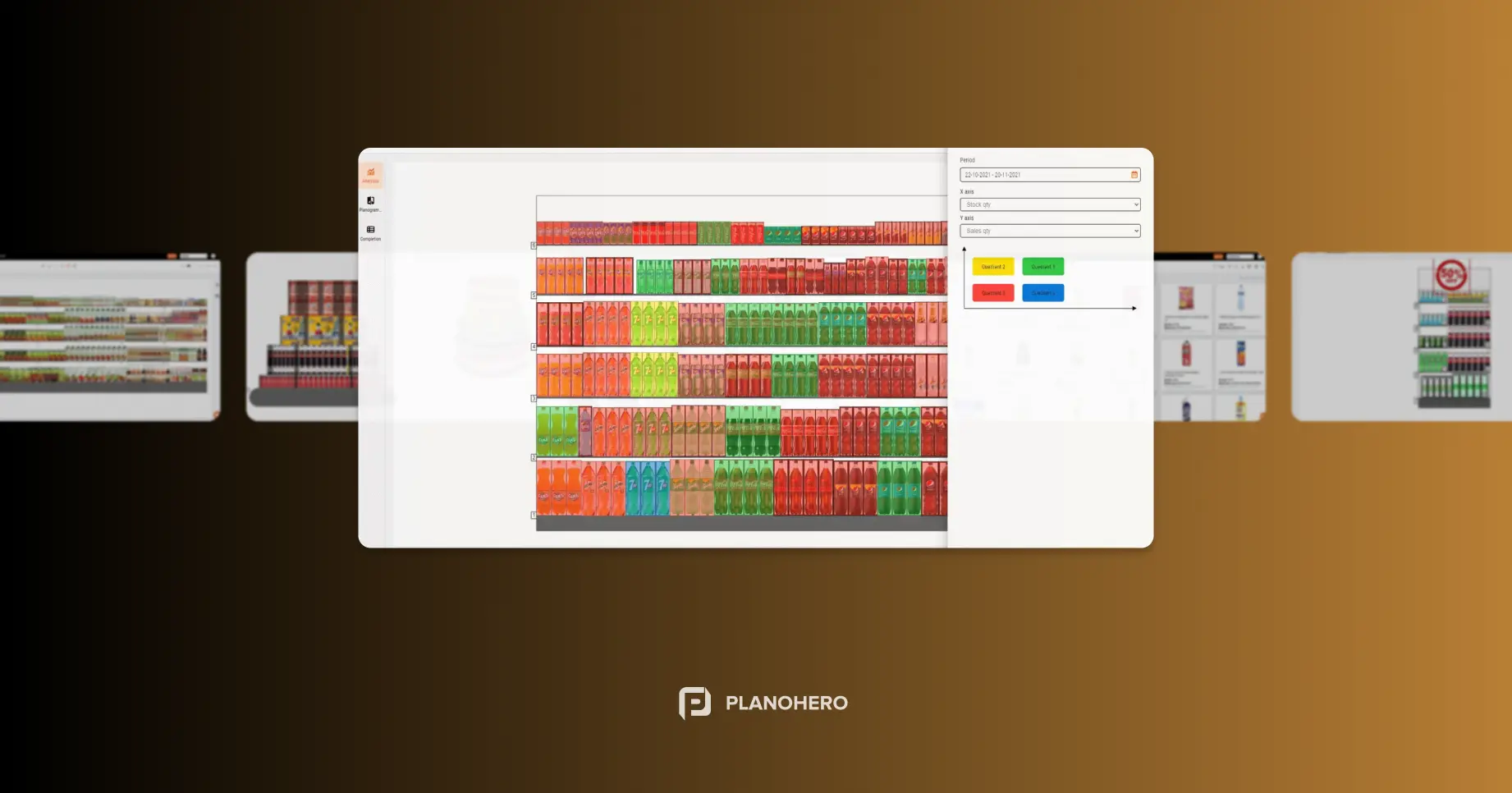Product Layout Mirroring on a Planogram. New Functionality of the PlanoHero Service
Table of Contents:
What is Product Layout Mirroring?
How Does Layout Mirroring Work in PlanoHero Service?
The PlanoHero service has added a new functionality — product layout mirroring, which allows you to quickly change the placement of items on the planogram depending on the customer flow in the store.
What is Product Layout Mirroring?
In order to understand why you need to mirror the products, let's first find out the principles of product placement on the shelf and how they depend on the customer traffic in the sales area.
It has been proven in retail practice that “customers buy with their eyes”. The more products a customer sees, the more likely they are to make a purchase. Therefore, when planning a sales area and placing equipment, much attention is paid to the question of how customers will move around the store and how to make their stay in the store longer.
The placement of goods on the sales floor is carried out taking into account the direction of customer flows and customer psychology. Customers move in a certain manner: they enter the store and move toward the shelves with the top sellers, and then head to the checkout.
Merchandisers use the principles of merchandising to arrange goods favorably on the sales floor. One of them is the golden triangle rule. The principle of the golden triangle implies that the first vertex of the triangle is the entrance to the store, the second is the most popular product, and the third is the checkout. For example, the bakery area is located in the farthest part of the store. When a customer walks into it, he or she passes shelves with promotional and other goods. This approach motivates customers to make unplanned purchases.
According to the golden triangle rule, the space between the three vertices of the triangle should be as large as possible. Then a potential buyer will stay in the store longer and pay attention to other products and possibly buy additional items.
Usually, when placing racks in the sales area and forming the layout on the shelves, one thing is being considered – most customers move counterclockwise, going around the outer perimeter of the area. Hence, the main products should be located in the high traffic zone, and the internal shelving should be arranged in such a way that they look attractive.
70% of supermarket customers have a right-handed orientation when entering the store. This should be considered when layout planning. That is, the right (from the entrance) wall of the sales area is considered the most profitable area in the store. This is the beginning of the route of almost all customers entering the store. It is the right wall that creates the first and most vivid impression of the store. It is an ideal place to present impulse goods. In addition, it is believed that meat and vegetables look more attractive than other products to be placed on the right, and therefore this placement creates a more favorable first impression.
Understanding how customers move in the store and how they choose products helps merchandisers create effective displays. When creating a horizontal layout, the products are laid out from left to right by type and descending size. Popular products are usually placed at the end of the shelf. At the same time, the product placement on the shelves takes into account the product neighborhood. High-demand products help to increase sales of other products located nearby.
How Does the Product Layout Mirroring Work in the PlanoHero Service?
Let's analyze the situation: a planogram for a store has been formed, and the shelves are laid out from left to right with the best-selling products at the end of the shelves according to the way customers move in this store.
Then the merchandiser is faced with the task of creating the same layout in another store of the chain. However, in the new store, the flow of customers is different, and the shelving will be placed on the other side of the sales floor. If the merchandiser uses the same planogram, then the most popular products will be at the beginning of the shelf. So the customer will find the right product when he enters the store, goes straight to the checkout, doesn't go through the entire rack, doesn't see other products, and doesn't make an impulse purchase.
So what to do? Should we create a new planogram with the same products but with the opposite layout?
In order to make the layout of the planogram for the new store match the flow of customers, the products on the shelves should now be placed in the opposite direction, from right to left.
And you don't need to create a new planogram for this. Just mirror products on the planogram!
Now, the PlanoHero service has a tool that allows you to use a ready-made planogram and apply a product layout mirroring in one click. Thus, the products that were placed on the right side of the shelf will be placed on the left side of the shelf, and vice versa.
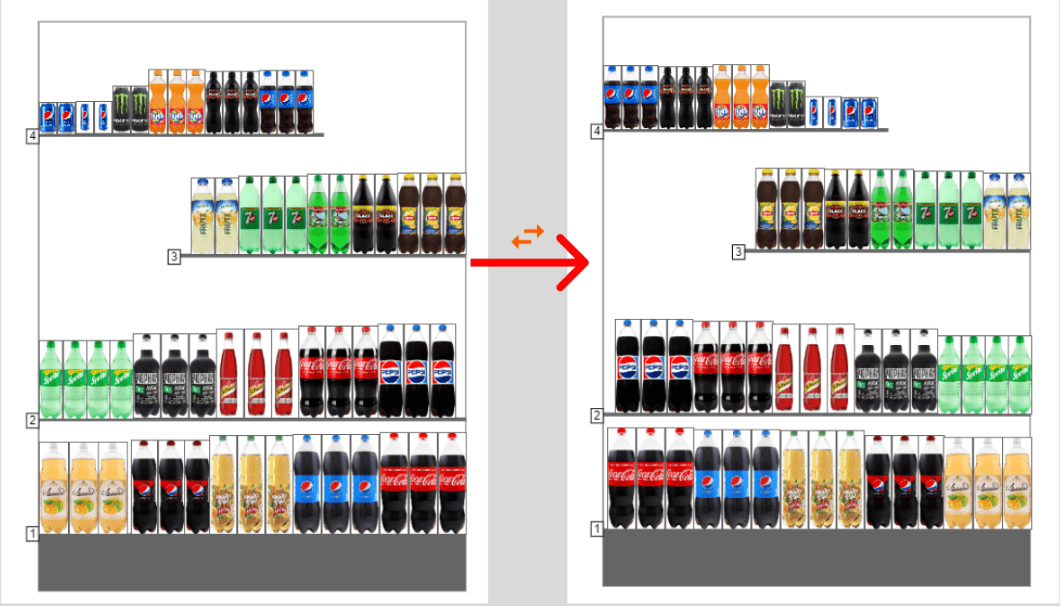
Layout mirroring in the PlanoHero service is a powerful planogramming tool that helps to greatly save time when creating planograms for new stores. Now the merchandiser can quickly change the layout for different stores of the same format, but with different directions of customer traffic.
Product layout mirroring solves the problem of different shelving arrangements in different chain stores. Use ready-made planograms for new stores and apply layout mirroring.
Try the updated PlanoHero demo service for free!
Get access to new functionality and simplify the process of creating planograms in the PlanoHero service!
Looking for a service to create planograms?
Try a free demo version of PlanoHero